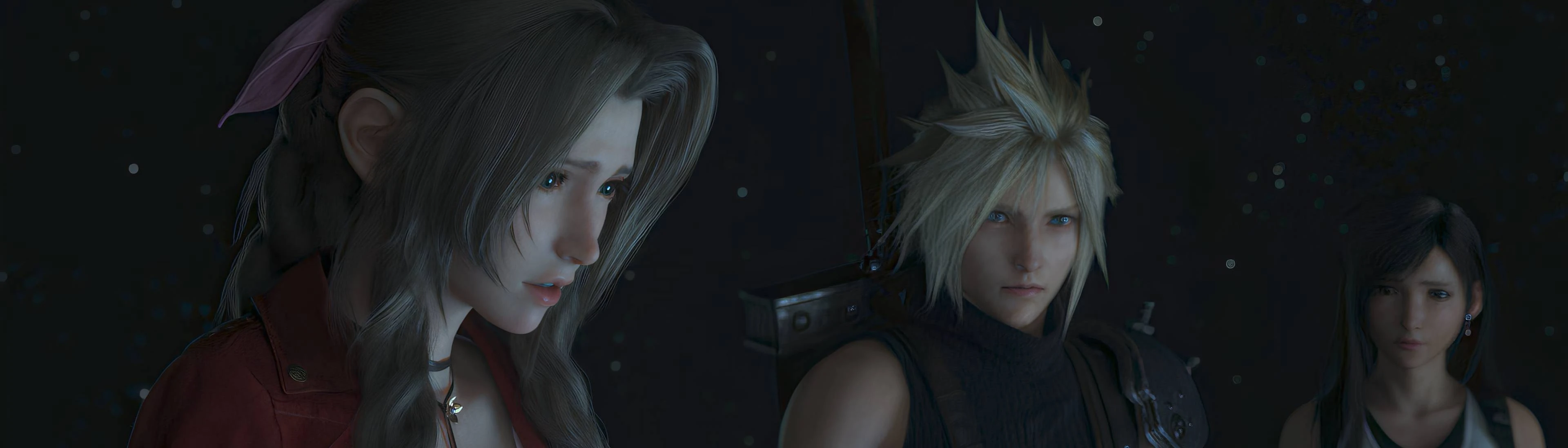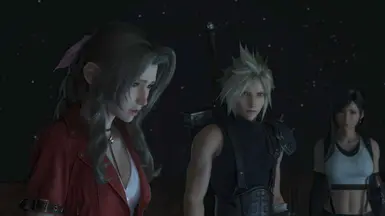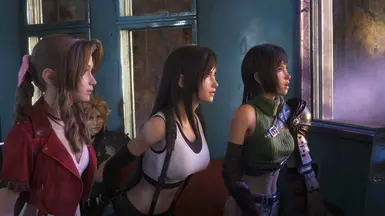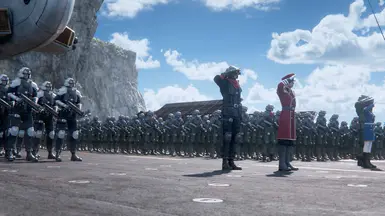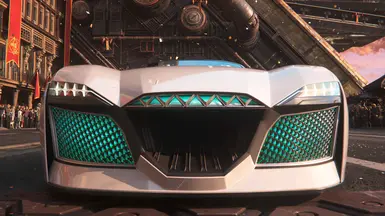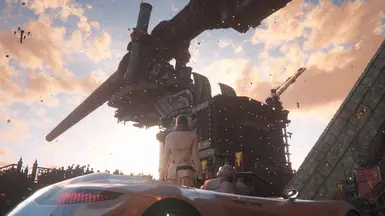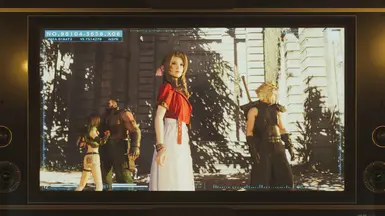Documentation
Readme
View as plain text
=================================
NOMNOM'S SHENANIGAN
=================================
During the parade in FINAL FANTASY VII REBIRTH, did Shinra borrow Regalia from Noctis in FINAL FANTASY XV and repainted it?
Both look very similar. And where the fuck did Shinra get such an under performing modern car otherwise?
=================================
GAME INFORMATION
=================================
Steam Store Page: https://store.steampowered.com/app/2909400/FINAL_FANTASY_VII_REBIRTH/
Developed by: Square Enix
Game Engine Used: Heavily Modified/Hybrid of Unreal Engine 4 and Luminous Engine.
Video Codec Used: VP9.
Original Video Resolution: 1920x1080.
FPS Uncapped?: Yes, able to run videos based on the end-user's refresh rate, but can be an easy CPU bottlenecking due to software decoding on high refresh rates if playing back high FPS videos.
Contains HDR Stream?: Yes (untouched).
=================================
REQUIREMENTS
=================================
- SSD is mandatory!
- At least 34 GB of available space in total. The video files themselves take up to 17 GB.
=================================
IMPORTANT NOTES
=================================
- PLEASE use a reputable third-party download manager like Internet Download Manager [IDM] or JDownloader2. They are much better and more reliable than a browser's download manager. Any posts mentioning corrupted files or anything along those lines will not get any help from me!
- Video playback performance is improved and the game supports 2GB+ videos, not sure to what extent.
- Some videos contain simulated spatial audio, these have 12 channels - assuming the channel configuration is 7.1.4. These are lost and downmixed to 7.1 due to constraints with FFMPEG.
[KNOWN BUGS]
- Some videos will be missing, as they do not scale with the in-game environments on higher resolution (TVs, Displays, etc.)
- Oversharpening artefacts are present, and have been circumvented to a certain extent but still persists.
- Visual noise are present in certain parts of cutscenes that looks visually blurry. Affects hair the most.
- Videos with fake/simulated spatial audio tracks, has been downmixed from 7.1.4 to 7.1 due to FFMPEG constraints.
=================================
INSTRUCTIONS
=================================
1. Open the STEAM common folder where your games are located. To do this, go to STEAM and find FINAL FANTASY VII REBIRTH. Then, Right-Click on it and go to Manage → Browse Local Files.
2. Back up by one folder / go to a common folder. In File Explorer, you will see the folder in the directory path above, so you can click on where it says "common."
3. Drag and Drop in the FINAL FANTASY VII REBIRTH folder from the archive inside the common folder. Replace files when asked by Windows.
=================================
DISCORD SERVER
=================================
Join us at Discord, where you will get live updates regarding any new 4K Remastered FMVs and Pre-Rendered Cutscenes that are in the works and released. Besides this, you will always get the mirror links before anyone or anywhere else.
You will now have access to the releases two days earlier than anyone else, which allows you to test before the release.
Invite Link: https://discord.gg/KnsDNgFm2V
Please read the rules before doing anything else on the server.
=================================
PATREONS
=================================
Thank you for becoming a patreon to support me in working and releasing 4K FMVs despite how busy I am! Your continued support motivates me to continue my work, so, I really appreciate you guys. :D
[GOLDY MEMBERS]
- Harrison M
[BRONZE MEMBERS]
- Jason G
=================================
DONATIONS | DONATORS [SPECIAL THANKS]
=================================
If you wish to support me with the projects (they do not come cheap considering the cost of living crisis in the UK, on top of over-inflated prices.), you can do so by the following:
Nexus Mods Donation [via PayPal]:
https://www.nexusmods.com/users/59768371
Bitcoin:
bc1qmvt4yqgyz7fq6z8knxywmplt2pfmhx38cdnx6l
Ethereum:
0xAA78A2CcBb480eCdABe6b94423089e67a2f56b3C
[If you are trying to send me another form of cryptocurrency, let me know through Discord, or if you want to donate in another form of payment.]
THANK YOU TO THESE DONATORS:
- Richard E R
- Цыбискин А
- Fairlight Imaging
- David N - Top Donator [Thank you so much!]
- Jermaine W
- Nicholas P
- FahLou
- Victor A
- Ben R
- chotto matte
- Alfred M
- Marco K
It means a lot to see you guys donating. Even just a dollar/pound/euro is appreciated. :)
=================================
VERSION HISTORY
=================================
v1.0 [Compiled on 01/05/2025 @ 11:20am by NomNom]
- Remastered the Pre-Rendered Cutscenes to 4K using Two-Pass AI Upscaling.
- Frame interpolated the Pre-Rendered Cutscenes to 60 FPS, including source videos that were exported to 59.94 FPS.
- Reduced oversharpening artefacts using mild blur filter.
- Downmixed 7.1.4 audio tracks to 7.1, losing the "simulated" spatial audio.
=================================
TROUBLESHOOTING
=================================
You can try a few things to resolve an issue you may be facing.
- Ensure that all your game files have been verified through Steam. This can be done by right-clicking the game on Steam, going to Properties, then heading to Local Files and clicking on Verify integrity of game files. Then try installing this pack again.
- Ensure that the remastered video files have been installed correctly. Follow the instructions at the top to ensure you have correctly installed the pack.
- If you are running the upscales in-game on an HDD, try defragmenting your HDD using third-party defraggers, like Defraggler, Smart Defrag [Warning: iObit software contains bloatware], such as Windows Defragmentation Tool is simply inadequate.