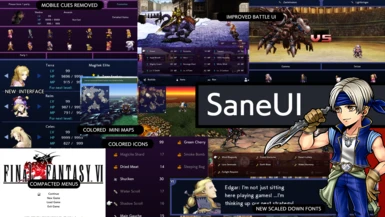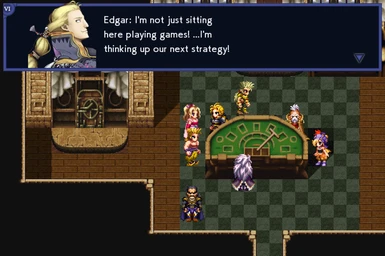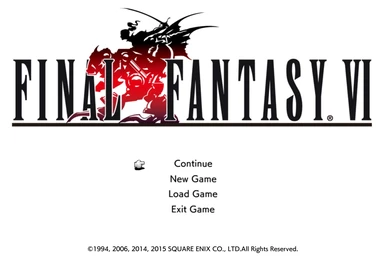SaneUi
Re-Introducing SaneUi, a UI mod for FFVI Old Version that offers an alternative visual and functional experience for the game’s interface .
Originally released on the Moogles and Mods Discord Server in July 2021, this mod combines the main project, saneui, with several other mods released independently that are part of the UI . this serves as the second full UI overhaul for FFVI Old Version.
Changelog :
Version 4.4
- Added Restore 60 Fps while riding the airship and chocobo via FF6.dif
- Added Marker on Crecent mountain Cave
- Added Tutorial Picks for consistency
- Reverted back to old Read-me text instead being a separate folder.
- Added custom Amano Portraits that is reflective to the design of brave steel sprites
Key Features:
installation Instructions
Instructions for Atma weapon installed:
For Optimal Experience
Please follow these instructions for installing and enhancing your UI experience in the game:
Install UI Sans Defilter + Auto Run + 60 FPS restore in riding Airship and Chocobo
Play in 2:3 Aspect Ratio and Remove Black Borders:
Use Tab (Left) for Menus:
Open FF6.exe Via hxd
search for
11 11 11 11 11 11 A1 3F 9A 99
address should: 00e1db00 / the value below is what you will replace above
FE 10 11 11 11 11 91 3F 33 99
Or use defliter.exe by adding this on FF6.dif
00e1db00: 11 FE00e1db01: 11 F000e1db06: A1 9100e1db08: 9A 33
Credits and Acknowledgement
Enfyve, Agnaro / Acero, MAki , Kvg,
Manakaizer/Ark, Saftle, Hawk, Oscar, Granvillmus,
Maxi, Spyros, Rors , Frost Locke, Fuzzle
Re-Introducing SaneUi, a UI mod for FFVI Old Version that offers an alternative visual and functional experience for the game’s interface .
Originally released on the Moogles and Mods Discord Server in July 2021, this mod combines the main project, saneui, with several other mods released independently that are part of the UI . this serves as the second full UI overhaul for FFVI Old Version.
Changelog :
Version 4.4
- Added Restore 60 Fps while riding the airship and chocobo via FF6.dif
- Added Marker on Crecent mountain Cave
- Added Tutorial Picks for consistency
- Reverted back to old Read-me text instead being a separate folder.
- Added custom Amano Portraits that is reflective to the design of brave steel sprites
Key Features:
- Updated Visual Interface: SaneUi presents an interface that strikes a balance between the intended look of the mobile
release and the classic SNES/GBA style .It offers revamped Battle, Dialogue, and Field menus, ensuring a cohesive experience. - Enhanced Color and Typography: Mobile visual cues have been removed, introduced a darker pixel file resulting in a overall darker
hue that takes HDR into consideration. The mod also introduces a new and improved font/typeface for enhanced readability. - In order to streamline the UI, the modeliminates unnecessary elements like excessive backgrounds and the compass. SaneUi
introduces a colored minimap with added markers to highlight hidden areas, aiding Overkill negative spaces have been minimized, and UI elements such as numbers have been realigned for a more compact and is the only ui with Horizontal ATB for this version
installation Instructions
- Download FFVI Explore
- Extract the contents and place them at the game root
- Open the FFVI Explore and from "Archive" tab click "Open Archive".
- Locate the "main.obb" file in the game directory.
- Select/click "MODDING MODE".
- click "Yes" on the warning prompt
- Drop the obb folder from the game mod in the game root
- You are done
Instructions for Atma weapon installed:
- Have Arma Weapon :https://www.nexusmods.com/finalfantasy6/mods/2
- drop the obb folder on the game root and that is it.
For Optimal Experience
Please follow these instructions for installing and enhancing your UI experience in the game:
Install UI Sans Defilter + Auto Run + 60 FPS restore in riding Airship and Chocobo
- UI Sans Defilter is already packed on the mod files named FF6.dif, this is a derivative of the original defilter released by rivernyxx.
- Ensure that the FFVI_Defilter.exe file is placed in the game's root directory. You can download the defilter from this link
- Locate the file named FF6.dif within the mod files.
- Copy and paste this file into the game's root directory, overwriting any existing files if prompted.
- Remove Existing Defilter (if applicable): Check if you have the file FF6_0.exe in your game root directory (not FF6.exe, but FF6_0.exe). This indicates that you have the original defilter installed.
- If FF6_0.exe exists, delete or rename the current FF6.exe file and rename FF6_0.exe to FF6.exe.
- Apply UI Sans Defilter: Run FFVI_Defilter.exe to apply the UI Sans Defilter. This will remove the bilinear and antialiasing effects on sprites and overworld while sparing the text and game ui plus effects.
Play in 2:3 Aspect Ratio and Remove Black Borders:
- Follow the tutorial provided at Steam Guidedwhich is here to play the game in a 2:3 aspect ratio and remove any black borders for a better gameplay experience.
Use Tab (Left) for Menus:
- While in-game, navigate to the configuration settings.
- Select "Battle Window" and choose "Tab (Left)" for more convenient menu navigation.
Open FF6.exe Via hxd
search for
11 11 11 11 11 11 A1 3F 9A 99
address should: 00e1db00 / the value below is what you will replace above
FE 10 11 11 11 11 91 3F 33 99
Or use defliter.exe by adding this on FF6.dif
00e1db00: 11 FE00e1db01: 11 F000e1db06: A1 9100e1db08: 9A 33
Credits and Acknowledgement
Enfyve, Agnaro / Acero, MAki , Kvg,
Manakaizer/Ark, Saftle, Hawk, Oscar, Granvillmus,
Maxi, Spyros, Rors , Frost Locke, Fuzzle