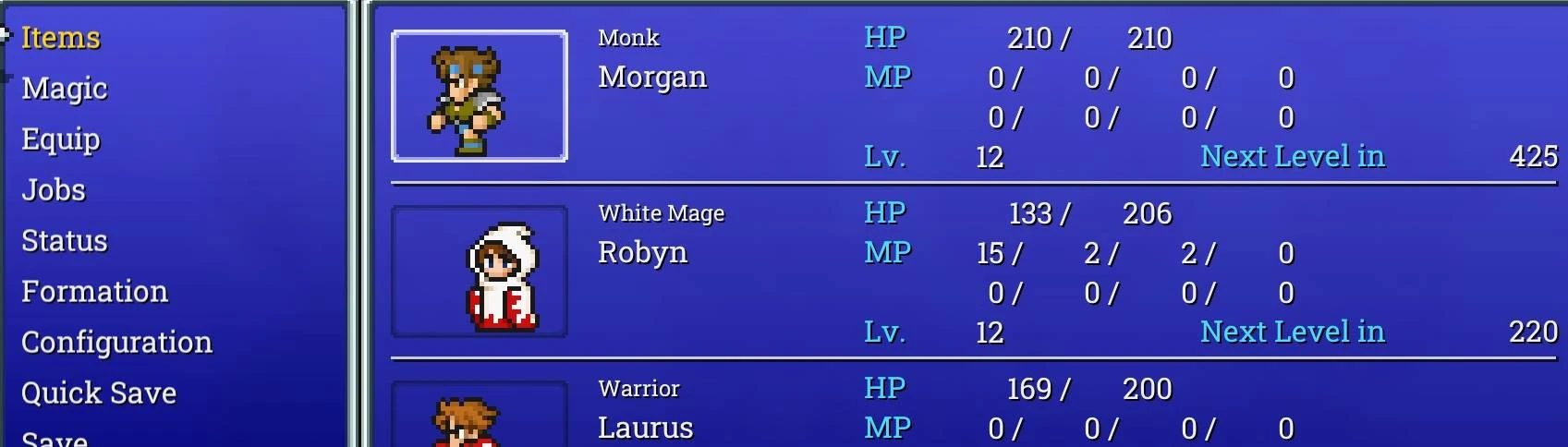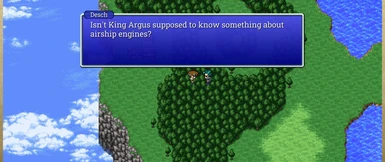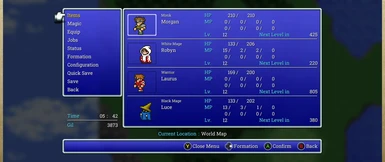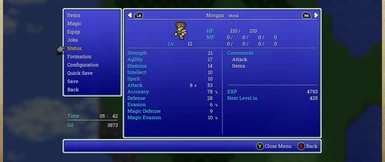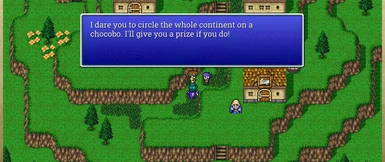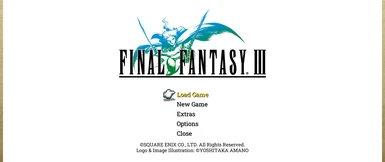Documentation
Readme
View as plain text
FINAL FANTASY Pixel Remaster Roboto Slab Font Replacer
Version 1.0, 30 December 2021
=====INSTALLATION=====
1.) Navigate to your Final Fantasy Pixel Remaster installation folder, then the data subfolder inside it, and the StreamingAssets subfolder inside it. (For example, the default path for this folder for the Final Fantasy V Pixel Remaster is C:\Program Files (x86)\Steam\steamapps\common\FINAL FANTASY V PR\FINAL FANTASY V_Data\StreamingAssets)
2.) Make a backup of the files font_en.bundle and font_ja.bundle. (You can do this by simply renaming them to change the file extension to .bundle.bak)
3.) Copy this folder's font_en.bundle and font_ja.bundle into the StreamingAssets folder.
Repeat these steps for each of the Final Fantasy Pixel Remasters you want to install this font for.
=====UNINSTALLATION=====
To revert to the original fonts, just navigate back to the StreamingAssets folder and delete font_en.bundle and font_ja.bundle and rename your backup files to their original names.
=====CREDITS=====
Font designed by Christian Robertson, released as part of the Google Fonts program under the Apache License, Version 2.0. (fonts.google.com/specimen/Roboto+Slab)
Mod by emplamo (DISCORD: SkullHeart#0157, SkullHeartMachina on Nexus Mods: nexusmods.com/users/134474658, emplamo on Twitter), as of the date of release in this README any mods made by me are CC0 licensed, with the exception of parts of the mod derived from other sources that fall under other licenses when applicable, and unless under superceding licenses or otherwise stated.
Made possible by the following software:
FFPR_FontTool (github.com/Enfyve/FFPR_FontTool)
AssetStudio (github.com/Perfare/AssetStudio)
UABEA (github.com/nesrak1/UABEA)
FFPR-FontInject (github.com/Silvris/RandomScriptsAndTemplates/tree/main/FINAL%20FANTASY%20PIXEL%20REMASTERS/dist)
And the knowledge of the VG Research & Modding Discord (discord.gg/bSnpVBV)