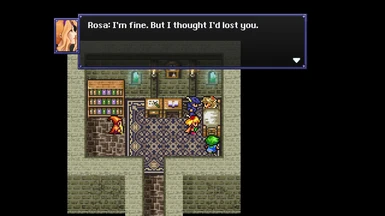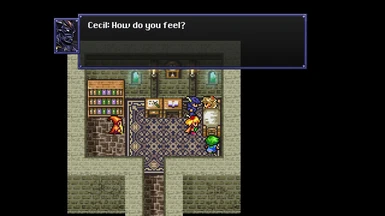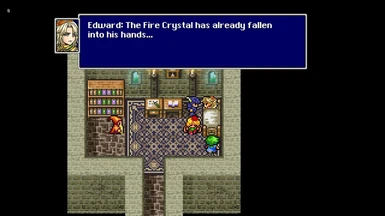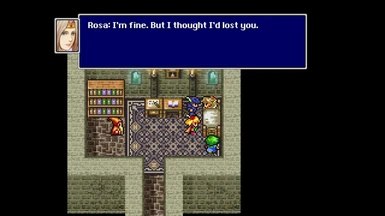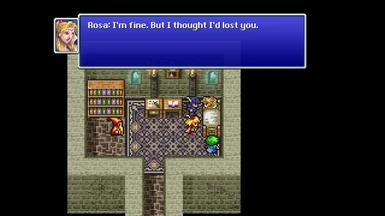About this mod
Adds Portraits to the textboxes for the main characters!
- Requirements
- Permissions and credits
- Changelogs
- Donations
INSTALLATION:Then copy the .bundle file of the desired UI and Portrait option from this mod into:
- INSTALL Classic Text Box Framework (FFIV) FIRST
- INSTALL a UI -> FFVI UI, SNES UI, Darker UI (or use the Stock UI)
FINAL FANTASY IV PR\FINAL FANTASY IV_Data\StreamingAssets\aa\StandaloneWindows64
Adds Portraits to the textboxes for the main characters! Includes Opera Omnia, 3DRemake, PSP, GBA and Stock Portraits, with 4 UI styles. This update now includes Golbez's portrait! To make this mod work properly, Shiryu's Classic Text Box Framework (FFIV) HAS to be installed first. Thanks to Shiryu for enabling a workaround for Golbez's portrait!
During a certain point in the game, you will have to swap to the Paladin Cecil version. It also covers another character.
To make the menu portraits match, then install:
PSP Portraits HD
PC Portraits HD
GBA Portraits Enhanced
Opera Omnia Portraits
Big thanks to @faospark for making the Darker UI and Opera Omnia portraits!
Thanks to @Shiryu for enabling a workaround for Golbez's portrait!
Thanks to @Lopsho for providing inspiration for this mod with their Embedded Speaker Frame mod!
Textbox Portraits (Full Frame) also available!

Visit the Moogle & Mods Discord to get new releases and join the community!
This mod does not include any fonts. To download custom fonts, view the Font Modding Guide and Index by @fugsnarf
Modding Guides and Indexes:
Final Fantasy I Pixel Remaster • Final Fantasy II Pixel Remaster • Final Fantasy III Pixel Remaster
Final Fantasy IV Pixel Remaster • Final Fantasy V Pixel Remaster • Final Fantasy VI Pixel Remaster






by @fugsnarf