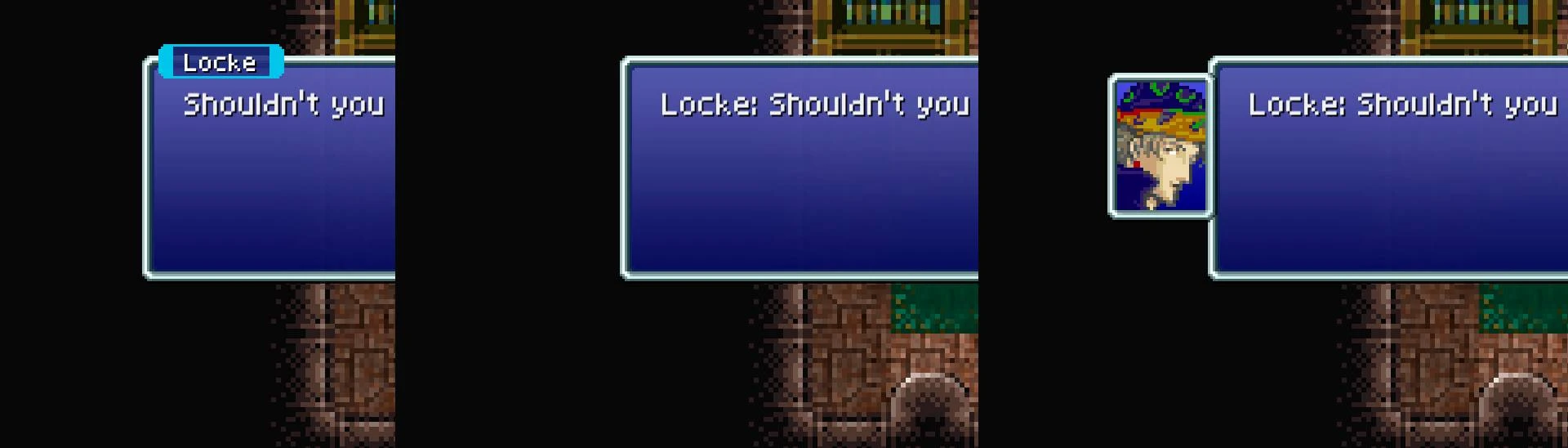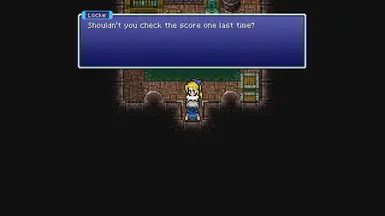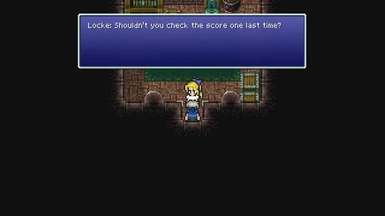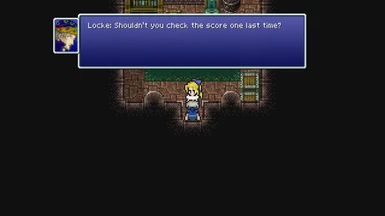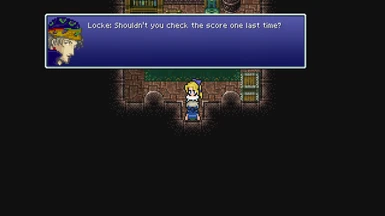About this mod
This mod removes the speaker box and moves the speaker name to the text box for a more classic look. It also works as a framework for the textbox portrait mods.
- Requirements
- Permissions and credits
- Changelogs
- Donations
FFII version: https://www.nexusmods.com/finalfantasy2pixelremaster/mods/20
FFIII version: https://www.nexusmods.com/finalfantasy3pixelremaster/mods/26
FFIV version: https://www.nexusmods.com/finalfantasy4pixelremaster/mods/24
FFV version: https://www.nexusmods.com/finalfantasy5pixelremaster/mods/8
________________________________________________________________________________________________
This mod removes the speaker box and moves the speaker name to the text box for a more classic look while acting as a framework for the textbox portrait mods. The mod offers supports for the 12 languages available on the game (English, French, Italian, German, Spanish, Português, Russian, Japanese, Korean, Thai, Simplified Chinese and Traditional Chinese). This mod doesn't include any portrait mod, it only does what can be seen at the first comparison but it is required for a proper display of the portraits. The font shown is also not part of the mod.
Instructions:
- Download the UnityPlayer.dll linked in the requirements, extract it and place the .dll in the root folder of the game ("Steam\steamapps\common\FINAL FANTASY VI PR") replacing the original file.
- Download, extract and place the Framework files on the "FINAL FANTASY VI PR" folder.
- (Optional) Download, extract and place the files of the portrait mod of your choice on the "FINAL FANTASY VI PR" folder.
Portrait mods to use with the framework:
- Final Fantasy VI Pixel Keeper Portrait Mod.
- Metalliguy's Textbox Portraits.
- Metalliguy's Textbox Portraits Full Frame.

Visit the Moogle & Mods Discord to get new releases and join the community!
This mod does not include any fonts. To download custom fonts, view the Font Modding Guide and Index by @fugsnarf
Modding Guides and Indexes:
Final Fantasy I Pixel Remaster • Final Fantasy II Pixel Remaster • Final Fantasy III Pixel Remaster
Final Fantasy IV Pixel Remaster • Final Fantasy V Pixel Remaster • Final Fantasy VI Pixel Remaster






by @fugsnarf