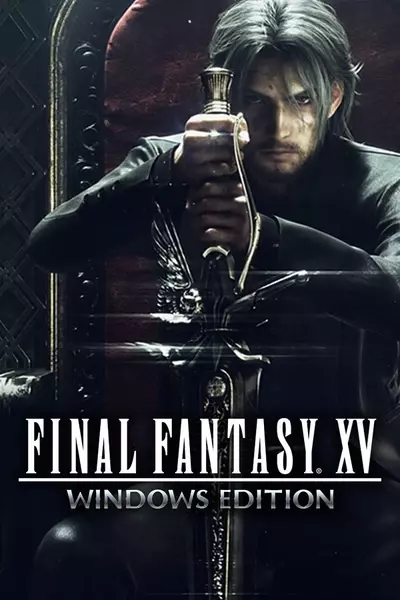About this mod
"Umbra" is a Reshade 3.1 configuration created with the mission to enhance the lighting, shadows and colors.
- Permissions and credits
*Changelog*
Final Update -> Added DPX, deleted Ambient Light. Now, SMAA has toggle button Numpad 8, FXAA has toggle button "Numpad 9" and FilmicAnamorphSharpen has toggle button "Numpad /".
Update 1.3 -> Fixed an issue with Clarity2
Update 1.2 -> Preset optimized: erased all disable options, added FimicAnamorphSharpen and deleted Curves, DPX, Lumasharpen and SMAA options.
Update 1.1 -> Added Lumasharpen and tweaked some options.
Umbra preset contains:
• Clarity2
• DPX
• FilmicPass
• FilmicAnamorphSharpen
**Note**
I've optimized the preset as well as possible, with my PC configuration doesn't suffer any drop, but depends on the power of each GPU that can have some FPS drops.
This preset has been created with a Benq VA/HDR monitor, keep in mind that depending on the monitor you've and the personal settings that you've put the preset may be better or worse.
***Instalation***
1. Download the file
2. Unzip where ffxv.exe is locate
3. Open the game (IMPORTANT: To activate it the first time you need to put the game on window or bordeless mode, press Alt+Tab and return to the game. If you don't do this, you won't be able to move the mouse in the Reshade GUI to activate or change the preset.)
4. Press NumPad 4 to open Reshade configuration window
5. Select Umbra.ini
Reshade toggle button is NumPad 1.
****Uninstalation****
1. Open the folder where you put Umbra (ffxv.exe folder)
2. Delete "reshade-shaders" folder, "dxgi.dll", "dxgi.ini" and "Umbra.ini".
I hope you will enjoy it!