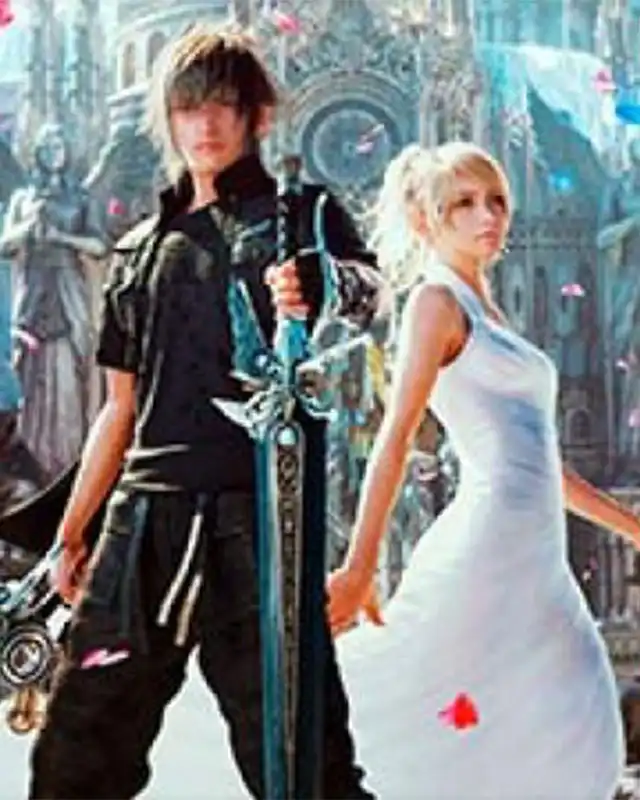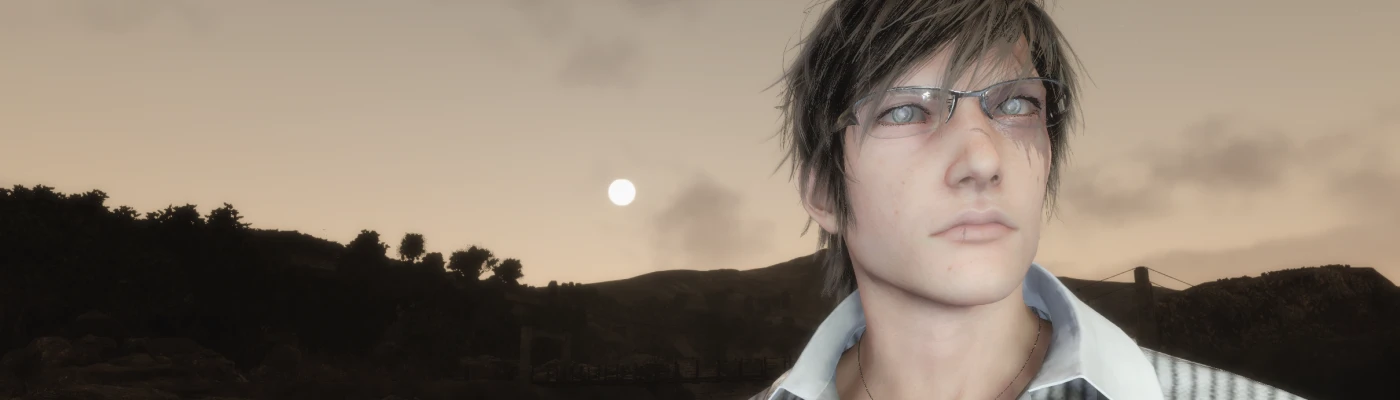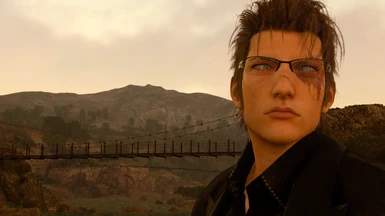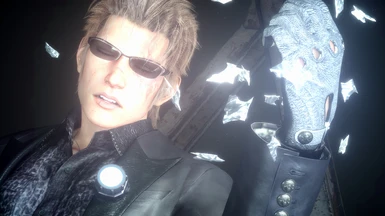About this mod
This mod replaces Ignis's default head/hairstyle with the drenched or wild version, allowing it to be worn with other outfits. Older Appearance also available. Earc Replacement.
- Permissions and credits

It decided to rain when I loaded in for brochure shots. Typical.
I've added a set of files that will allow you to give him his 30-Something appearance alongside these hairstyles if you like. Otherwise, custom appearances (Such as Ifnis or Detailed Complexions ) should remain in place as long as they are installed prior to this mod's main file.
Main Files Available:
- Drenched Hair Replacement: Installs the Drenched, AKA Crownsguard Casual, hair for your default Ignis.
- Wild Hair Replacement: Installs the Wild, AKA Unkempt Crownsguard, hair for your default Ignis.
Version 1.1 applies your selected hair to Comrades and CH10-13 Ignis. Use 1.0 if you don't want this to happen.
Optional Files Available:
These files add the older, scarred look to their respective replacements. If you want to keep the younger look, don't install them. They do not change the appearance of the actual Older Ignis.
- Drenched Hair Older Appearance: Should be paired with the Drenched main file.
- Wild Hair Older Appearance: Should be paired with the Wild main file.
*Note: Due to the nature of the Drenched head, installing the Older Appearance for it will probably affect the way he looks in Episode Ignis. Sorry for the inconvenience.
Miscellaneous File Available:
-Uninstall: This will restore your default Ignis to factory settings.
How to Use:
- Download the main file of your choice. Only pick one.
- Drop the contents into your Final Fantasy XV installation folder.
- If you elected to grab one of the optional older appearance files, drop them in as well. Otherwise, you're good to go.
Be sure to back up your files! You will be replacing files in the following location(s):
-datas\character\nh\nh03\model_000
-datas\character\nh\nh03\model_200
-datas\character\nh\nh03\model_300 *with older drenched appearance applied