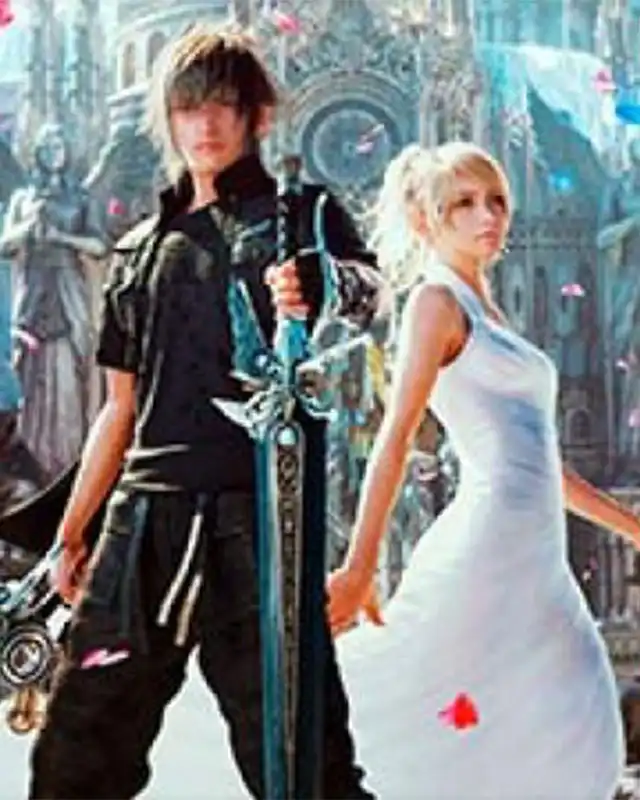Documentation
Readme
View as plain text
Instruction
===========
1. You'll need to install Kaldaien mod to use this mod. Download here.
2. Open your Dxgi.ini and search for [Textures.D3D11]. Then locate 'Inject' under it. Make sure to change it to true as follows:
Inject=true
If you can't find Dxgi.ini, you should run your game first after installing Kaldaien mod. It will be created automatically.
3.Create folders as follows inside your FFXV install directory.
FINAL FANTASY XV\SK_Res\inject\textures\ffxv_s.exe\
4. Copy all contents from 'Compulsory' folder and paste them inside the 'ffxv_s.exe' folder you just created.
5. Select one model from 'Select One' folder and copy it to the same location.
6. Done