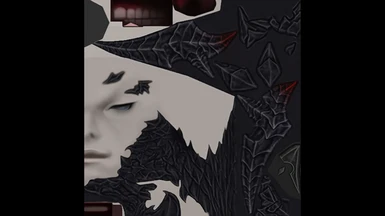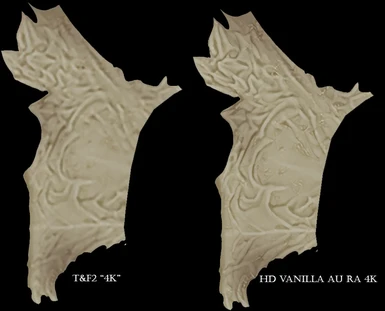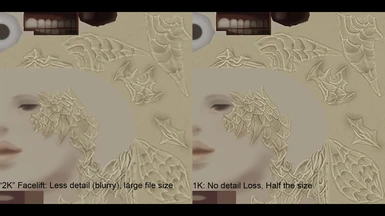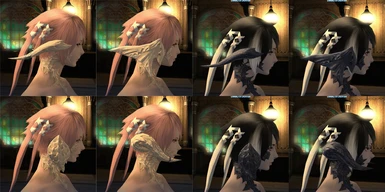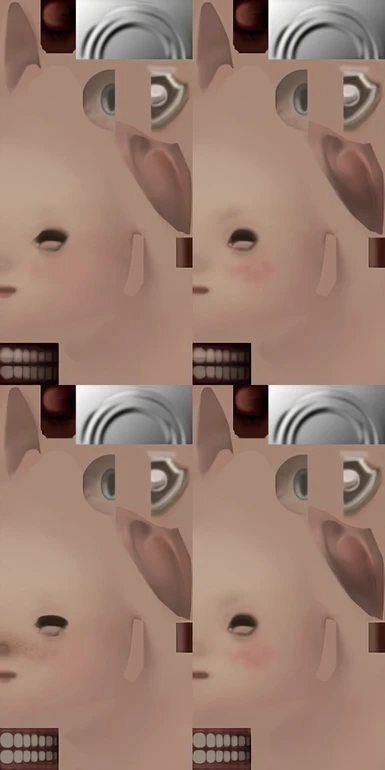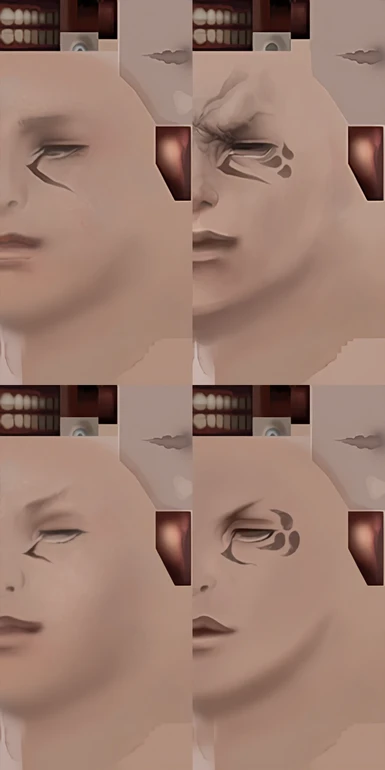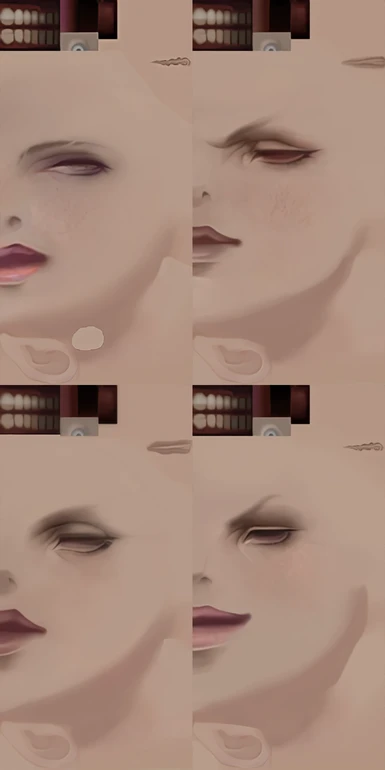About this mod
FACE DEFINED is the completed version of this mod. PLEASE READ THE FULL DESCRIPTION. These are JUST the loose diffuses used in Face Defined. This is not a different mod but instead modder resources.
- Requirements
- Permissions and credits
Included in this texture pack are a collection of almost ALL character creation face diffuses for male and female of all races. Vanilla textures upscaled properly as to not lose any detail or quality as you see in pretty much all "HD" retextures.
All textures were made using original UNMODDED SE textures.
Note: These were made to dispel the whole 2k HD falsehood of modding. Many mods claim to be 2k even though the texture itself has just been upscaled to 1024x2048. Textures become blurred or semi distorted and end up just becoming a larger file size with minimal improved results. These are maxed at a resolution of 1k with at times twice the level of detail. (Preview pics showcase examples)
Current mod limit for the game is a hard 5.645gb (tested thoroughly) it is highly recommended to avoid other large texture replacement mods that claim to be HD such as 2k facelift (mod size of around 3.6gb)

The image above show the comparison between one of my 1k textures next to a "2k" texture from 2k facelift. Now go ahead and tell how great 2k facelift is..... bet ya cant anymore.
INCLUDES HD NPC Part 1 ttmp - PROJECT IS COMPLETELY BEING REVAMPED OVER ON OUR PATREON SERVER WHICH IS FREE TO JOIN!
For body scale replacements (Designed for Tight and Firm 2 and The Body): Open up you body diffuse and normal map exported from Textools in Photoshop. Paste in the scale overlay on top of the existing scales and save as 8.8.8.8 ARGB then in Textools click import for Diffuse and normal.
All files are intended for modder creation. Feel free to create mods with these at your leisure as long as credit is given otherwise I will request that the mod be taken down. IF you require custom texture fixes I do take requests and you can reach me directly via discord.
For future updates on upcoming projects and mod work you can check out our patreon @ Patreon and subbing isn't required you can just join our discord for our projects @ Discord
If neither of those float your boat we have a core social modding server for the entire community @ FFXIVModders which has been operating since March of 2018