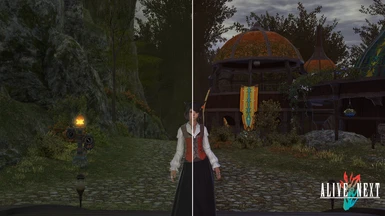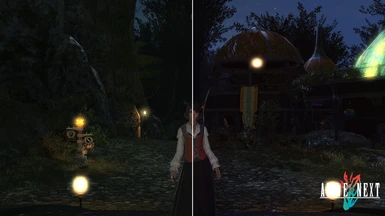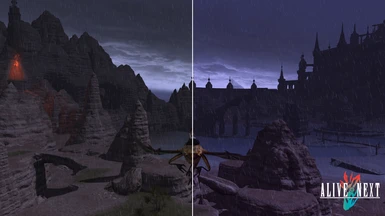About this mod
A collection of subtle Reshade presets that makes the world of Eorzea more Alive. Color settings, atmospheric fog, and SSAO have been fine tuned to give you a perfectly playable experience, without having the game look washed out.
- Requirements
- Permissions and credits
EXTREMELY IMPORTANT INFO:
Alive ReShade currently works fine with Dawntrail, however, all users must update how their reshade interacts with XIV. This is not something I can update on my end. This has to be done by YOU!
Open ReShade settings, and click "Global Preprocessor Definitions" and set your "RESHADE_DEPTH_INPUT_IS_REVERSED" from 0 to 1
Then click out of the selector.
ReShade will reprocess and your shading will be the correct way out.
FOR SUPER DARK SCREEN ISSUE AFTER PATCH:
The REST-XIV zip has been updated to REST version 1.3.21 as well as the newest preset for XIV by ALEX:
REST-XIV
The download is also available here in the files section.
This should fix all the weird screenshot/gpose/dark screen issues.
THIS REQUIRES RESHADE WITH FULL ADDON SUPPORT VERSION 6.3.3
ReShade with Full Add-on Support 6.3.3
RESHADE 6.4+ RESETS VALUES OF PRESETS CAUSING ISSUES. PLEASE LIMIT TO 6.3.3
For a detailed description of each shader, please scroll to the bottom of this list.
------------------------------------------------------- INSTALLATION -------------------------------------------------------
Here is a small list of direct links to the shaders used in Alive NEXT. All shaders are included in the direct download for Alive ReShade.
GLAMARYEFASTEFFECTS - DRME MOTION EST - LINEARMB - As an added note, there are RTGI specific settings that you will be able to toggle on and off IF you have the required shaders. Due to Nexus' rules, I am unable to help you to find them, so you will have to do the research yourself.
- Do a fresh install of ReShade 6.3.3 With Full Addon Support - And only 6.3.3. Reshade 6.4+ has issues with resetting values of presets.
By fresh, I mean fresh fresh. Lots of things have changed with the release of ReShade 6, and getting a fresh list of shaders is important to making sure your game and framerate acceptable.
To uninstall, launch the ReShade installer, and go through the uninstall process. Afterwards make sure that there is no reshade-shaders folder inside of your root game folder. - After that is done, boot the ReShade installer back up again.
- During the ReShade install, select ffxiv_dx11.exe as the target.
- Select Dx 10/11/12.
- During shaders step, select all. Alive doesn't need all of these, but having them available will make other shader presets work, as well as give you more options to mix and match shaders for specific screenshots.
- During the addon step of the installer, select nothing.
- Finish the installation, then navigate to your 'game' folder. If you are on steam it will look something like:
"C:\Program Files (x86)\Steam\steamapps\common\FINAL FANTASY XIV Online\game"If you are not using the game through steam, it will be:"C:\Program Files (x86)\SquareEnix\FINAL FANTASY XIV - A Realm Reborn\game" - Next, you will want to install any 3rd party shaders that you would like to use. What you want to add, and how you add them is up to you.
- Extract the Alive ReShade zip into your game directory and override any files it asks to.
- Extrac the REST-XIV.zip into your game directory and override any files it asks to. - This version of REST is the most compatible version for XIV.
DO NOT USE IT IF YOU ALREADY HAVE YOUR OWN REST VERSION AND REST PRESET YOU MADE. - Upon boot up, ReShade will compile, which might take a minute depending on your system. I would recommend setting up ReShade however you'd like it to be. You can do so from the ReShade settings menu. Take some time to familiarize yourself with the menu.
- Last, but not least, after installation is complete, please select an Alive version you would like to use, and test to make sure you have no duplicate shaders. To see if you have duplicate shaders, check your active shader list to see if there are doubles of anything active. If you do, you will need to navigate to your reshade-shaders folder inside of Game, and search for and delete the oldest version of the duped shader file.
------------------------------------------------------- REQUIREMENTS -------------------------------------------------------
"ReShade 6.1.1 with full add-on support" is required for the use of Alive.
REST is required, and can be downloaded from the files tab.
Alive NEXT requires these repos: GFE, DRME, LMB (DRME & LMB are optional) - Included in the Alive NEXT download
And, as requested by a few, This is what your Shader List should look like after installation:
IT WILL ONLY APPEAR LIKE THIS IF YOU HAVE GONE AND GOTTEN 3RD PARTY SHADERS THAT SUPPORT THEM.
NEXT should have:
DRME
AdaptiveFog
iMMERSE MXAO
LinearMotionBlur
Glamarye_Fast_Effects_with_Fake_GI
AluveLUT
NEXT Screenies:
iMMERSE Launchpad
DRME
Linearmotionblur
AdaptiveFog
iMMERSE Pro Solaris
iMMERSE Ultimate: ReLight
iMMERSE MXAO
Glamarye_Fast_Effects_with_Fake_GI
AliveLUT
ADOF
Alive Performance:
AdaptiveFog
iMMERSE MXAO
AliveLUT
Alive Vanilla:
AdaptiveFog
iMMERSE MXAO
iMMERSE Sharpen
iMMERSE Anti Aliasing
AliveLUT
Alive Ultra:
iMMERSE Launchpad
AdaptiveFog
iMMERSE MXAO
iMMERSE Sharpen
iMMERSE Anti Ailiasing
AliveLUT
RTGI4:
iMMERSE Launchpad
AdaptiveFog
iMMERSE Pro: RTGI
iMMERSE Pro: Solaris
iMMERSE: Sharpen
iMMERSE: Anti Aliasing
AliveLUT
RTGI4Screenies:
iMMERSE Launchpad
AdaptiveFog
iMMERSE: MXAO
iMMERSE Ultimate: ReLight
iMMERSE Pro RTGI
iMMERSE Pro Solaris
AliveLUT
iMMERSE: Sharpen
iMMERSE: Anti Aliasing
ADOF
-------------------------------------------------------DETAILED DESCRIPTIONS----------------------------------------------
A list of descriptions for each shader used, not in any particular order:
DRME:
A motion data shader, which reads and generates motion data for use with other shaders.
This is a supporting shader, and does not visually do anything on its own, but it is required for the LinearMotionBlur shader.
Has a medium impact on performance due to the generation of motion data.
LinearMotionBlur:
A motion blur shader that uses motion data generated by DRME to creation motion frame data past frames to predict future frames, mixing them together in areas of high motion to emulate motion blur.
The effect is the best motion blur shader we've had for ReShade to date.
Currently an abandoned project, with a license to build on the existing shader.
Has no performance impact (due to the data generation being in DRME)
AdaptiveFog:
Usually used for creating nearsighted fog based on user color input. Has been configured for Alive as an atmosphere shader, placing the fog way out in the outer reaches of the game to emulate atmosphere.
In the same way while looking at a far off place in real life, where the air between you and the viewed object would have a noticeable haze, AdaptiveFog has been tuned to XIV's natural color palette to best create the sense of atmosphere.
Has the unfortunate side effect of affecting the sky strongly, however, the ingame sky is pitch black and creates a jarring difference in color against far off objects, which is remedied by AdaptiveFog.
Extremely small performance impact.
Glamarye Fast Effects.
A suite of shaders I found deep in the internet that created the sort of visual effects that I wanted to create with the iMMERSE RTGI shader, at a fraction of the cost.
Where the RTGI shader has accurate color bouncing, however, Fast Effects is inaccurate and fake. I've found, however, for XIV, the effects created by FasteEffects far outperform and outvisualize RTGI in terms of video game appeal. It has the ability to mimic soft shadows, global illumination, detailed character shading, sharpening, and various other small tweaks at 1/10th the cost of each of those shaders individually. Fast Effects is how NEXT is able to deliver stunning visuals while letting you keep your frames.
Has a slight performance impact. Will impact more with higher settings.
AliveLut
A standalone Lut shader made specifically for alive using open source ReShade Shader code.
Applies the Alive lut over the entire screen.
Luts, or, Lookup Tables, have the ability to colorgrade your game based on the final output image, and unlike shaders such as Lightroom and ReGrade, does not need to apply the lut per frame. Instead it sits over the top of the final rendered image and has quite literally 0 performance impact. It's free.
ADOF
An older, but still incredible, depth of field shader from Pascal Glitcher, and part of his older qUINT series of shaders.
Extremely customizable.
High performance impact.
iMMERSE Series:
A suite of shaders by PascalGlitcher. Alive uses the free ones included in the ReShade install, but also has settings/presets for the premium set if a user already has those shaders available.
iMMERSE Launchpad:
Nearly the same type of shader as DRME, but has a lot more functionality built in and is required to have on for nearly ass iMMERSE Effects.
Depending on your system can range from None to Extremely high performance impact.
iMMERSE MXAO
A ambient occlusion shader that adds shading/detail shadows to areas where light would not normally reach, such as the corner of two opposing walls, or around the neck of a character where the light would not normally fully reach.
Has an extremely low to extremely high performance impact depending on the settings.
iMMERSE Sharpen
Sharpens the output image. Can be used with XIV to clear up the naturally blurry image.
No performance impact.
iMMERSE Anti Aliasing
An anti aliasing shader that will anti that aliasing.
To go into more detail, aliasing are the pixelated jaggies on the edges of models. They are more apparent at lower resolutions, and nearly non-existent at 4k.
XIV does not have a natural in-engine method of anti-aliasing and uses the same method as ReShade, which is post process. It's enabled only because Alive already had various immerse effects enabled. However, for Alive NEXT the AA method used is Fast Effects.
Extremely low performance impact
iMMERSE Pro Solaris * (NOT SUPPORTED)
Part of the pro series of shaders.
Solaris is a bloom shader with high accuracy. It is a hidden setting in the many different Alive presets, including NEXT. If present, adds a slight bloom to the entire scene, increasing realism, but also lowering visibility in places like Limsa Lominsa.
No performance impact.
iMMERSE Ultimate: ReLight ** (NOT SUPPORTED)
Another shader from the pro series of shaders by Pascal.
This is used as a screenshots only shader in the screenies presets.
Adds real, 3d reactive, screen space movable, changeable, editable light sources that cast shadows and react with your in game environment.
Is literal witchcraft.
Extremely high performance impact.
iMMERSE Pro RTGI * (NOT SUPPORTED)
The legendary shader which adds raytraced Global Illumination to the game. If a user has this installed, it will enable you to turn on path tracing for Alive.
Does not turn your game into a fully ray-traced render. Does not improve shadow quality. Does not improve the base graphics at all. Like every other ReShade shader, this is a post process effect that injects it's shader method into your final rendered frame.
Not required, Not recommended, Extremely high performance impact, Not frame friendly, I personally think Glamyarye Fast Effects is better in every way except accuracy.
* Part of pascal's premium shader suite
** Part of pascal's higher tier premium shader suite.
I do not in any way support or encourage any user to find, or purchase these shaders. I am in no way involved with or connected to Pascal.
Alive is a project of passion, and will never be paywalled to function.