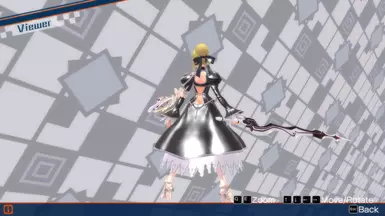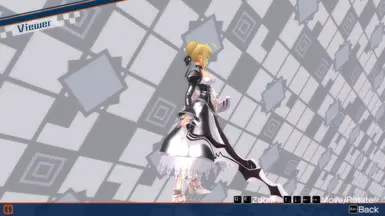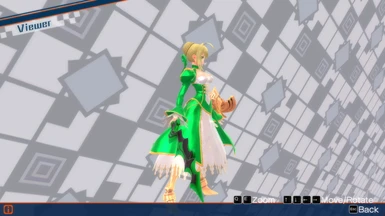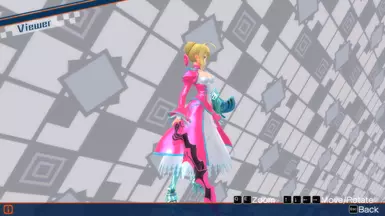Documentation
Readme
View as plain text
Battle Gown of Many Colors Readme
Mod by DarthSieger
1. Ensure that the game directory is set up for using mods by following the steps required for extracting the game's resources using the QuickBMS script.
2. Once the game has been set up to use mods, navigate to the game's install location and then go to the directory /resource/target/win/mdltex.
3. Back up these files so that you can revert to the default color scheme in case something goes wrong or you simply wish to revert back to the default color scheme:
*sv0000_body_a.mds
*sv0000_body_o.mds
*sv0000_body_s.mds
*sv0000_leg_a.mds
*sv00_wp000_a.mds
*sv00_wp000_o.mds
*sv00_wp400_a.mds
*sv00_wp400_m.mds
4. Extract and copy your chosen recolor texture to this directory, choosing to overwrite files when prompted.
5. Start the game to ensure the textures are working properly, noting that there will be increased loading times due to the game's resources no longer being compressed and not due to the textures themselves.
6. Enjoy!