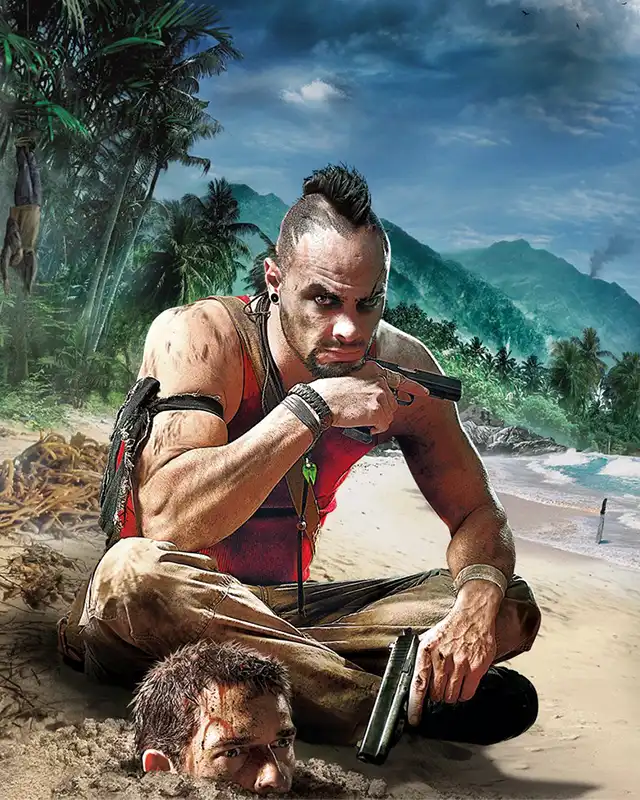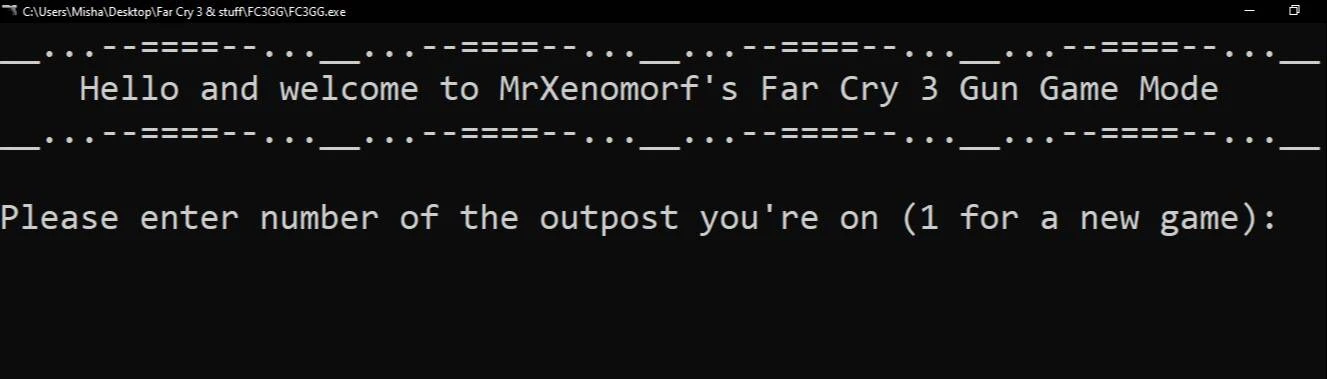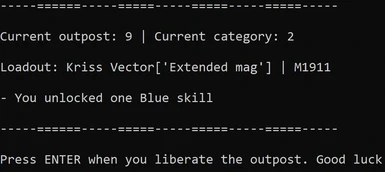About this mod
In this mod you liberate outposts using weapons chosen by a special algorhythm. You progress through the game by moving up through the weapons list, putting new attachments on your guns, and unlocking skills with each outpost. Good luck.
- Requirements
- Permissions and credits
- Changelogs
In this "mod" you liberate outposts using weapons chosen by a special algorhythm. You progress through the game by moving up through the weapons list, putting new attachments on your guns, and unlocking skills with each outpost.This "mod" was made based on my save file and Far Cry 3 Reborn mod (which you need to install to play this). Gun games for different mods (and vanilla) may or may not be in the future.
The "mod" itself consist of a prepared save file and an .exe file. Before playing you have to install the save file. You run the .exe file while playing to keep track of what weapons you have to use. It doesn't interact with the game itself, so you can run it on any device where it's comfortable for you (if it runs .exe files of course). The script isn't perfect, I know, so if you want to improve it and develop the idea I'll be glad to help you.
Weapon with similar traits were organized into sets. For example, "SMG" set contains A2000, MP5 and Vector. Different sets were paired up into classes where the first weapon is primary (and chosen based on progression in most cases) and the second is secondary (which is chosen randomly). For example, "Sniper + SMG" class, where the primary weapon is some sniper rifle from the coresponding set (depending on progress) and the secondary is some SMG (any one out of A2000, MP5 and Vector). All the classes are distributed between categories. Every category offers its own number of classes and spans throughout certain number of outposts. Also the number of the outpost you're on determines which primary is chosen from the set. Meaning, you can get every type of weapon anywhere in the game but you can't get an overpowered weapon of that type early on.
A round begins with preparation: you get a new loadout and unlock a random skill. Also you can buy resupplies in the outpost locker. When you're ready, you head out to the neighbouring outpost. There's no strict order in which you have to liberate them but you better start from Amanaki and Dr. Earnhardt area.
When you liberate the outpost, you usually unlock Wanted Dead quests (if you don't, go to the next oupost). If you unlock one quest, you can choose to reroll attachments on your primary weapon or to trade both weapons' attachments for unlocking a skill (if both weapons have attachments). Also you can resupply using the locker. After that you have to complete the quest and only then you go to the next outpost. If you unlock 2 quests, you reroll your attachments before the first quest and unlock a skill before the second. If you want you can consider laboratory and Hurk's missions as quests. Also there's a "loose" quest at Amanaki outpost.
When move between categories, you get unlocks. In most cases it means you can craft a bigger ammunition kit (but you need to harvest green leaves yourself). That's why you have animal skins in your inventory. Your ammunion count is limited and you can't craft anything to enlarge it.
Looting bodies, crafting syringes and other stuff is up to you. There are little strict rules because the program can't control your actions in the game.
Have fun.
- Download archive from the Google Drive (link) (or here but the program is downloaded separately; reasons for that are in the comments);
- Go to C:\Program Files (x86)\Ubisoft\Ubisoft Game Launcher\savegames\835128e1-c00a-417c-b9fc-410d7eef7d72\46 ;
- Preferably backup your existing save files just in case;
- Replace the existing save file with the one you download here. The save file is named 1 which means it replaces "Save 1" slot in the "Load game" menu. If you want replace a different slot, you have to rename it to: 1 to replace "Save 1"; 2 - "Save 2"; 3 - "Save 3"; 5 - "Autosave 1"; 6 - "Autosave 2"; 7 - "Autosave 3". Beware as autosaves and saves link up together;
- Go offline in your Ubisoft connect, so it doesn't replace your downloaded files with the ones it has in the cloud when you run the game;
- Boot up the game, load the save you replaced;
- Run the program and follow the instructions it gives you;
- Enjoy ;3.