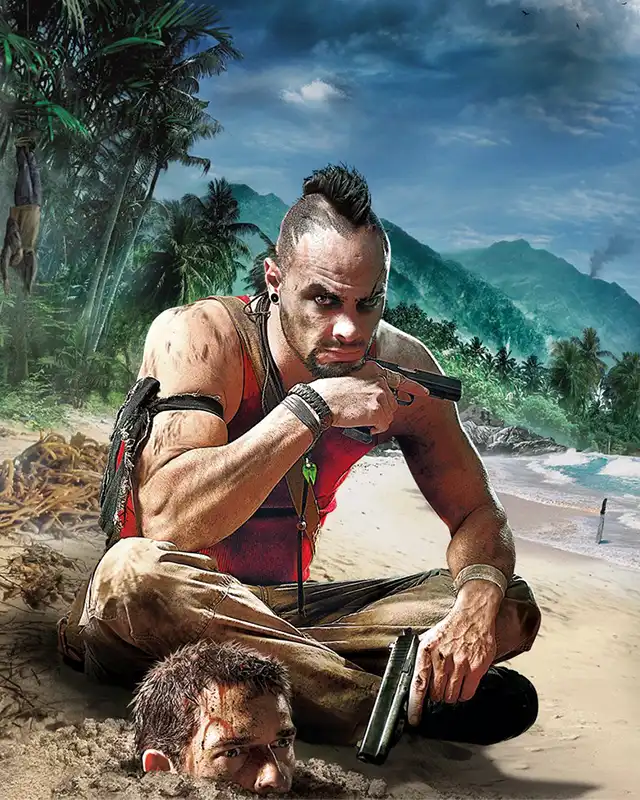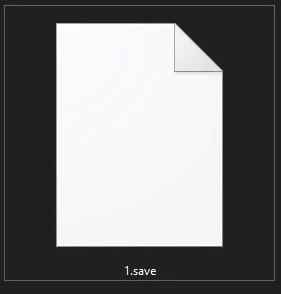Documentation
Readme
View as plain text
1. Go to C:\Program Files (x86)\Ubisoft\Ubisoft Game Launcher\savegames\835128e1-c00a-417c-b9fc-410d7eef7d72\46 ;
2. Preferably backup your existing save files just in case;
3. Replace existing save file with the one you download here. The save file is named 1 which means it replaces "Save 1" slot in the "Load game" menu. If you want replace a different slot, you have to rename it to: 1 to replace "Save 1"; 2 - "Save 2"; 3 - "Save 3"; 5 - "Autosave 1"; 6 - "Autosave 2"; 7 - "Autosave 3". Beware as autosaves and saves link up together;
4. Go offline in your Ubisoft connect, so it doesn't replace your downloaded files with the ones it has in the cloud when you run the game;
5. Boot up the game, load the save you replaced;
6. Enjoy ;3.