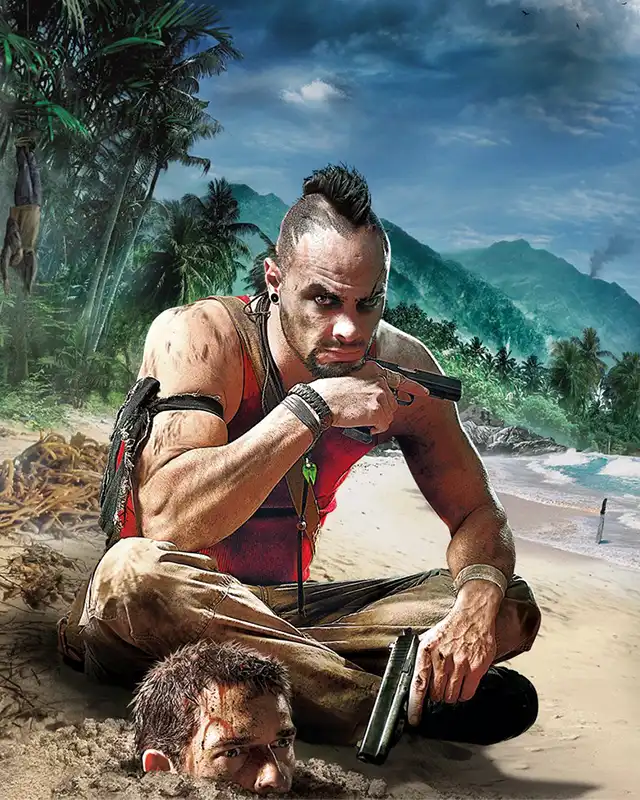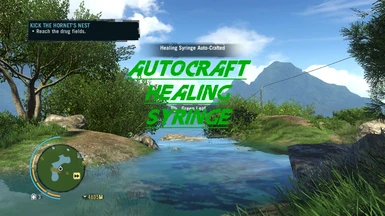About this mod
This mod will automatically craft the Health/Medicine/Meds Syringe for you everytime harvest the green leaf, just like in FarCry 4
- Permissions and credits
- Changelogs
- Donations
The Mod is based on latest patch of the game
The Mod is now available in form of Mod Installer Package
The mod is based on latest patch of the game
Update v1.01 :
- Changed the Audio Notification Function to better one.
- Able to discard current Healing Syringe by pressing "Delete" button.
- Added UI and Sound Notification while discarding the Healing Syringe.
What the mod does is :
- AutoCraft Healing Syringe
- Able to Enable or Disable the mod by pressing "F6" button
- UI and Sound Notification for Successfully or Failed the AutoCraft
Add-On (Optional) :
- Disable Server Message & Forced Offline Mode Parameter
- AutoCraft Healing Syringe mod in form of Mod Installer Package
Bugs/Glitches :
- Tell me if you find any bug's / glitch's
- If on certain point of the game cause an error / softlock / etc , just disable the mods with pressing F6 button
FAQ :
- Is the mod will break my savegame if i remove the mod ? No, it will not breaking your savegame
- What is the button to Enable and Disable the mod again ? Press "F6" button to Enable or Disable the mod
- What is the button to discard the Healing Syringe again ? Press "Delete" button to discard the Healing Syringe
- I am paranoid if using or removing this mod will breaking my savegame !? Well, Backup your current savegame then
- Do i need to create a new savegame / start a new game to able to use this mod ? No, you dont need to create a new savegame / start a new game
How to install :
- Go to data_win32 folder of your Far Cry 3 directory, should be kinda like this in directory address, Your_Directory\Far Cry 3\data_win32
- Backup your patch.dat & patch.fat by copy/cut and paste in somewhere easy for you to find it later
- Copy and Paste the contents in archive to data_win32 folder
- If you get ask for Replace / Skip Files, choose Replace the files in the destination
If you want to revert back to default/vanilla , you can just switch this file (patch.dat & patch.fat) with the original files provided by the game, so backup your current files first