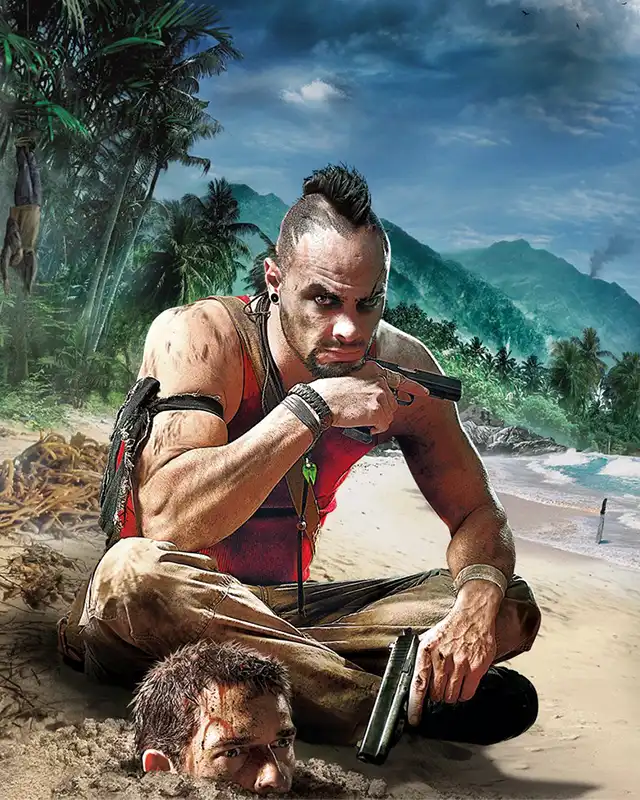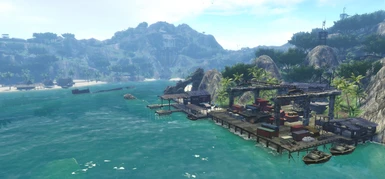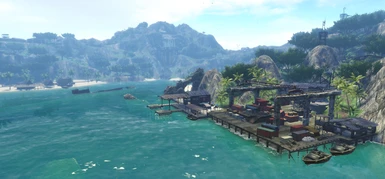Documentation
Readme
View as plain text
Breakneck Bay Readme-
Opening the editor-
-If you own Far Cry 3 on Steam the editor is located in the tools section of your library (it may need to be downloaded)
-It may also be located in -
C:\Program Files (x86)\Ubisoft\Far Cry 3\bin
C:\Program Files (x86)\Far Cry 3\bin
-For more information you can check http://www.ign.com/wikis/far-cry-3/Map_Editor
Opening the map-
-Extract the file with 7zip or a similar extraction program
-Launch the Far Cry 3 level editor
-Go to file- then load level- and open the Breakneck Bay file from wherever you extracted it to on your pc
-To play in game go to the tab on top of the editor that says 'Game' - then hit test in game
(Full screen launcher coming soon!)
Settings for the map-
You can play invisible and invincible so the animals and hostiles ignore you
-Go to the 'View' tab on top of the editor - then go to 'Editor Settings' to toggle these features
-You can also change your graphics settings here in 'Engine Quality' (my old pc can't handle ultra, lol)
You can also change the time of day and the weather in the map
-Find the icon located on the top of the editor window with the sun, moon, and cloud
-'Time' allows you to set any custom time of day
-'Storm Factor' controls the rain and wind of the map
Humble suggestions-
-There are six radio towers in this map, each with a unique weapon to use in the area, maybe try to use them all in one life!
-Almost every inch of this map has something to find, don't hesitate to climb, jump, dive, or glide your way to somewhere new.
To report any bugs, glitches, or suggestions you can reach me through Far cry Nexus - http://www.nexusmods.com/farcry3/mods/152/?
Or direct email at [email protected]
Apologies if this readme is a bit poorly formatted, this is my first!
Breakneck Bay by Travis Howell