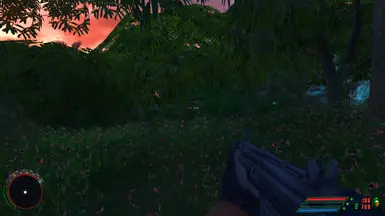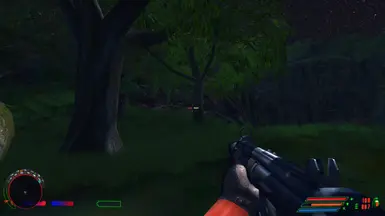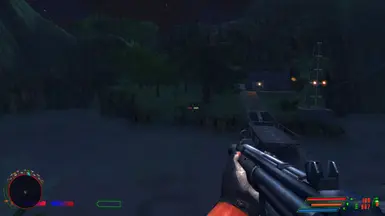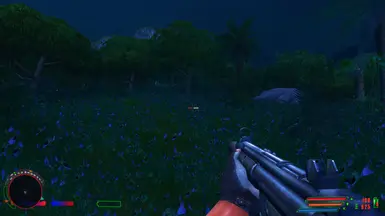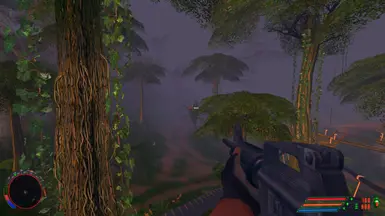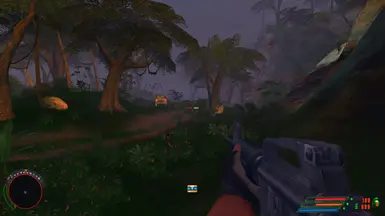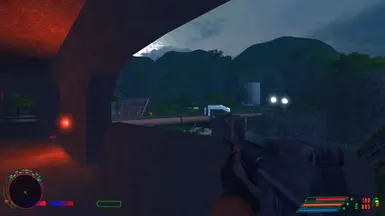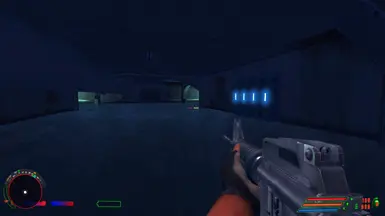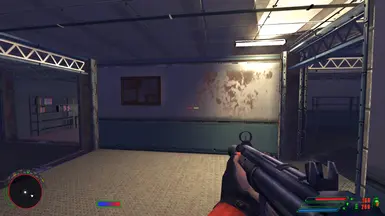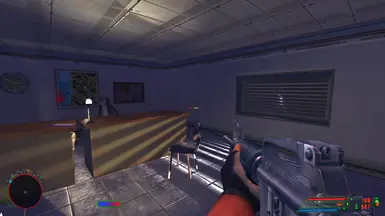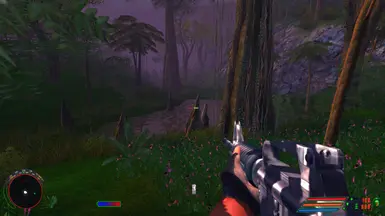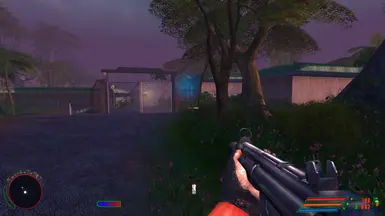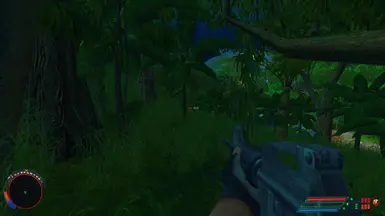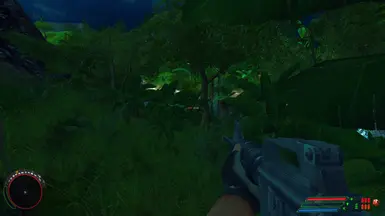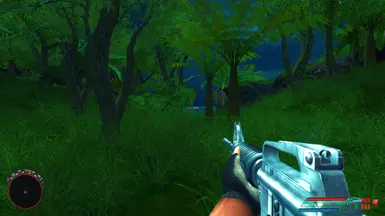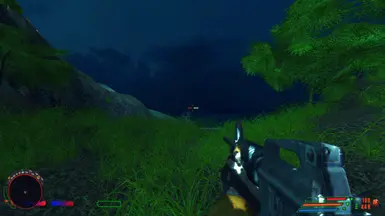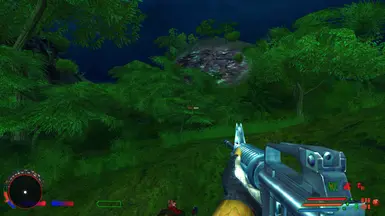File information
Last updated
Original upload
Created by
zartaash255Uploaded by
zartash255Virus scan
Some manually verified files
Tags for this mod
Current section
About this mod
This is graphic overhaul reshade
i am using it with far cry DTM MOD on MODDB.com thanks to the author
I SHALL upLOAD THE WHOLE GAME IN ZIP VERY SOON SO YOU CAN SIMPLY EXTRACT AND PLAY
- Permissions and credits
-
Credits and distribution permission
- Other user's assets All the assets in this file belong to the author, or are from free-to-use modder's resources
- Upload permission You are not allowed to upload this file to other sites under any circumstances
- Modification permission You must get permission from me before you are allowed to modify my files to improve it
- Conversion permission You are not allowed to convert this file to work on other games under any circumstances
- Asset use permission You must get permission from me before you are allowed to use any of the assets in this file
- Asset use permission in mods/files that are being sold You are not allowed to use assets from this file in any mods/files that are being sold, for money, on Steam Workshop or other platforms
- Asset use permission in mods/files that earn donation points You are not allowed to earn Donation Points for your mods if they use my assets
Author notes
This author has not provided any additional notes regarding file permissions
File credits
This author has not credited anyone else in this file
Donation Points system
Please log in to find out whether this mod is receiving Donation Points
This is graphic overhaul reshade
i am using it with far cry DTM MOD on MODDB.com thanks to the author
link
Dschindris Temple Mod for Far Cry - Mod DB
note the red and yellow thick lines on crosshair
you can change the color in reshade option: area copy
1-YOU CAN EXTRACT BIN64.zip to Far cry 1 install folder if YOU Want to play it with DTS MOD
2-OR use bin32.ZIP ,in this case only extract reshade to bin 32 and replace files
3-if you are already using 64bit in far cry 1 game then extract bin32.zip and replace files as it will only copy reshade files
REPLACE THE FAR CRY CONFIG FILES IN
fARCRY MAIN FOLDER ,THESE CONTAIN COLOR CONTRAST RESOLUTION SETTINGS
THOSE ARE IN CONFIG.ZIP
i am using it with far cry DTM MOD on MODDB.com thanks to the author
link
Dschindris Temple Mod for Far Cry - Mod DB
note the red and yellow thick lines on crosshair
you can change the color in reshade option: area copy
1-YOU CAN EXTRACT BIN64.zip to Far cry 1 install folder if YOU Want to play it with DTS MOD
2-OR use bin32.ZIP ,in this case only extract reshade to bin 32 and replace files
3-if you are already using 64bit in far cry 1 game then extract bin32.zip and replace files as it will only copy reshade files
REPLACE THE FAR CRY CONFIG FILES IN
fARCRY MAIN FOLDER ,THESE CONTAIN COLOR CONTRAST RESOLUTION SETTINGS
THOSE ARE IN CONFIG.ZIP