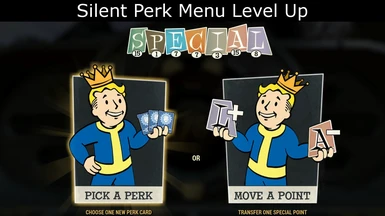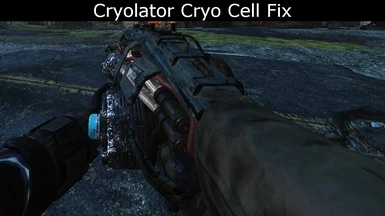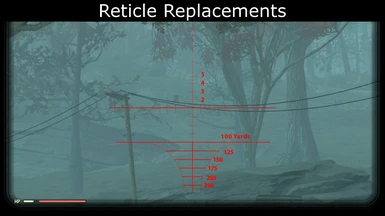About this mod
Replaces the Chainsaw, Minigun, or Mr. Handy Buzz Blade with the cut/unreleased Auto Axe.
- Permissions and credits
- Changelogs
WARNING: The game lowers the volume of some sounds including the Minigun's barrel spin sounds, which this mod replaces with the sounds from the Auto Axe mods. I countered this by increasing the volume of the sounds from the Auto Axe mods by about 2.5 times, so be aware of this if you decide to listen to them outside of the game. Also note that the chainsaw also uses the Minigun shredder barrel spin sound.
NOTE: Because some of the options of this mod replace a lot of game assets, they come with side effects. Most notably, the Mr. Handy Buzz Blade replacement options replace most two-handed melee weapon animations, causing two-handed melee weapons to be held by players and NPCs in a strange way.
Installation
1. Extract the contents from the zipped file to the Data folder of the game files.
a) Bethesda.net version:
C:\Program Files (x86)\Bethesda.net Launcher\games\Fallout76\Datab) Steam version:
C:\Program Files (x86)\Steam\steamapps\common\Fallout76\Data2. Open
Fallout76Custom.ini located in %UserProfile%\Documents\My Games\Fallout 763. Add the name of the extracted file (
931.ba2), including the extension (.ba2), (and a comma before it if you already have other mods installed) at the end of the line with sResourceArchive2List (You can find the line by pressing Ctrl+F and typing sResourceArchive2List)Example:
sResourceArchive2List=OtherMods.ba2,931.ba24. Save the changes to
Fallout76Custom.iniIf you don't have
Fallout76Custom.ini, copy Fallout76.ini and rename the copy to Fallout76Custom.ini