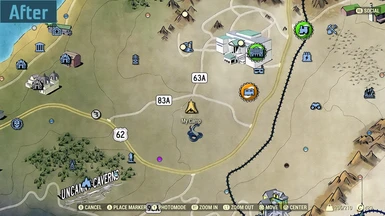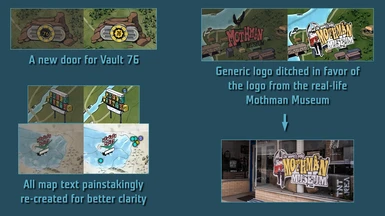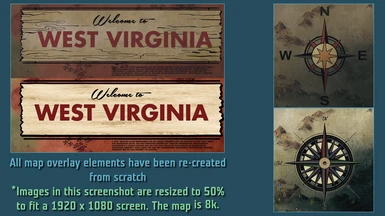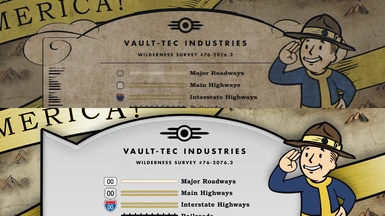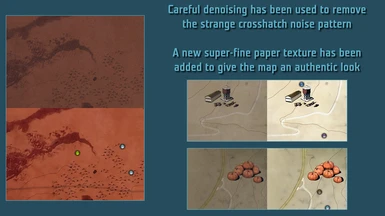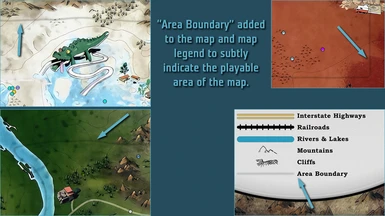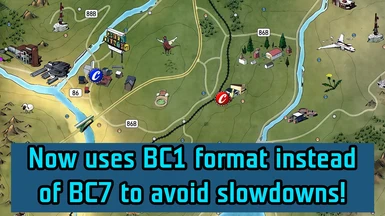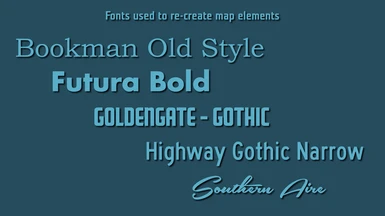Documentation
Readme
View as plain text
Download your choice of mod, whether it be the default map that does NOT include vendor or resource marks, the version that shows BOTH, the one that shows vendors only, or the one that shows resources only.
First steps:
* Open the downloaded archive. Choose a folder, either the ba2 version or the loose files version.
* Go into the folder for the saturation option you want.
* Follow the instructions in the text file located in that folder.
Installing the loose file Baka File Tool version (Follow First steps above, FIRST!):
* Copy the textures folder to your Fallout 76 Data folder, overwriting files if necessary.
* Use Baka File Tool to create the proper files to enable the mod in your game. Consult the Baka File Tool mod page for instructions on how to use it.
* Discard other versions you don't need.
* Enjoy your awesome new map!
Installing the .ba2 version (Follow First steps above, FIRST!):
***********
IMPORTANT! The entries for Fallout76Custom.ini are different for this mod than they may be for others. Take note!
***********
* Copy UHDmap.ba2 to your Fallout76\Data folder.
* Copy Fallout76Custom.ini to Users\Username\Documents\My Games\Fallout 76. Replace "Username" with your Windows username.
* (Optional) If you already use other mods that require custom .ini entries, edit your existing custom .ini to include the entries found in mine.
* Discard other versions you don't need.
* Enjoy your awesome new map!
Please consider donating if you enjoy my work!
~ Ultimist