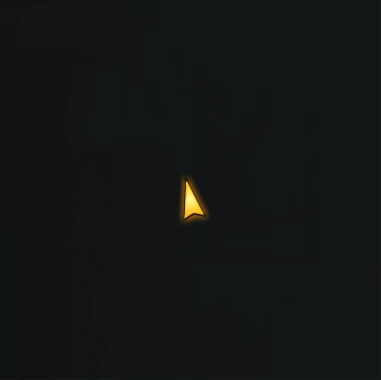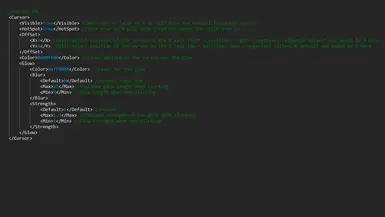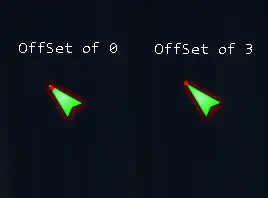Mod articles
-
How to change the mouse cursor appearance
Opening and editing the xml configuration
You can open CustomCursor.xml with any text editor like notepad++
Xml files contains tags to organise information. Here is the structure of a tag:
<tagName>value<tagName>
You can resume this to tagName=value.
Don't touch the tagName.
Edit the value only.
Value can be different type. Numbers and words for example.
For color, ignore the 0x part and forcus on the 4 number or letter next to it.
Use a color picker to find those 4: https://www.w3schools.com/colors/colors_picker.asp
A tag can contains other tags and act like a container like so:
<FirstTag>
<SubTag>value</SubTag>
<SubTag2>
<SubS... -
How to make it compatible with TZMapMarkers
Load this mod (CustomCursor.ba2) after TZMapMarkers (TZMapMarkers.ba2) to make them compatible.
This article is obsolete
➢ Get the right tool
Download fallout 4 creation kit in the bethesda launcher. We won't use the actual creation kit but, a tool that comme with it.
I belive once installed, all Ba2 files will open with that tool.
Default location:
C:\Program Files (x86)\Bethesda.net Launcher\games\CK\Tools\Archive2\Archive2.exe
➢ Opening Ba2 files
Ba2 are like wrappers for files.
You can open Ba2 files with Archive2.
Inside it you will find, in our case, some swf files. That's flash player.
They are arranged inside the f...