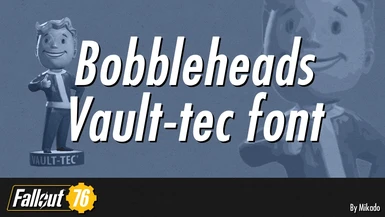About this mod
This is a port of my Fallout 4 mod, it replaces the Bobbleheads font with the Vault-Tec font.
- Permissions and credits
- Donations
OverviewThis is a port of my Fallout 4 mod: Bobbleheads - Vault-tec font.
A simple texture edit that changes the font of the bobbleheads with the same font used on Fallout 3 and Bethesda Store bobbleheads.
Installation
BA2 ARCHIVES:
- Extract "BobbleheadsVaulttecFont.ba2" into your Fallout 76's "Data" folder (Default location: C:\Program Files (x86)\Bethesda.net Launcher\games\Fallout76\Data).
- Navigate to your Fallout 76 settings folder in "My Games" (Default location: C:\Users\%USERNAME%\Documents\My Games\Fallout 76). If it's the first mod you are installing, create a "Fallout76Custom.ini" with notepad.
- Open your "Fallout76Custom.ini" and add "BobbleheadsVaulttecFont.ba2" to the "SResourceArchive2List" line.
Here's an example with the files from "EVB 76 - AIO Nude (BA2)" on a new Fallout76Custom.ini:
[Archive]
sResourceArchive2List = SeventySix - ATX_Main.ba2, SeventySix - ATX_Textures.ba2, BobbleheadsVaulttecFont.ba2
Important: Note that each entries are separated by a comma. Be sure to respect the correct order for the archives, you need to have the "meshes" before the "textures" archives. Also, do not forgot both "ATX_Main.ba2" and "SeventySix - ATX_Textures.ba2", otherwise you will experience issues with Atom Shop related items.
LOOSE FILES:
I'd suggest to use Baka File Tool to install EVB 76 loose files.
- Extract the content of the archive into your Fallout 76's "Data" folder (Default location: C:\Program Files (x86)\Bethesda.net Launcher\games\Fallout76\Data).
- Then follow Baka File Tool usage guide procedure.
Important: Be sure to toggle "Use Archive2" in the program settings, otherwise the textures won't be packed into BA2 files.