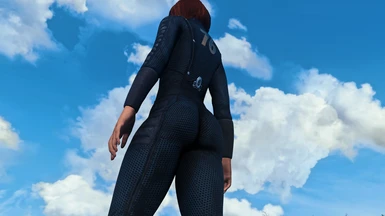File information
Created by
ThatSpartacusGuy and nitronizerUploaded by
ThatSpartacusGuyVirus scan
About this mod
Re-texture of any FO4-style Vault Suit. Alternate colors available. Both male and female textures included. Official port with permission from the original author, nitronizer.
- Requirements
- Permissions and credits
- Changelogs
- Donations


These textures will not work for the vanilla Fallout 76 vault suit mesh.
My FO4 Vault Suit mod's Meshes are Required for these textures to work in your game.
Alternatively, I provide a simple guide further down this page to help get your own custom FO4 mesh (CBBE, AB, etc) to work in Fallout 76.

Each Logo version has it's own Ba2: PVSLogo51.ba2 and PVSLogo76.ba2
The future Vault numbers will be added to those files as soon as they become available in-game.
Loose Version:
Download and extract the Loose version and\or Logo you prefer and place the textures folder into your Fallout 76 Data folder
Follow program instructions on the Baka File page.
Ba2:
Download and extract the Ba2 version and\or Logo you prefer and place the Ba2 into your Fallout 76 Data folder.
Add ProtoVaultSuit.ba2 and\or the Ba2 name of whichever Logo you choose to your archive load list in Fallout76Custom.ini
First Time ba2 users:
Create or edit the following file:
Documents\My Games\Fallout 76\Fallout76Custom.ini
Copy and paste the following lines into your Fallout76Custom.ini:
[Archive]
sResourceArchive2List = ProtoVaultSuit.ba2
Add the name of any new ba2 files you install, moving forward.

Remove these Ba2(s) from your Data folder and Fallout76Custom.ini entry
ProtoVaultSuit.ba2
PVSLogo51.ba2
PVSLogo76.ba2
For loose Files users:
Navigate to your Fallout 76 vault suit folder:
\Fallout 76\Data\Textures\clothes\vaultsuit
- Delete the corresponding .DDS files
Textures/Clothes/VaultSuit/VaultSuitF_d.dds
Textures/Clothes/VaultSuit/VaultSuitF_n.dds
Textures/Clothes/VaultSuit/VaultSuitF_l.dds
Textures/Clothes/VaultSuit/VaultSuitF_r.dds
Textures/Clothes/VaultSuit/VaultSuitFdirty_d.dds
Textures/Clothes/VaultSuit/VaultSuitFdirty_n.dds
Textures/Clothes/VaultSuit/VaultSuitFdirty_l.dds
Textures/Clothes/VaultSuit/VaultSuitFdirty_r.dds
Textures/Clothes/VaultSuit/VaultSuitM_d.dds
Textures/Clothes/VaultSuit/VaultSuitM_n.dds
Textures/Clothes/VaultSuit/VaultSuitM_l.dds
Textures/Clothes/VaultSuit/VaultSuitM_r.dds
Textures/Clothes/VaultSuit/76logo_d.dds
Textures/Clothes/VaultSuit/76logo_n.dds
Textures/Clothes/VaultSuit/76logo_l.dds
Textures/Clothes/VaultSuit/76logo_r.dds
Textures/Clothes/VaultSuit/51logo_d.dds
Textures/Clothes/VaultSuit/51logo_n.dds
Textures/Clothes/VaultSuit/51logo_l.dds
Textures/Clothes/VaultSuit/51logo_r.dds
---------------------------------------------------------------------------------------------------------------
And this little guide can also be used for other FO4 and FO76 mod-related endeavors.
Have a custom Fallout 4 style vault suit?(CBBE, AB, etc)
Want that suit to properly display these, and any other, texture replacers in the future?
Download FO4 Vault Suit to snag up the male meshes and both genders' 1st person and inventory meshes.
There are 2 different ways to accomplish your goal, Nifskope or Outfit Studio:
Nifskope
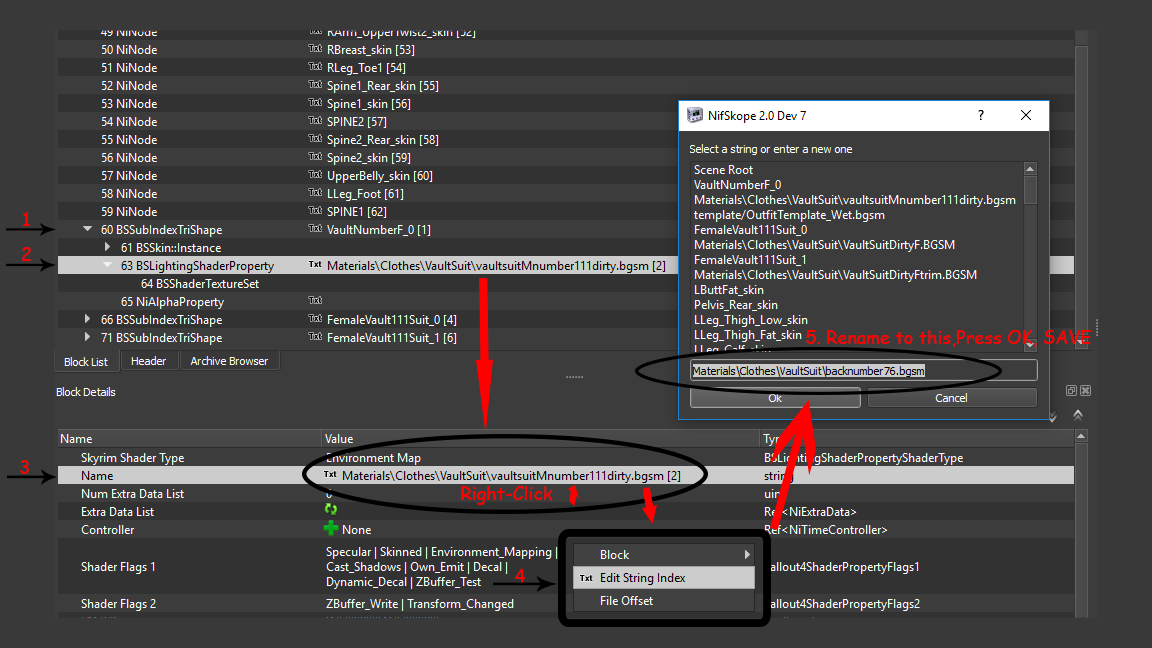
File path is the same just change the .bgsm at the end to the following
for Clean Textures
FemaleVault111Suit_0 = VaultSuitCleanF.bgsm
FemaleVault111Suit_1 = VaultSuitCleanFtrim.bgsm
for Dirty Textures
FemaleVault111Suit_0 = VaultSuitDirtyF.bgsm
FemaleVault111Suit_1 = VaultSuitDirtyFtrim.bgsm
SAVE the file
Rename your file to foutfit.nif
If you generated your mesh initially in BodySlide, rename it's corresponding .tri file to foutfit.tri
Also, set the filepath for the foutfit.tri file using the Edit String Index to the same location as your new foutfit.nif. (credit: DevvMyDude for the info)
Move the renamed file(s) to this folder structure:
meshes\clothes\vault76suit\
BodySlide and Outfit Studio
No picture here because it's too simple.
Right-click your Outfit Studio .exe in your FO4 folder and create a shortcut on your desktop.
Click and drag your mesh file over to the shortcut to load it with OS.
Top right of screen, right-click one of the mesh pieces and select Properties
There will be a box to select the material file.
Delete just the name of the material file at the end of the file path and place the right ones:
Number Section
VaultNumberF_0 = backnumber76.bgsm
for Clean Textures
FemaleVault111Suit_0 = VaultSuitCleanF.bgsm
FemaleVault111Suit_1 = VaultSuitCleanFtrim.bgsm
for Dirty Textures
FemaleVault111Suit_0 = VaultSuitDirtyF.bgsm
FemaleVault111Suit_1 = VaultSuitDirtyFtrim.bgsm
When done with material renaming:
Click File>Export>To Nif
Name your file to foutfit.nif, then hit ok.
If you generated your mesh initially in BodySlide, rename it's corresponding .tri file to foutfit.tri
Also, set the filepath for the foutfit.tri file using the Edit String Index method in the above Nifskope instructions to the same location as your new foutfit.nif. (credit: DevvMyDude for the info)
meshes\clothes\vault76suit\
Enjoy!
Credits
nitronizer for the original Fallout 4 Proto Vault Suit
You Rock, thank you for this!