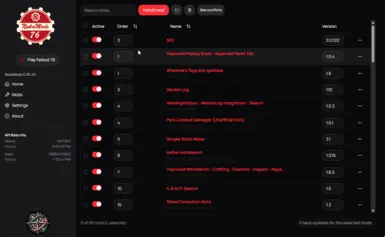About this mod
Nukamods is a very fast Fallout 76 mod manager designed to simplify the process of installing, organizing, and managing mods.
- Permissions and credits
- Changelogs
Backup your Project76Custom.ini or Fallout76Custom.ini
Supports Steam and Xbox
Welcome, and thanks for stopping by!
Nukamods started as a small personal project, something I built out of necessity to manage my Fallout 76 mods more easily. I wanted something fast, lightweight, and beautiful, something that didn’t require extra steps just to enable or disable a mod. Over time, it grew into something I realized others might find useful too.
I designed Nukamods with speed and efficiency in mind. There’s no need to manually deploy mods, just enable or disable them, and you’re ready to play. It also helps keep things organized by tracking mod versions, detecting conflicts, and fetching the latest updates from Nexus Mods.
I hope it makes your modding experience smoother and more enjoyable. If you’d like to support the project, offer feedback, feel free to reach out.
Thanks for giving it a try, I appreciate it.
Please note that this is currently in beta and expect bugs, also please backup your Project76Custom.ini or Fallout76Custom.ini file.
Technical Details & Limitations
How It Works
Nukamods manages mods by physically copying .ba2
files into the /Data folder of your Fallout 76 installation.
Limitations
- No Loose File Support
Loose file installation is not supported because conflicting mods would overwrite each other permanently. If a mod replaces a file, disabling it wouldn't restore the original unless manually copied back. Some mod managers call this process "deployment," but Nukamods avoids it to keep things simple and efficient. - Translation Mods
Translation mods are supported, even though they function as loose files. However, if you install multiple translation mods, the one with the higher load order will overwrite the others. Disabling the higher-order mod and enabling another won’t fully restore the previous translation, as files don’t revert automatically. - Other Loose Files (Audio, etc.)
Mods that rely on other types of loose files, such as custom audio or textures, are not supported. - SFE and DLL-Based Mods
Mods that require DLL files, such as SFE (Script Extender) mods, are supported. Unlike .ba2 files, DLLs are placed in the game’s root folder, not inside /Data.
TL;DR: Only .ba2 and translations and DLL mods are supported.