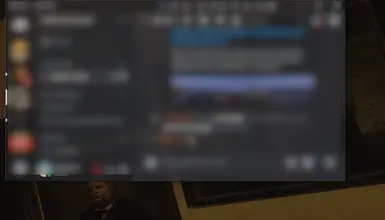About this mod
This mod allows you have discord always visible and easily accessible. It's fast, it's friendly, It's free.
- Permissions and credits
edit:
I made this for someone and never expected anyone else to look at it. However multiple text chat mods have attempted to ban it. That should tell you all you need to know about text chat moderators.
https://help.bethesda.net/#en/answer/44429
Can I use mods/add-ons or other third-party programs with Fallout 76?
Fallout 76 does not support the use of any mods, add-ons, or other third-party programs. Please be aware that the use of such applications may result in Fallout 76 not functioning properly.
This mod doesn't interact with the game you are playing in any way, unlike mods such as Text Chat.
You could use this method for other applications or clients, not just Discord. IRC, Browsers or anything else.
You could watch movies, tv, music, anything.
This mod allows you to use Discord in any game. You can position the Discord window anywhere you like and it will
remain on top. You can also easily switch to Discord, type and then go right
back to your game.
Someone once said to me in a chat:
"maybe you're some super genius who is about to solve all of physics. Or maybe you're not"
To which I responded…
"please explain the inflationary expansive period and how it relates to the formation of the four fundamental forces" to which the response was..
"Sure, Ban"
I mean me? …a …..genius???? What a rare insult. A genius only has an IQ of 140.
1. Make a discord account. Remember those details.
2. Microsoft Powertoys is a suite of tools that have lots of useful features and it's free.
Download and install Microsoft PowerToys:
https://github.com/microsoft/PowerToys
3. Download Discord
4. See through windows allows any application to become transparent.
Download and install See Through Windows form here:
https://www.mobzystems.com/tools/seethroughwindows/
5. Have a break, have a treat. You deserve it!
6. If you are concerned about being banned for using the Autohotkey program, do not install it. However many people use this program
without issue for automating many tasks at work. You can just alt tab to the program instead, or use another program to create the shortcut key.
Autohotkey is an application thatallows you to automate processes and tasks.
Download and install autohotkey from here (v1 or 2 is fine as 2 is backward
compatible:
https://www.autohotkey.com/
7. Make a shortcut key, using the program of your choice.
8. Open up your game.
9. Run Discord and log in.
10. Place the Discord window where you wouldlike to be on screen. You can move it at any time.
11.Make sure windows powertoys is running.
Double click on the powertoys icon and enable the Always On Top module.
12.This will pin the Discord window, or any window you choose, to the front, so it
will always be on top of any other application.
13. Treat for the kitty.
14.Click on Always on top and you can change the shortcut if you like.
Disable "show a border around the pinned window by toggling the button to
off"
Sometimes the border doesn't disappear around the pinned on top window. Just
switch the border to on and off and it will reapply itself.
15.Expand Discord by dragging the bottom of the window down.
Go to User Settings > Appearance > Message Display
Change it to Compact
16.Reposition Discord where you would like it.
17.Select the Discord window and Press Windows Key + CTRL + T to make it stay on top.
That's it Discord, Sit!
18.Open "See Through Windows"and you can see the Hotkey is set to CTRL + SHIFT + Z
Set the opaqueness to to about 80%
Then select the Discord window and Press shortcut key you created.
19. Relax
20.If you want to make your own shortcut key to switch to discord., a small green H icon should appear in the taskbar.
By right clicking on the taskbar you can pause, reload or quit the autohotkey.
21.Play your game.
22.When you want to chat simply press
^+F11
CTRL + SHIFT + F11 to jump to the Discord window and type.
To exit the Discord window, just click in the main game window and keep playing.
If you want to change the hoykeys, go here for a list:
https://www.autohotkey.com/docs/v1/Hotkeys.htm
23.Give kitty belly rubs.
24.Don’t be an idiot.
Fallout 76 was designed without textchat for a reason. It made encounters spontaneous and discouraged bad behaviour
by people and trying to figure out emotes and making friends that way is fun.