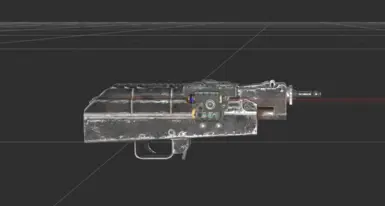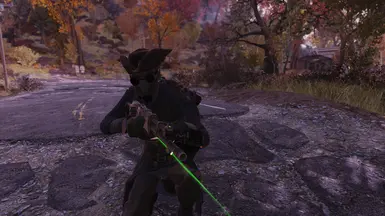About this mod
Lets slap a working fire rate selector, picatinny rail, and a laser sight on the damn handmade.
- Permissions and credits
Fire Rate Demo:

Also included are optional files that contains just the Picatinny Rail and a Laser Re-Color Option Pack.
Color options included:
+ "Heal" Green
+ Light Blue
+ Orange
+ Plasma Green
+ Purple
+ Purple and Blue Swirl
+ "Smoke" Silver
+ Ultracite
Mod Pairs Well with the Following:
By Gremmy0:
Plate Carrier
Ballistic Helmet
'Quad Nods' Night Vision Goggles
Frogman Helmet
By Commanderbass:
Dot and Ring Sight Recolor Options
Junkyard LMG Glowsight's and Other Optics
Junkyard LMG Lazer Sight
Tacticool 10mm SMG
By Pawbiess:
Cyanised Bullet Tracers
=========================Known Limitations and Issue's========================
1] The laser is rather short. Due to the limit of modding tools available it is not a "proper" laser sight.
Consider it more an aesthetic laser pointer.
2] The Laser Sight starts to un-render the closer you get to the gun, mainly in photomode.
3] The Reflex and Picatinny Rail textures are a tad rough since they are live pulling from sections of the base receiver texture.
4] The gun can sometimes glitch out when first loading into the game, causing the first person view model to break.
Equip and Unequip to fix.
5] The Laser Sight sets the View Model on the Workbench off Center. Current Fix is to Rotate the Model to View It.
===============Installation guide===============
Step 1: Remove your desired .ba2 from the .Zip and place inside your Fallout 76 Data Folder.
For this example we will use TCHandmade.ba2 from the zip's primary folder.
Generic File Path: [Steam Install Location]\steamapps\common\Fallout76\Data
Step 2: Navigate to the Fallout 76 Folder located within the My Documents folder.
Example File Path: C:\Users\[username]\Documents\My Games\Fallout 76
Step 3: If you have not already, create a new file called: Fallout76Custom.ini
Step 4: Open Fallout76Custom.ini using a text editor and add the following line:
[Archive]
sResourceArchive2List= TCHandmade.ba2, [Laser color Options Go Here], [othermods go here]
Step 5: Click Save
Step 6: Boot Up Fallout 76