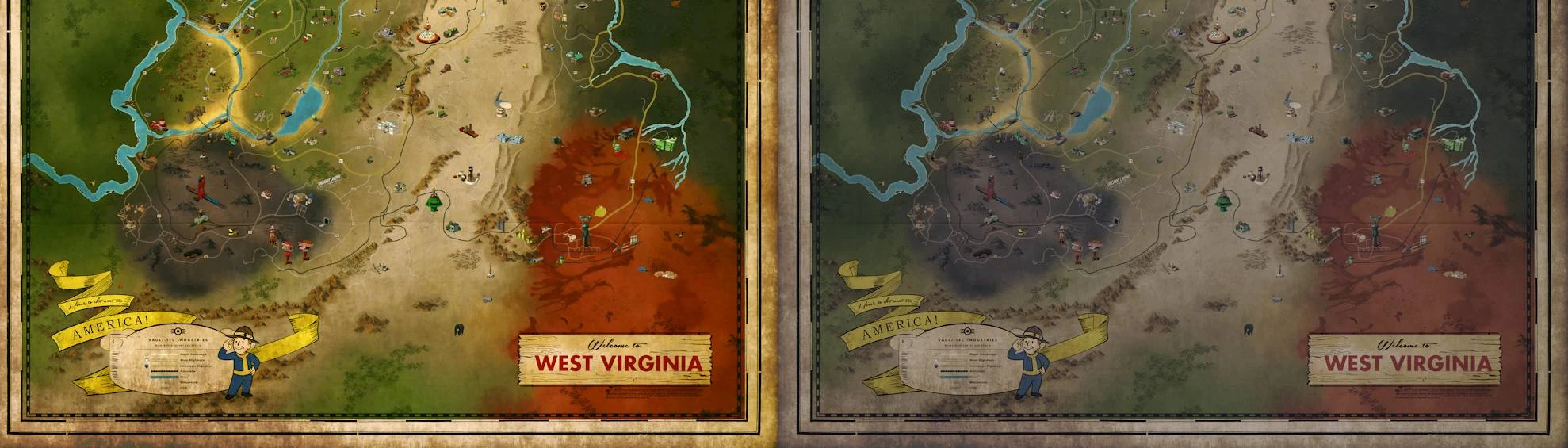About this mod
This mod replaces your vanilla map with one that has been tuned to be brighter, more colorful, sharper and most importantly not over exposed. If other modded maps hurt your eyes, this is the one for you.
- Requirements
- Permissions and credits
- Changelogs
I love all the maps here on Nexus. So many beautiful maps that give so much detail and have just about everything you could ever want pointed out for you to find. Many of these maps are either not enhanced at all or are way too bright or over exposed in my opinion. The work that has been put into them is tremendous and I am in no way knocking other authors. Their maps just hurt my eyes!
This map is tuned to be colorful, bright but shouldn't hurt the eyes, it's not over exposed, it has been sharpened, noise reduced, shadows enhanced and many other things.
The whole point of all this was to keep the map as original as possible while still making it look better.
INSTALLATION:
1: Total Map Replacement
This is the easiest method.
Install with Vortex or download the zip, extract the .ba2 file to your Fallout 76 folder (C:\Program Files (x86)\Steam\steamapps\common\Fallout76\Data) and enable the ba2 in your fallout76custom.ini (Documents\My Games\Fallout 76). That's it. Load up the game and enjoy.
2: UNI MAP Install:
This assumes you already have Uni Maps installed. If not go here and install Uni Maps.
Download the Tuned Uni Map zip and extract the xml to the UniMap_MapBook folder located in your Data folder and extract the ba2 to the Data folder itself.
Once you have done that add this line to the UniMapsConfig.XML in your Data folder.
<MapBook Book="1">Unimap_Mapbooks\Urabewe_Mapbook.xml</MapBook><MapPages Book="1">1</MapPages>
Replace the Book # with the appropriate number for you config. If this is the 3rd book you have in your config then you will label this book as Book="3".
Load up the game and enjoy!
These instructions and files will change. I am including the mapbook so that I can update with future Map releases.
My Mods:
Menu Icon Packs
Where's Your Vendor