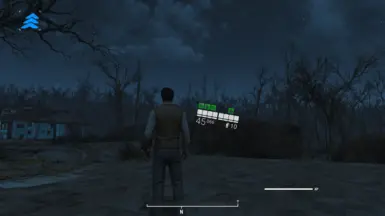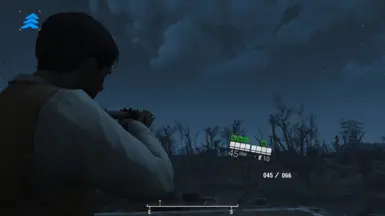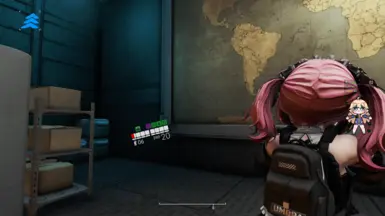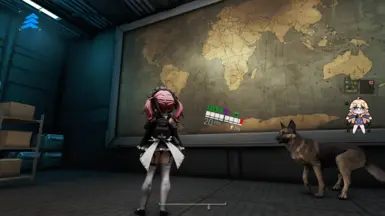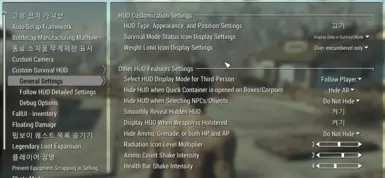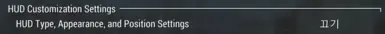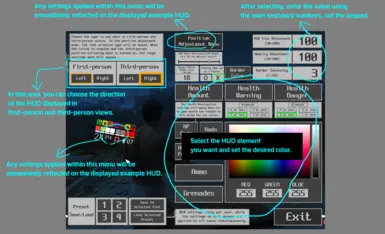About this mod
Adds a customizable HUD that displays precise numerical values for survival metrics like thirst, hunger, sleep, illness, and adrenaline, alongside basic information such as health, ammo, and radiation.
- Requirements
- Permissions and credits
This mod features a fully customizable HUD that displays essential information such as health, ammo, and radiation, along with precise values for thirst, hunger, sleep, illness, and adrenaline levels in survival mode. Using F4SE and SWF, you can freely adjust the HUD’s color, size, and position to suit your preferences.
The HUD can be fixed in a desired position in first-person view, while in third-person view, it can either stay fixed or follow the player like in a video. Additionally, it can be fixed in the same position regardless of the view, allowing you to use it like a standard HUD.
The HUD automatically hides during key moments such as pausing the game or using the Pip-Boy, ensuring it doesn’t interfere with gameplay. It also smoothly disappears and reappears when the cursor is hovered over containers or corpses, ensuring it doesn’t obstruct Quick Containers functionality.
Note:
Some mod manager users may experience crashes when loading the game after installation. In that case, please install the optional file as well.
Below are the detailed features of the mod. However, this mod is already configured to be ready to use, so if you don’t want to read the long description, you can start using it right away.
This mod does not work with the Next-Gen.

The HUD mainly displays health, action points, ammo, grenades, and accumulated radiation. Additionally, it includes various other features such as...

Two icons will appear when the weight is overloaded or when you receive radiation damage. For radiation, the color gradually fills from the bottom depending on the severity of the damage, allowing you to intuitively understand the amount of damage.

Thirst, hunger, and sleep are divided into 6 stages, and the color changes to the one next to it each time the condition worsens by one stage.

The exact amount needed for the next stage of deterioration is displayed numerically and updates instantly via F4SE, allowing for precise tracking. Thirst and hunger decrease over time, and consuming a drug provides a significant reduction. This system helps you monitor the exact values in real time to better manage your survival. For improved visibility or a cleaner HUD, you can enlarge or hide the numbers as needed.

If you contract a disease, a purple icon will appear, and the number of germs inside the icon will increase based on how many diseases you are currently afflicted with.
Adrenaline is also displayed, with a slight red tint at stage 1. As the stages increase, the red area expands, making it easy to identify the current stage.
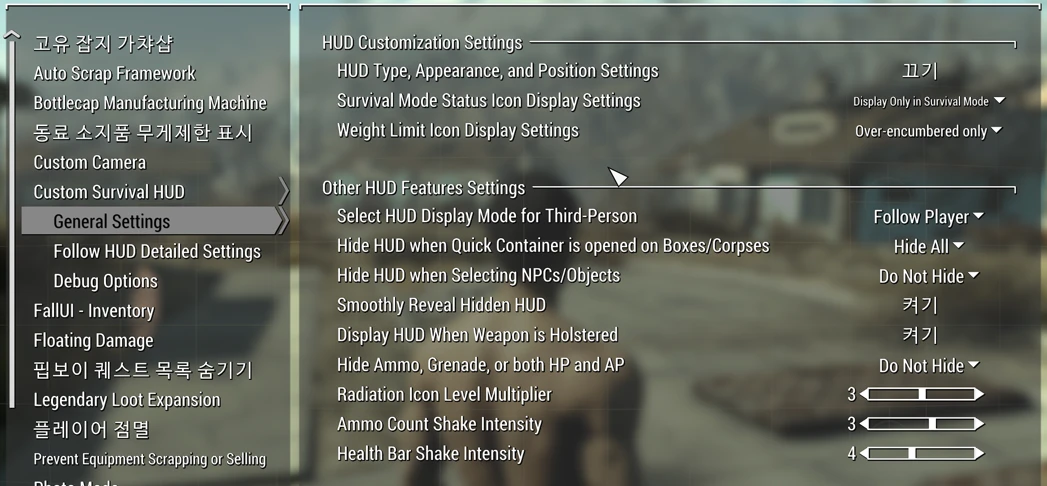
You can find various settings for the Custom Survival HUD in the MCM. At the top, there is the HUD Customize setting, which will be explained later. Below that, in the 'Survival Mode Status Icon Settings', you can choose whether or not to display the numbers on the survival mode icons mentioned earlier.
In the "Select HUD Display Mode for Third-Person," you can decide how the HUD will be displayed in third-person view. As shown in the video, you can make it follow the player, or you can select the "3rd-person view shows 1st-person HUD" option at the bottom to treat it like a fixed HUD.
Additionally, you can set the HUD to temporarily disappear when selecting corpses or containers, and you can make the HUD smoothly reappear after disappearing. You can also adjust the intensity of the shake when firing a weapon or taking damage to the health bar.
Depending on the position of the HUD, it may obstruct objects or characters. If needed, enable the 'Hide HUD when Selecting NPCs/Objects' option.
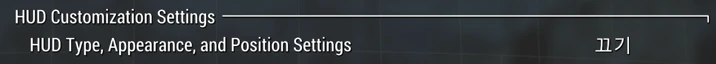
The settings for the HUD’s appearance can be found in the Custom menu. Turn on the HUD Type, Appearance, and Position Settings menu at the top, then close the MCM. This will open the menu below.
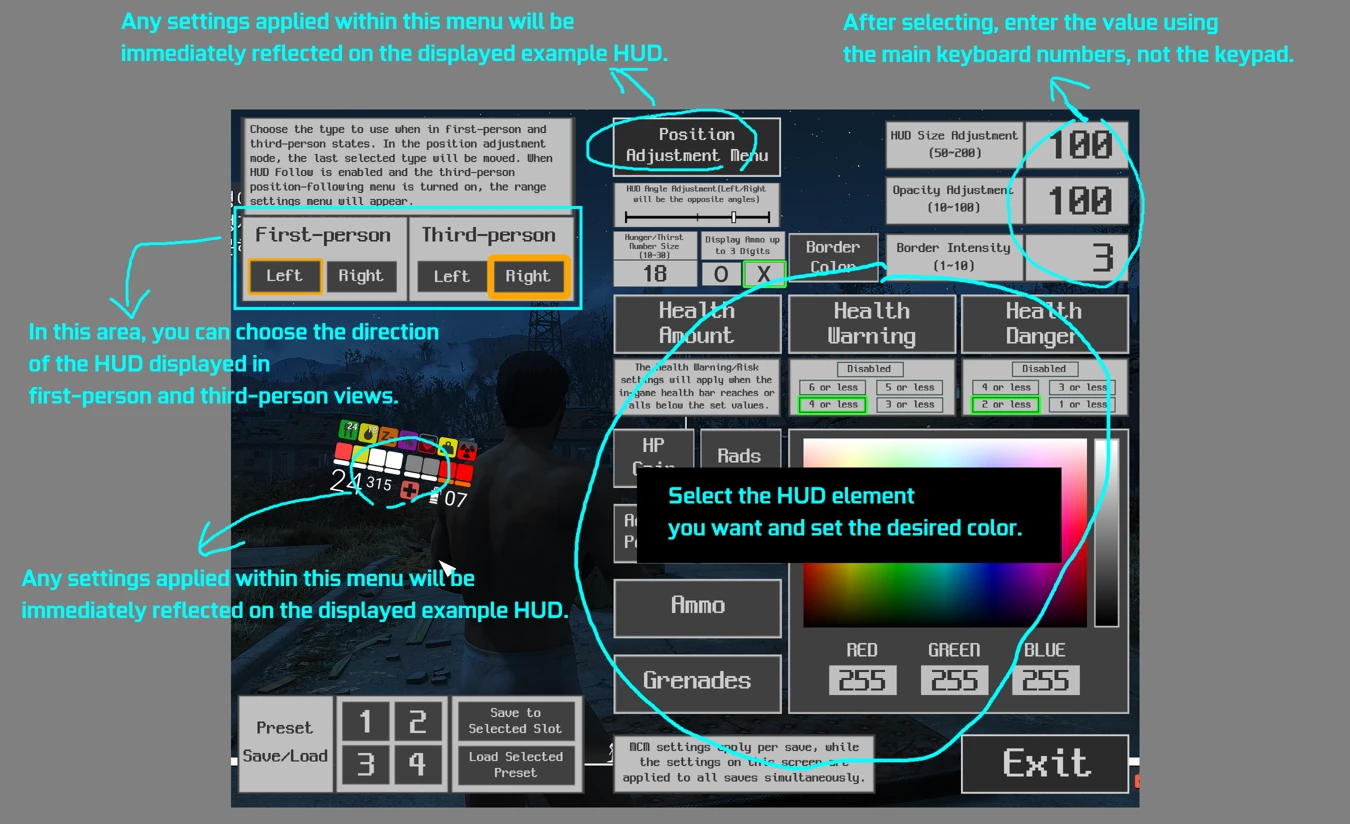
Using the GUI menu, you can adjust color, size, transparency, and border options, which will apply to all HUDs simultaneously. Additional settings, such as HUD angle adjustments, are also available here.

In the Position Adjustment Menu, drag the HUD to freely place it wherever you want.

When 'Follow HUD' is enabled, the movement limit setting menu opens instead of the position adjustment menu. Drag the black borders to set the HUD movement limit. Drag the central HUD to test if the limit works as intended.
Note:
- If the mod significantly alters the vanilla survival mode script, thirst and hunger detection may not work properly. If using the debug option doesn't resolve the issue, please provide the name of the survival difficulty-related mod.
- I don't know English at all, so all the English on this page and within the mod was translated by ChatGPT.
Required Mods:
Fallout 4 Script Extender (F4SE)
Address Library for F4SE Plugins