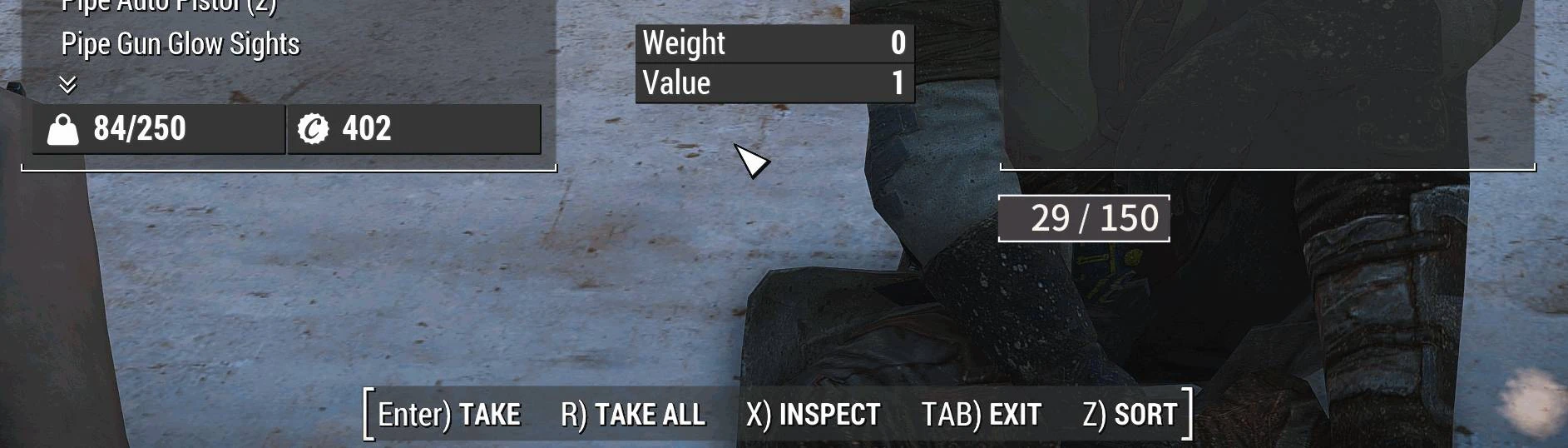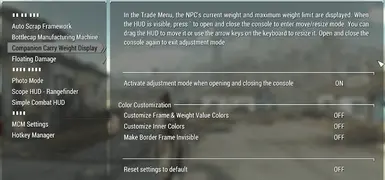About this mod
Adds a UI that shows an NPC's carry weight and capacity in the trade menu.
- Requirements
- Permissions and credits
This mod does not work with the Next-Gen version of the game.
Adds a UI that displays an NPC's current carry weight and carry weight limit in the trade menu. As shown in the video above, the UI initially appears near the center of the screen. Entering and closing the console will switch to adjustment mode.
In this mode, you can drag the UI to reposition it and use the arrow keys (up/down or left/right) to resize it. Then, open and close the console again to return to display mode.
For a more detailed guide on switching to adjustment mode, please refer to the section below.
Version 1.2 Update:
- There is no weight limit for corpses, so the CarryWeight HUD will no longer appear when opening a corpse container.
- To match the Pip-Boy weight display, if the weight limit is set to 150, the maximum weight that can be carried is now 150, not 149.
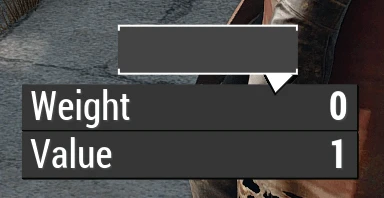
Switching to adjustment mode for UI positioning is only possible during a trade with an NPC. While in a trade, press the ` (backtick) key to open the console, then press again to close it. This will make the numbers on the UI disappear, as shown in the screenshot above.
This state is the adjustment mode, where you can move the UI freely by hovering the mouse over it and dragging it. You can also resize it using the arrow keys on your keyboard. Once all adjustments are complete, press ` twice again to briefly open and close the console. The numbers on the UI will reappear, switching it back to display mode.
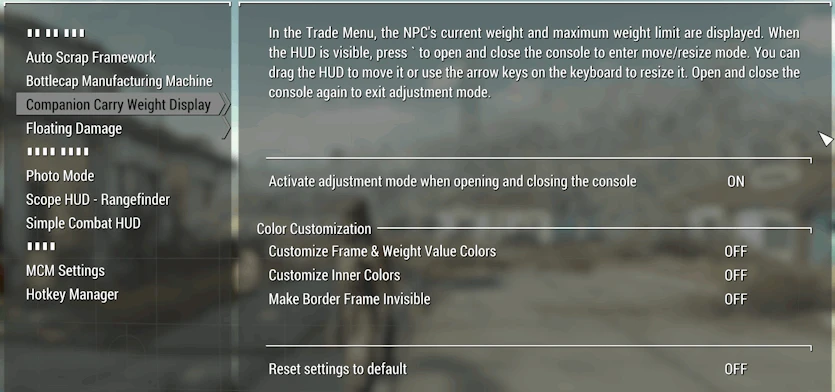
Once you’ve adjusted the UI to your desired position and size, open the MCM, find 'Companion Carry Weight Display,' and disable 'Activate adjustment mode when opening and closing the console.' This will prevent the adjustment mode from being activated when opening and closing the console.
Additionally, the weight value, border, and inner color can also be modified. The values for Red, Green, and Blue are in the format of 0xFFFFFF, and should be entered in decimal after conversion. The border can be made invisible by changing the options, and if you want to keep only the weight value number visible, set the alpha value of the inner color to 0.
Required Mod:
Fallout 4 Script Extender (F4SE)
Address Library for F4SE Plugins