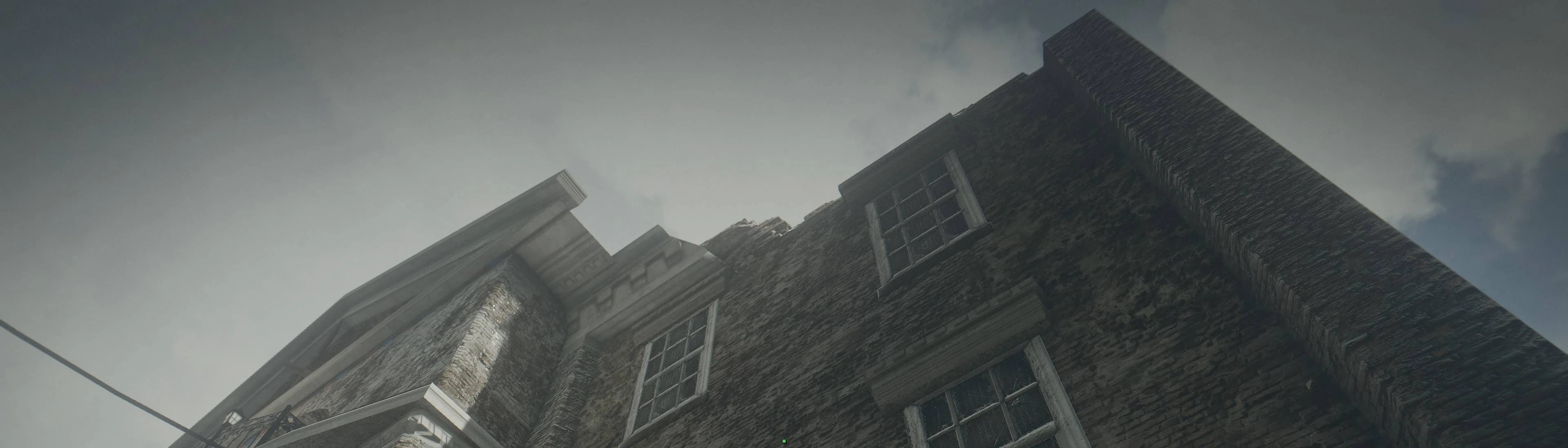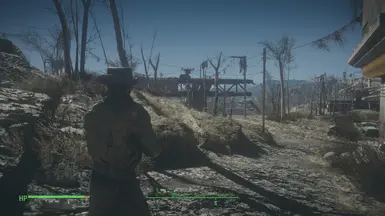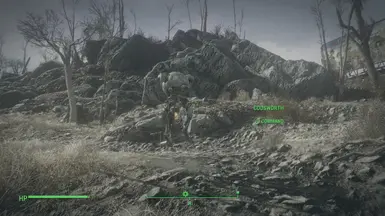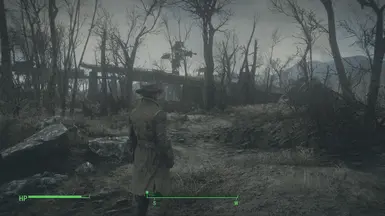File information
Created by
SavioursKuchenFusionUploaded by
SavioursKuchenFusionVirus scan
Documentation
Readme
View as plain text
Important: in order for both my ReShade and NAC X to work, both mods dll's must be in the Fallout 4 main folder. ReShade will autmoatically name this file dxgi.dll. NAC X's Enb also needs the same file, so it might overwrite it.
To fix this, just make sure NAC X's dll is renamed d3d11.dll if it isn't already after you install NAC X.
Step 1: Install NAC X: https://www.nexusmods.com/fallout4/mods/46722
Step 2: For this ReShade to appear as it does in my screenshots, you need to adjust specific settings in NAC X settings menu, which can be found in your inventory. Feel free though to experiment with your own settings
I personally enable Dark Shadows, Dooms Day, Vintage, and Vivid presets in NAC X, as well as set Saturation to 3, and Exposure to -4. I also have Adaptation set to on. I would enable Volumetric Lighting but my system can't handle it. Feel free to experiment with your own settings for NAC X.
Step 3: Install the latest version of ReShade:
https://reshade.me/
Pick direct X 10/11/12 version
Check ALL effects when downloading effects during ReShade installation, including legacy effects
Step 4: Copy both presets, "Desolations Default" and "Desolations Hyper Nuclear" from the Desolations ReShade 1.0 or whatever version folder and paste it into your Fallout 4 main installation directory, it should be the folder where Fallout4.exe is located
Step 5: Start game, follow tutorial instructions when ReShade GUI pops up in the game, once finished with that, select either preset, "Desolations Default", or "Desolations Hyper Nuclear", from the drop down list to use this Preset, and click Select! You might also want to go to the settings tab in ReShade GUI to set keys for toggling the effect on and off, but this optional.
Done! Enjoy!
Look up a tutorial on youtube like this: https://www.youtube.com/watch?v=c0EfHFpOr9E, for more detailed instructions on how to install ReShade if you need further help!