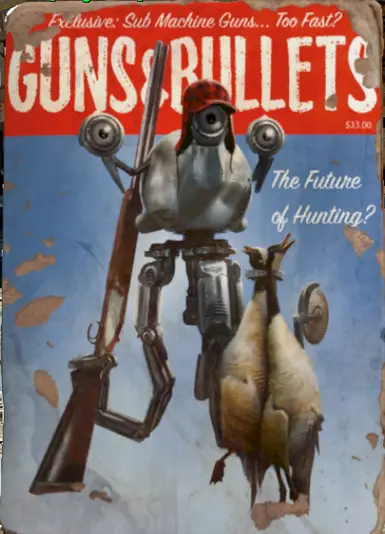Documentation
Readme
View as plain text
Magazines and Bobbleheads for Everyone changes the perks given by the three weapon magazines (Grognak the Barbarian, Guns & Bullets, and Tesla Science) and five weapon bobbleheads (Big Guns, Energy Weapons, Melee Weapons, Small Guns, and Unarmed) to improve all damage done with the relevant weapons, rather than only critical hit damage. To help maintain balance, the damage bonus has been reduced to 2% (as opposed to the 5% critical hit bonus in vanilla) per magazine and 10% (as opposed to 25% critical hit bonus in vanilla) for bobbleheads.
This mod does not change anything related to the magazine/bobblehead items, any other magazines/bobbleheads, or any other perks related to critical hits.
=== Requirements ===
Any LEGAL version of Fallout 4. Pirated copies are not supported. It is not known if this mod will work with Fallout 4 VR.
=== Compatibility ===
This mod is compatible with all mods (including magazine/bobblehead retextures, mods for sorting the magazines/bobbleheads in your inventory, placement mods, and anything else editing the magazine/bobblehead items found in the world) except those that edit the perks associated with the three magazines and five bobbleheads (including mods for sorting the perks or adding additional ranks). This mod does not contain any scripts.
Fixes from the Unofficial Fallout 4 Patch are integrated into this mod. Users of Valdacil's Item Sorting's Perks module (or any other sorting system using the VIS tags to sort perks) have a separate version of the file that incorporates VIS's tags into the perks. If using the VIS version, load after your sorting mod.
Works with both OG and Next-Gen (NG) Fallout 4.
=== Installation ===
Install your preferred version (VIS for VIS-Perks or compatible perk sorting system users, standard for everyone else) with your mod manager (Mod Organizer 2 is preferred; Vortex is NOT recommended). It can also be installed manually by copying the .esp file to the Data folder in your Fallout 4 installation and ticking the file in the Files list in the launcher.
Some users have reported that Fallout 4 won't allow the mod to be activated (it will automatically deactivate it as soon as you start the game, and even MO2/Vortex and the in-game mod menu can't override this). If this happens to you, use the alternate version (offered in both standard and VIS flavors) in place of the main files.
This mod is safe to install and uninstall mid-game.
=== Uninstallation ===
Simply remove the mod using your mod manager or delete the .esp file if you did a manual installation. Safe to install and uninstall mid-game.
=== Credits ===
Created using FO4Edit.