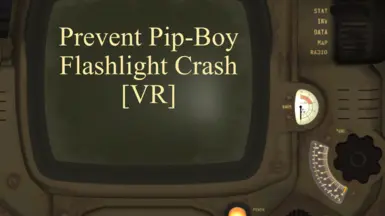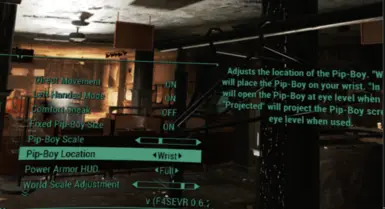About this mod
A simple Cheat Table that fixes various crashing issues and allows custom fog control for VR. Savegame compatible and can be safely toggled off at any time.
- Permissions and credits
- Changelogs
- Fix crashing when accessing the Pip-Boy in Wrist projection mode while the flashlight is turned on.
Compatible with FRIK since this flashlight crash issue persists with the altered pip-boy + flashlight.
- Disables FRIK Alpha 73 RC5 Selfie mode from activating when accessing Virtual Holsters configuration menu.
Fixes related crashing issue and ability to access holster menu after exiting holster configuration menu.
- Configurable Fog Control which auto-applies custom fog distance commands on load/new scene.
Made to be combined with other fog removal mods or on its own.
How to use:
Requires Cheat Engine - When running the Cheat Engine installer make sure to opt-out of the crappy adware by clicking Skip All.
- Run Cheat Engine, Attach Fallout4VR.exe (ctrl-p), and open up this Cheat Table.
- Click the boxes to activate in the 'Active' section. A red X should appear; see screenshot for reference.
- Only activate one Pip-Boy flashlight script at a time.
- Disabling a script will safely restore the game's code to its original state.
How it works:
- Even with the latest Buffout 4 fix, playing with Wrist Projection mode (game will remain unpaused when accessing pip-boy) will cause a chance to crash when the flashlight is turned on and accessing the inventory. Forcing the flashlight on or off removes the chance to crash entirely. The script finds the code that controls when the flashlight is turned on/off and turns it into a blank instruction.
- With FRIK there appears to be a bug (left handed + swapped controls may be the cause?) where Virtual Holsters configuration menu also toggles open the FRIK Selfie Mode. The script finds the FRIK.dll instruction that sets Selfie mode on (0) and off (1) and forces it to 1.
- In-game we can use the setfog console command to edit fog. When loading a save or entering a new area, this command will have to be manually re-entered. The fog script allows users to set their desired value and it auto-applies on loading a new scene.