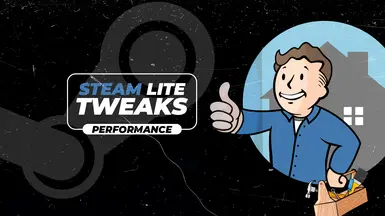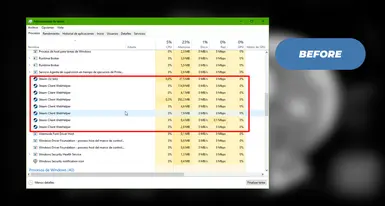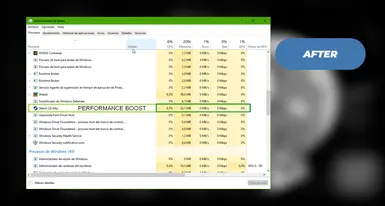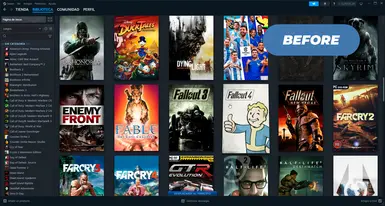About this mod
A small adjustment that makes the Steam platform drastically reduce the use of GPU and CPU and free up a large amount of Ram memory so those resources will be used for your game.
- Permissions and credits

ENGLISH
A small adjustment that makes the Steam platform drastically reduces the use of GPU and CPU and frees up a large amount of Ram memory so those resources will be used for your game.
Steps to follow
1.- Go to parameters in steam and deactivate these options


2.- Create a notepad on your desktop and enter this command line.
start steam.exe -dev -console -nofriendsui -no-dwrite -nointro -nobigpicture -nofasthtml -nocrashmonitor -noshaders -no-shared-textures -disablehighdpi -cef-single-process -cef-in-process-gpu -single_core -cef-disable-d3d11 -cef-disable-sandbox -disable-winh264 -no-cef-sandbox -vrdisable -cef-disable-breakpad +open steam://open/minigameslist
3.- Change your txt extension to Bat
4.- add the Bat file to the steam root folder
5.- create a direct access and put it where you know
6.- start steam from that bat
7.- you will have a steam platform using less memory
It is not mandatory but it helps a lot and is recommended. When you start Steam, wait a few seconds, no more than 10 seconds, and start Mem Reduct and clean memory.
MEM Reduct
SPANISH
Un pequeño ajuste que realiza la plataforma Steam reduce drásticamente el uso de GPU y CPU y libera una gran cantidad de memoria Ram para que esos recursos sean utilizados para tu juego.
Pasos a seguir
1.- Ve a parametros en steam y desactiva estas opciones


2.- Crea un bloc de notas en tu escritorio y pone esta línea de comando.
start steam.exe -dev -console -nofriendsui -no-dwrite -nointro -nobigpicture -nofasthtml -nocrashmonitor -noshaders -no-shared-textures -disablehighdpi -cef-single-process -cef-in-process-gpu -single_core -cef-disable-d3d11 -cef-disable-sandbox -disable-winh264 -no-cef-sandbox -vrdisable -cef-disable-breakpad +open steam://open/minigameslist
3.- a su estension txt cambiala por Bat
4.- arrija el archivo Bat en la carpeta raiz de steam
5.- crear un accseso directo y ponelo donde tu sepas
6.- inicia steam desde ese bat
7.- tendrás una plataforma steam usando menos memoria
No es obligatorio pero ayuda bastante y es recomendado, al iniciar steam espera unos segundos no mas de 10 segundos y inicia Mem Reduct y limpia memoria.
MEM Reduct
para volver a la normalidad inicia steam desde su acceso directo oficial al iniciar ve a la pestaña ver y pone modo ampliado, al hacer eso veras la interface normal y la reducida igual pero con la diferencia que sin los ajustes del archivo bat que reduce el consumo de memoria y otros recursos.
EXPLANATORY VIDEO

Creditos a Red Settings.