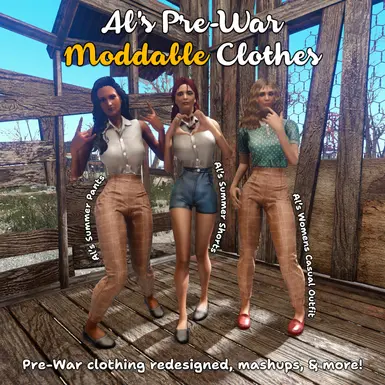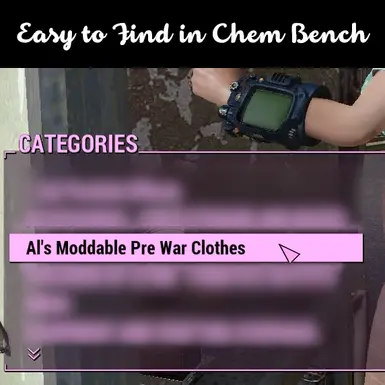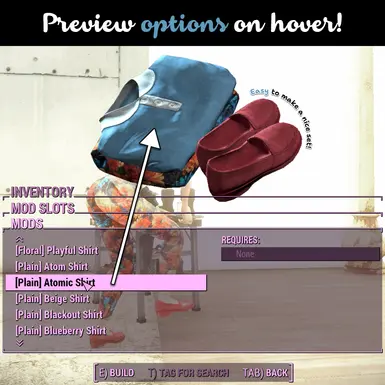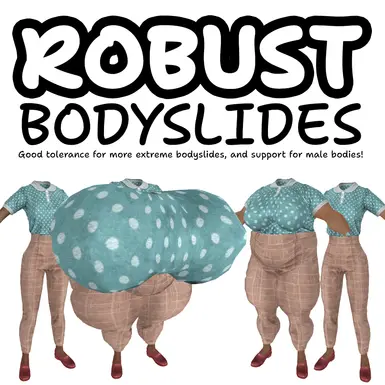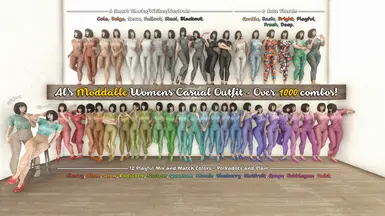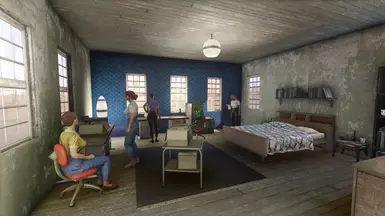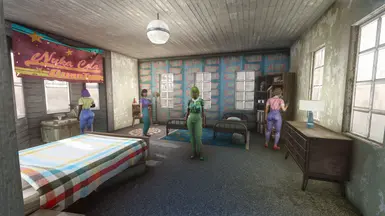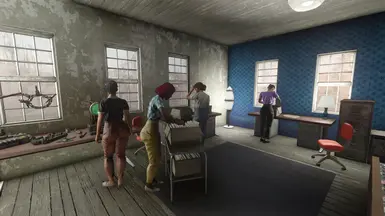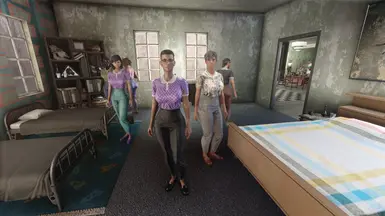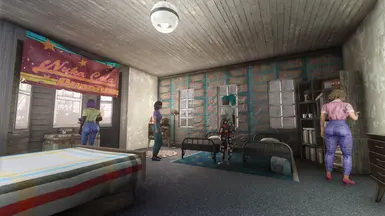Mod articles
-
Step 1: Know Your body Mod
You don't need any mods for these outfits to work, HOWEVER, if you have CBBE or another body mod installed you need to make sure you remember which one when installing the mod.
Currently Supported bodies:
Base game males and females
CBBE
3BBB
True Wasteland Body
Fusion Girl (Loverslab)
BodyTalk 3
Support Coming Soon:
Atomic Muscle (Loverslab)
Step 2: Download and Install Everything
Install the mod via the FOMOD, it's nice and easy just select what you want. Be sure you picked the correct body type, if you have 3BBB for example select that one to be sure all of its features work correctly.
Step 3: Bodyslide
Open your bodyslide tool an... -
So you want to mix and match textures manually?
If there's multiple textures offered or you want to BA2 your loose files, you absolutely can mix and match and BA2 yourself. This is very easy to do if you'd like to do it, please follow these instructions carefully and don't overthink it. Just breathe. It's really easy I promise. One step at a time, you got this!
Setup Your Patch
EVERYONE: Make a folder somewhere for your extractions, this folder is hereby called "extraction folder".
MO2 Users: Make an empty mod (in MO2 click the tool icon next to your profile drop down). Name it <Your Name> Als Pre-War Clothing Texture Patch. To access the folder right click and select open in explorer. This folder will be called "your patch" from here on ...