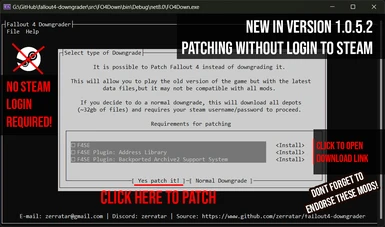About this mod
Restore your game's mod compatibility with Fallout 4 Downgrader. Quickly revert Fallout 4 to its pre-next-gen version to continue using mods that uses F4SE and Buffout. Simple and automated. Now without need of steam login!
- Requirements
- Permissions and credits
- Changelogs
- Donations
After Fallout 4's next-gen update, many mods stopped working. The Fallout 4 Downgrader tool quickly reverts your game to the pre-update version, enabling the use of mods using Fallout 4 Script Extender, Buffout, and others. Now without needing to login!
Quick Start:
1. Download the FO4Down.zip
2. Extract the FO4Down.zip somewhere on your computer
3. Run either
Downgrade By Patching Files.bat
or
Downgrade By Downloading Depots.bat
Downgrade by Patching Files
Patching files will only work if you already have next-gen fallout 4 executables. It leaves the next-gen data files intact. This requires additional plugins to be installed to work.
If you want to make sure it installs the plugins as well. Run `Downgrade By Patch Files and Install Plugins.bat` instead.
Downgrade by Downloading Depots
When downloading depots it will essentially download the whole old version of the game, this may take some time. This replaces all your Fallout 4 files including the data files.
If you installed the required plugins for patching and then doing a downgrade by downloading depots you may have to remove the Backporter Archive2 Support System dll from your /Fallout 4/Data/F4SE/Plugins/ folder if you experience a CTD on start.
If you decide to run FO4Down.exe it will first try patching your files if possible automatically, if its already patched or not possible to patch the steam login will be shown to start a downgrade by downloading depots.
Version 1.0.6.3 and newer will verify file versions and also fix if Fallout4.exe becomes version 1.9.4 for any reason!
Version 1.0.5.2 and newer support patching files without login to steam. But requires the following mods/files to be installed.
Note: Need help installing the required mods above? You can run the `FO4Down - Install Plugins Automatically.bat` file for installing them in their default location. This wont work with MO2
Startup arguments:
Usage: FO4Down.exe (optional: arguments)
-user or -username <steam user>
-pass or -password <steam pass>
-qrLogin using QR code instead
-ck or -creation-kitForce downgrade the creation kit as well, this will automatically happen if you have creation kit already installed
-all-languagesDownload all languages
-language <language>Downloads a specific language, default is English
-keep-depotKeep the downloaded depot files after finish
-helpshows help text (this text)
FAQ:
- The application won't start. What should I do?
- If you downloaded the small zip file: You need to install the .NET 8 runtime because the program requires it to run. You can download the larger zip file instead, which includes everything needed and skips this step.
- If you downloaded the small zip file: You need to install the .NET 8 runtime because the program requires it to run. You can download the larger zip file instead, which includes everything needed and skips this step.
- Where do I extract the files?
- You can extract the files anywhere on your computer. The application will automatically locate your Fallout 4 installation, no matter where it is!
- You can extract the files anywhere on your computer. The application will automatically locate your Fallout 4 installation, no matter where it is!
- My computer ran out of space while downloading the depots. Can I change where it's saved?
- Yes, simply move the entire folder containing FO4Down.exe to a different drive. When you run it again, it will pick up where it left off.
- Yes, simply move the entire folder containing FO4Down.exe to a different drive. When you run it again, it will pick up where it left off.
- Why does the application need my username and password?
- To download the necessary files, the application needs to verify your identity and check if you own Fallout 4 through Steam. Your login details are only used for this purpose. For more details, see our security disclaimer.
- To download the necessary files, the application needs to verify your identity and check if you own Fallout 4 through Steam. Your login details are only used for this purpose. For more details, see our security disclaimer.
- Can I log in using a QR code?
- Yes, you can! In the login window, choose the "QR" option or use the 'FO4Down - Login with QR.bat' file. Alternatively, you can manually add the -qr flag when running the application.
- Yes, you can! In the login window, choose the "QR" option or use the 'FO4Down - Login with QR.bat' file. Alternatively, you can manually add the -qr flag when running the application.
- How do I download the game in a different language?
- When starting the application, you can select your desired language. The app will attempt to match the language you already have installed and secondly the system's language settings or you can specify the language using the command -language followed by the language code (e.g., -language Spanish). English is the default if no language is specified. To download all languages, use the -all-languages flag.
- When starting the application, you can select your desired language. The app will attempt to match the language you already have installed and secondly the system's language settings or you can specify the language using the command -language followed by the language code (e.g., -language Spanish). English is the default if no language is specified. To download all languages, use the -all-languages flag.
- I chose a different language, but everything is still in English. What should I do?
- I am currently fixing this issue. In the meantime, update the Fallout4.ini and Fallout4_default.ini files in your /Fallout 4/ folder to include the new language files. If there are duplicate files in different languages, delete the unwanted ones.
- I am currently fixing this issue. In the meantime, update the Fallout4.ini and Fallout4_default.ini files in your /Fallout 4/ folder to include the new language files. If there are duplicate files in different languages, delete the unwanted ones.
- Does this also downgrade the Creation Kit?
- Yes, just select the "Downgrade Creation Kit" option in the settings. This will automatically be selected if you already have the Creation Kit installed.
- Yes, just select the "Downgrade Creation Kit" option in the settings. This will automatically be selected if you already have the Creation Kit installed.
- How can I stop Steam from updating my game after a downgrade?
- To prevent updates, follow these steps outlined in this video: How to Prevent Steam Updates. Essentially, navigate to "Steam\steamapps", find "appmanifest_377160.acf", right-click, go to Properties, and check "Read Only".
- To prevent updates, follow these steps outlined in this video: How to Prevent Steam Updates. Essentially, navigate to "Steam\steamapps", find "appmanifest_377160.acf", right-click, go to Properties, and check "Read Only".
- The game crashes soon after starting post-downgrade. What can I do?
- First, make sure to delete all Creation Club files in the /Fallout 4/Data/ folder. These files start with "cc" and can cause crashes. You can also enable "Delete creation club files" when starting the application to automatically remove them. If the game still crashes, double-check the Data folder for any leftover files.
- First, make sure to delete all Creation Club files in the /Fallout 4/Data/ folder. These files start with "cc" and can cause crashes. You can also enable "Delete creation club files" when starting the application to automatically remove them. If the game still crashes, double-check the Data folder for any leftover files.
Need help? Reach out at [email protected], zerratar on discord, or here on nexus mods
Disclaimer:
The program is completely open source and available at https://www.github.com/zerratar/fallout4-downgrader
It is totally understandable that seeing that the application will require your steam username and password to work may be suspicious, all I can say is that username and password will not be used for any other purpose than logging in to steam when downloading depots. As it would be impossible to download it otherwise as it needs to validate your licenses making sure you own the game.
Please check the source code out if you are concerned about you will see that it's only used for this purpose. You may also download the code yourself and run it that way.
How to downgrade manually
Press WIN+R and write steam://open/console
the Steam console, proceed to download the 1.10.163.0 version with the following commands:
<Base game>
download_depot 377160 377161 7497069378349273908
download_depot 377160 377162 5847529232406005096
download_depot 377160 377163 5819088023757897745
download_depot 377160 377164 2178106366609958945
<Workshops>
download_depot 377160 435880 1255562923187931216
<Automatron>
download_depot 377160 435870 1691678129192680960
download_depot 377160 435871 5106118861901111234
<Creation Kit>
download_depot 1946160 1946161 6928748513006443409
download_depot 1946160 1946162 3951536123944501689
When this is done, head to your Steam folder in
steamapps\content\app_377160\(This can be found by going to your Fallout 4 game directory, and going up two levels to the steamapps folder) where you will find the newly downloaded files in distinct sub-folders.Copy all of the files from inside the depot folders into your main Fallout 4 game folder, letting them overwrite everything,
DO NOT COPY THE DEPOT FOLDERS - COPY ONLY THE FILES INSIDE THEM.
If you do not know where your Fallout 4 folder is, you can find it by opening Vortex and on the mods tab, click the "Open" button and choose the "Open game folder" option.