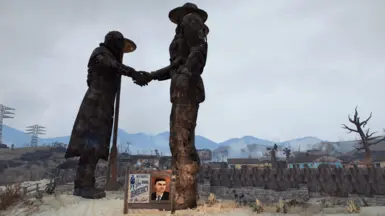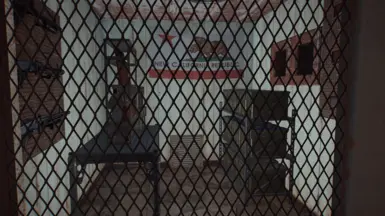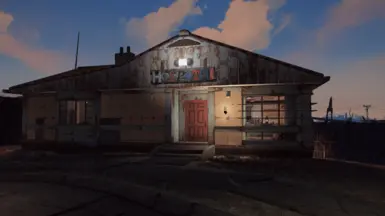About this mod
This is my first mod and a fairly small one but it's one I custom made for my own playthrough and like it so far.
This simply replaces all your VANILLA loading screens with ones from New Vegas, but in HD.
- Requirements
- Permissions and credits
- Changelogs
Out of respect for the motivation his mod gave me to create this, here's the link to New Vegas Load Screen Replacer
This mod's loading screens are from Truly HD Main Menu and Loadscreens so drop them an endorsement for their great retexture.
This mod also depends on Automated Loadscreen Replacer (ALR) to function because it's a safer way to replace vanilla load screens since it doesn't outright remove or replace them. Download ALR first, then this mod, then overwrite if prompted.
This mod is included in my custom mod collection, Fallout 4 Return to New Vegas, which is a complete overhaul of Fallout 4 and its DLCs to recreate the feel of the Mojave Wasteland from Fallout New Vegas.
IMPORTANT
Depending on your mods, you may get some mod added load screens (like I did during my modlist testing). It's a relatively straight forward fix that requires some xEdit magic.
1. Load up ALL your mods with FO4Edit (not the quick clean version)
2. Right click and select "Apply Filter"
3. Deselect EVERY main filter category (leftmost boxes) EXCEPT for "Record by Signature"
4. ONLY select "LSCR - Loadscreen" (Should be easy to find since the list is alphabetical)
5. Click "Filter"
6. Right click on any mod that has a load screen file and delete the file. This will permanently delete the mod's load screen so the only load screens you see are the newly added New Vegas ones. DO NOT TOUCH THE BASE GAME ESPs OR ALR.