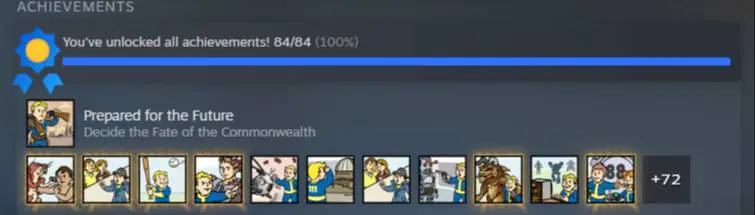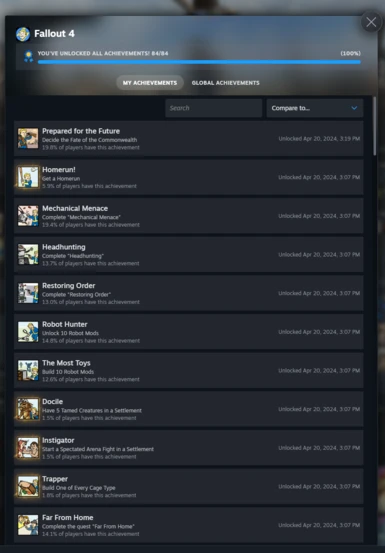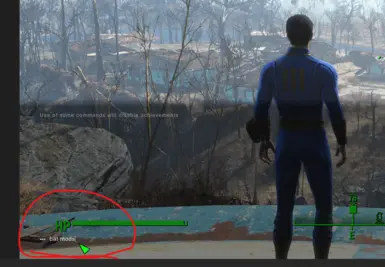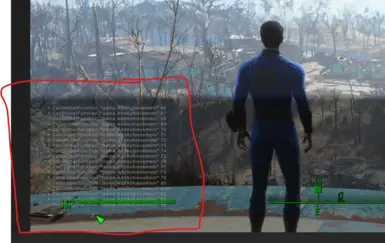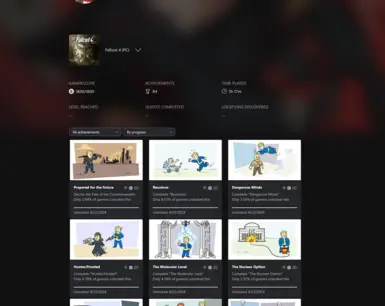Documentation
Readme
View as plain text
Extract this mod and put it into your game directory
PC Steam - Open up steam go to Fallout 4 - Manage -> Browse local files -> Exact this mod then copy and paste the "Mods.txt" file into the game directory
For example my file structure goes like this "F:\SteamLibrary\steamapps\common\Fallout 4"
For PC Gamepass - Open the xbox app, go to Fallout 4 - Manage - Go to the files tab - Click on browse and it should open where you have the game installed
For example for me its " C:\XboxGames\Fallout 4 (PC)\Content"