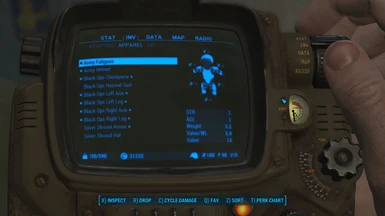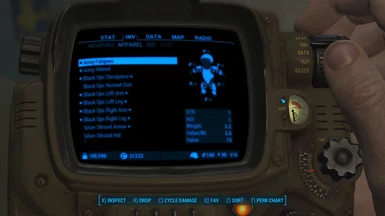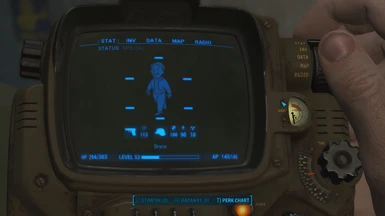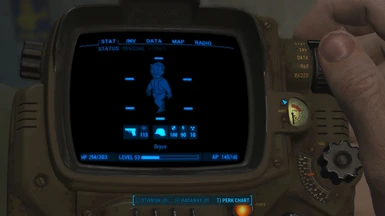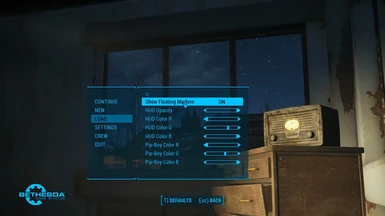About this mod
As simple as it is beautiful, makes the pip-boy screen perfectly black. Tired of that weird greenish brown background for your blue, white, red or any colour of text? Well this is just what you need!
- Permissions and credits

Simple as it sounds, converts the brownish-green pip-boy background into a pure black that perfectly suits all text colours. I was really tired of how difficult it was to actually see things clearly in my pip-boy with how the colours clashed and blended with each other, all I wanted was a black background, no funny business. So I searched and searched and to no avail could I find a mod that Actually made the screen black like I wanted. I reference to the FO:NV mod "Shiloh DS - Clean Pipboy Screen", and no fallout 4 mod looked as such. I troubleshooted this myself and discovered the colour comes from reflections and lighting effects on the pip-boy screen in game, so therefore I edited the pipboy screen materials file to disable all lighting effects for the pip-boy screen, and while I was at it, I also made the grey background black, and removed any dirt on the screen. And at long last the pip-boy screen was perfectly black, and so I figured others would share this need, so I am uploading it here. I hope you all enjoy it as much as I do.
NMM Installation: Just Click the button and enable the mod, enjoy!
Manual Installation: Open the zipped archive and place the "textures" and "materials" in your fallout 4 Data folder.
Manual Uninstall: Navigate to Data\Textures\AnimObjects\Pipboy and delete the files "PipBoyCRT01_d.dds, pipboyscreen_d.dds, pipboyscreen_g.dds, PipBoyScreenDust01.dds, PipBoyScreenDust01_d.dds"
Then navigate to Data\Materials\AnimObjects\PipBoy and delete the file "PipBoyScreen.BGSM"
Other Recommended Mods:
Screen Flicker Killer and no blur effect by Fl0W
Compliments this mod very very well, I use it myself.