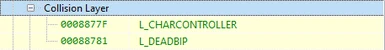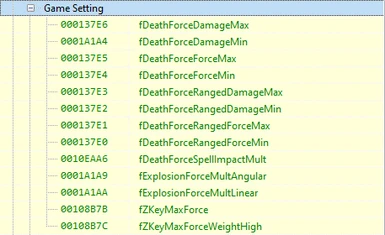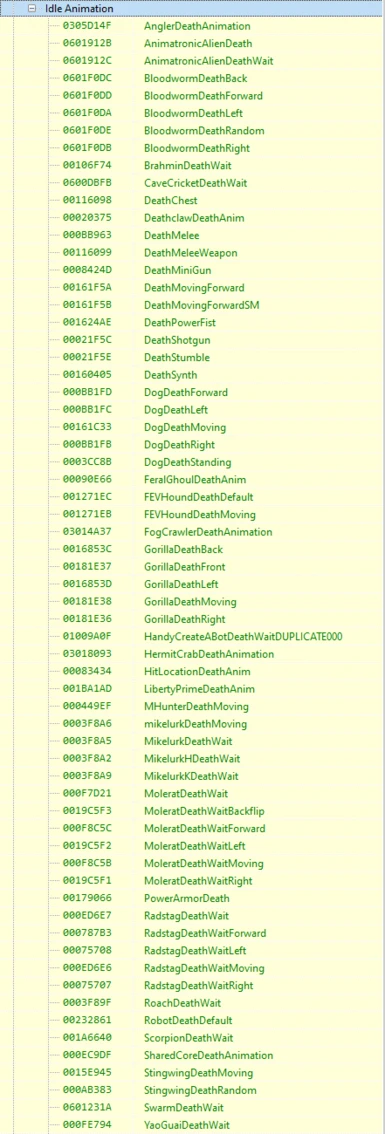About this mod
Removes the idle animation when NPC is dead and adds ragdoll physics and collision to dead bodies when air or land and alters applied physics to match 9.81 m/s² more closely.
- Requirements
- Permissions and credits
- Changelogs
Removes the idle animation when NPC is dead and adds ragdoll physics and collision to dead bodies when air or land and alters applied physics to match 9.81 m/s² more closely.
The mod changes two essential NPC properties:
[1] Death animation, by default the game adds an animation to the NPC when dead. Which in turn will send most NPC (models) far away into the sky. By removing the animation and replacing these with ragdoll physics NPCs are no longer "flying away". There is still some NPCs which behave weird but its much better now. Any NPC has a skeleton, NIF, model attached which hold the weight and physics data. As long as these have not been altered we have to fight with the default, vanilla physics. Which are great but not perfectly balanced or overhauled.
[2] Corpse collision, corpse collision by default is off. Player char cannot push or walk over bodies, player char will skip bodies, like there are no bodies. Now, this mod applies collision to dead bodies just like to any other object.
In short this mod overrides records of the following object classes:
- Collision Layer,
- Game Setting and
- Idle Animation.
IMPORTANT: This mod is technically a patched version or super composition of the mods below in the reference section. Though, with altered and modifed values here and there.
Altered Object Classes
Collision Layer
L_CHARCONTROLLER - A character controller
- Added: L_BIPED [COLL:00088769
- Added: L_DEADBIP [COLL:00088781]
L_DEADBIP - We need this to differentiate between keyframed + dynamic Bipeds
- Added: L_CHARCONTROLLER [COLL:0008877F]
Game Setting
The following settings are part of the plugin, for transparency they are listed here, but also part of the uploaded images:
fDeathForceDamageMax=2.5000
fDeathForceDamageMin=0.5000
fDeathForceForceMax=2.5000
fDeathForceForceMin=0.5000
fDeathForceRangedDamageMax=2.5000
fDeathForceRangedDamageMin=0.5000
fDeathForceRangedForceMax=2.5000
fDeathForceRangedForceMin=0.5000
fDeathForceSpellImpactMult=0.5000
fExplosionForceMultAngular=0.5000
fExplosionForceMultLinear=0.5000
fZKeyMaxForce=500.0000
fZKeyMaxForceWeightHigh=5000.0000
Idle Animation
Any death animation was swapped, e.g. Animation Event "DeathAnim" is now "Ragdoll". This will force the game to use ragdoll physics and the game settings above properly.
Death animation swapped:
- Death
- DeathAnimation
- DeathAnimationRunning
- DeathAnim
- DeathAnimFallBackward
- DeathAnimHitLocation
- DeathAnimMelee
- DeathAnimMinigun
- DeathAnimMovingForward
- DeathAnimShotgunChest
- DeathAnimSynth
- DeathBackflip
- DeathBack/Forward
- DeathLeft/Right
- DeathForwardRun
- hitReactionStart
Still, as long as nobody is changing the weight and physic stats for every skeleton model NIF ragdolls may behave weird.
Installation
This mod can be in/-uninstalled anytime.
The plugins are ESL-flagged, don't count against normal ESP/ESM limit. This mod does not affect precombined meshes or PreVis data.
Compatibility
This mod is compatible with any other mod as long as animation data and the game settings listed here will not be modified. A mod altering animation data might conflict with this mod. Some weapons in past added new animation or override the vanilla animation records.
You should be able to load the mod very last in your load order. UFO4P and PRP patches are not yet required.
Credits | Reference | Special Thanks
- Bethesda
- FO4Edit Team, for their invaluable tool
- Dead Body Collision by KiCHo666
- Corpse Collision by Moogletron
- Dead Body Collision by DogeBot
- Realistic Death Physics by mm137
- Realistic Ragdoll Force by dDefinder
- More Realistic Pain Train Knockdown by MidnightWolves
- ARJAFIELD for video presentation: