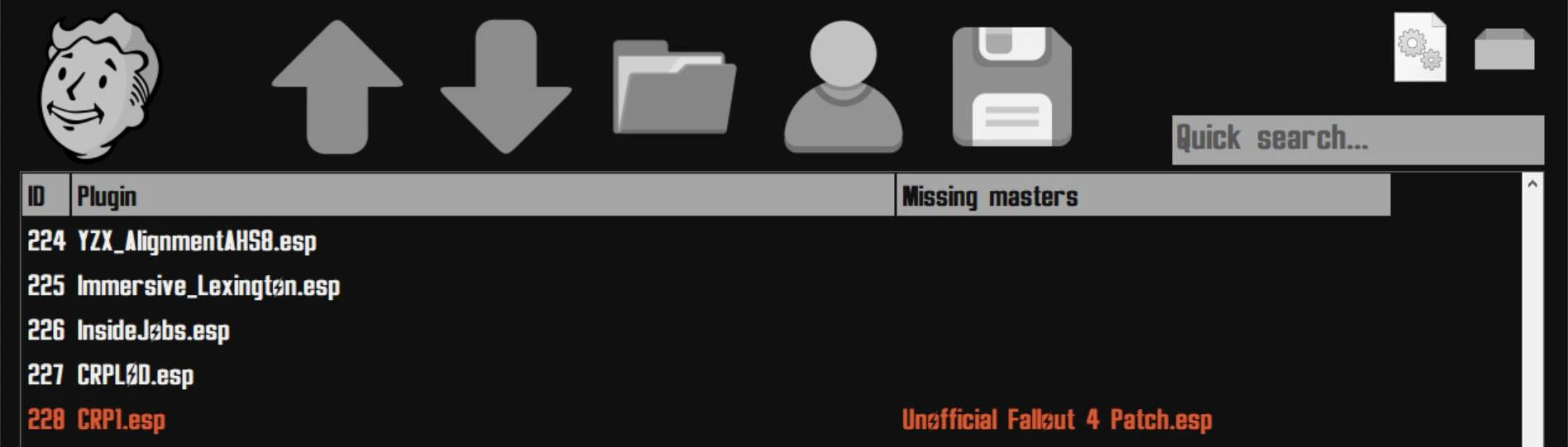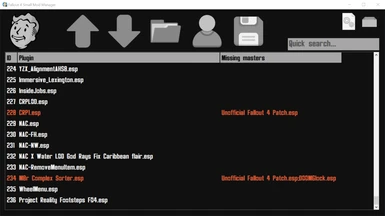Documentation
Readme
View as plain text
===========================
Fallout 4 Small Mod Manager
===========================
This is a small, very simple manager for those who like to install mods manually.
This tool will not do anything other than modify your plugin masterlist to re-arrange the load order.
You install stuff manually and do your thing, then use this to enable or disable plugins and arrange their order.
You can also do some tweaks to your settings files if you need to, by bringing up the extra options window.
- You can enable/disable plugins by double clicking on any list item.
- You can rearrange the load order of your active mods by selecting them and using the [UP] and [DOWN] buttons.
- You can select multiple plugins and move them at once, but only if they are contiguous in the list[*1].
- You can also rearrange plugins by slow double clicking on any list item and typing in its desired position.
- To save any changes to the master list, click on the [SAVE] button.
- Press F5 to refresh the plugin list (list has to be focused[*2]).
- Press F10 to bring up a menu with some extra options (list has to be focused[*2]).
- You can access your Fallout 4 data folder by pressing the [DATA] button.
- You can access your user files by pressing the [USER] button.
[*1] If you select items 4-5-6 they are a contiguous selection and you can move them all at once,
if you select items 5-7-9 they are a non-contiguous selection and you cannot move them all at once.
[*2] This means the list has to be selected for this action to work. Simply click on the list or any list item.
This tool reads Fallout 4 paths and information from the system registry. It also uses shell environment to find default
directories where settings files and plugin master list reside.
This tool uses Lua (https://lua.org/) for extension capabilities. You can add your own extensions if you wish.
Don't use this if you are running multiple versions of Fallout 4, like Steam and GOG version running in the same system.
Both versions use the same paths and registry entries so it's hard to separate them.
I made this for personal use, but I wanted to share it for those who might find it useful.
========
yeizonex
========