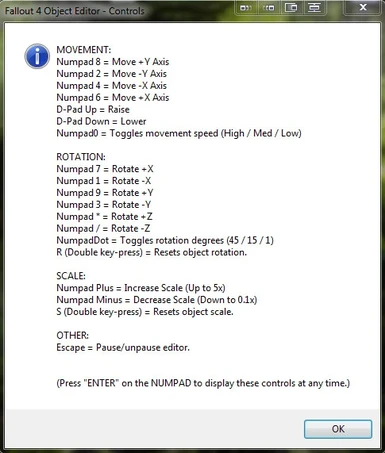About this mod
The ultimate object editor for Fallout 4. ***FIXED AND WORKING***
This small standalone app will allow you to move, rotate, and scale any objects in your settlement with the numpad. It also comes with features to toggle the increments for movement and rotation on the fly. Comes with helpful audio-assist feature for information readouts
- Permissions and credits
It uses only 2 keys (shift & control). Perfect for freeing up that keyboard for other mods.
Use your mouse to edit that object instead. Faster, more stable, plus many more features,
NEW VERSION OUT. CODE HAS BEEN REWORKED, AND *SHOULD* NOW BE FULLY FUNCTIONAL. IF YOU TRIED THIS BEFORE, TRY IT AGAIN.
I wasn't fully satisfied with the other object editors on this site (especially since they require you to download additional software, like AutoHotKey), so I made my own. To be clear, this does NOT contain any borrowed code from any other mods on this site. Please do leave feedback, as I need more testers.
Here is a quick reference video of what the editor is like. If you experience anything otherwise, please let me know and I will fix the issue. And please, if you like this mod, by all means, create your own video and add it to the video page.
Main features:
- Standalone! No downloading extra software required!
- Audio file voice readouts to help you determine the current rotation and scale settings!
- Move your objects on all three axis (X, Y, and Z) and also toggle the increments in which you do so.
- Rotate your objects on all three axis and also toggle the degree(s) of rotation.
- Reset all rotation and/or scaling changes made to your object. Rotation can be reset on each individual axis.
- Helpful controls reference menu accessible mid-game.
- Very stable.
- Super useful for merging objects with other objects and the environment.
Updates:
- Code reworked, reuploaded, and working nicely
- Added a toggle-able pause button to normalize keystrokes for typing.
- Added audible voice readouts for misc actions (ex: "Editor Paused" when paused, or "high/low/medium speed" for movement changes, etc.)
- Reworked keys for easier use.
- Made separate functions for changing movement and rotation speed values.
- You can now reset the rotation on each axis individually (Requested by Ethreon. A good idea, thanks.)
- Changed scale increments from 0.25 units to 0.1 unit at a time, for precision. Future update includes custom scale settings.
- Changed the pause key to [Numpad 5] instead of the escape key. (Thanks to multiple heads ups. Sorry about that obvious error.)
- Mouse-gesture based version released! Made as an alternative to the numpad. Improved functionality and more features. Get it here!
Coming Soon:
- Toggle-able scaling increments
- Customizable hotkey assignments
Instructions:
0) Place "Fallout 4 Object Editor" executable and "FO4 Object Editor" folder in your FO4 game folder.
1) Run "Fallout 4 Object Editor".
2) Open the console and click the object you want to edit.
3) Use the hotkeys below to edit your objects location, rotation, and scale.
All of this is done with the numpad on your keyboard with easy-to-use hotkey assignments: (Mouse version coming soon)
MOVEMENT:
[Numpad 8] = Move +Y Axis
[Numpad 2] = Move -Y Axis
[Numpad 4] = Move -X Axis
[Numpad 6] = Move +X Axis
[D-Pad Up] = Raise
[D-Pad Down] = Lower
[Numpad 0] = Toggles movement speed (High/Med/Low)
ROTATION:
[Numpad 7] = Rotate +X
[Numpad 1] = Rotate -X
[Numpad 9] = Rotate +Y
[Numpad 3] = Rotate -Y
[Numpad *] = Rotate +Z
[Numpad /] = Rotate -Z
[Numpad Dot] = Toggles rotation increments (1, 5, or 45 degrees at a time)
[R] (double key-press) = Asks for axis (X/Y/Z), then resets rotation on that axis.
SCALE:
[Numpad Plus] = Increase Scale (Up to 5x, for now)
[Numpad Minus] = Decrease Scale (Down to 0.1x, so objects don't disappear)
[S] (double key-press) = Resets scale to 1x
OTHER:
[Numpad 5] = Pause/unpause editor (for normal keyboard control between editing)
[Numpad Enter] = Opens hotkey reference list.
Notes:
- Completed mouse-gesture version of this editor. Vastly improved speed, performance, and features. Uploaded separately. Get it here.
- Some objects do not let you edit certain features. (Ex: No rotation on X/Y axis, no scaling, etc.)
- If the numpad does not work for you, try pressing the numlock key. Or get the mouse version, linked above.
- This does not contain ANY borrowed code from any mod on this website.
- I will release the source code to those who ask, via PM.
- Very stable on my superputer. Needs testing on 'lesser' machines. So test, test, test, and report any bugs!
- Videos/Images coming soon. Please do submit your images/videos and I will update this page with your content.
- This is my 2nd file uploaded to Nexus. All feedback welcome.
Enjoy. More to come, and I take requests.Thank you for the already helpful feedback I have received.