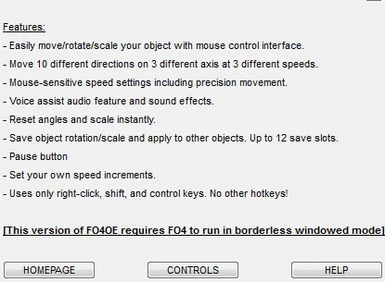About this mod
The ultimate object editor for Fallout 4!
- Move, rotate, and scale objects with the mouse and just 2 keys!
- Mouse-based, user interface with 3 customizable mouse-sensitive speeds.
- Unique batch-sent command method is fast, precise, and stable.
- Toggle-able audio tips and sound effects.
- Permissions and credits
Fallout 4 Object Editor - [A Mouse-based console object editor for Fallout 4]
Move, rotate, and scale any object/NPC like a pro, with only the mouse and two hotkeys.
This app is mouse-based for object positioning instead of the typical numpad, which eliminates the need for many keys. Movement, rotation, scale & 3 different speeds... all controlled by only the almighty cursor and just two keys! Comes equipped with a voice-assist feature and some cheap sound effects for audio assist (toggle-able). Extremely simple interface, and you can pause at any time to toggle the editor on/off and minimize it. Please note, the latest version requires you to run FO4 in windowed & borderless mode and works with most resolutions, but the older version is available for download (only 7 hotkeys) and Fallout 4 can be used in fullscreen mode if you don't mind not having the interface.
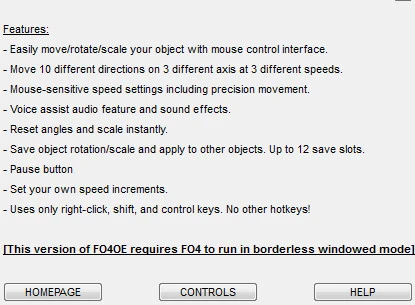
This bar will appear at the top of your screen in console mode:
Use it to edit any object in the game world faster than any other console-based object editor on Nexus for quick tweaks to your FO4 world.
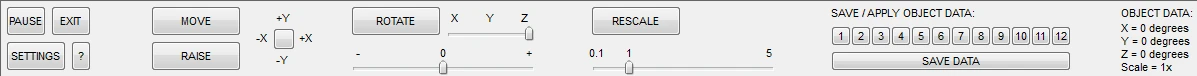
Here is a video of the most recent version in action:
Here is the older version, in case you do not want to run your game in windowed & borderless mode:
---------------------------------------------------------------------------------------------------------------
Main features:
- A mouse-version console editor...why? Mainly, free up that keyboard for other mods & make it easier to edit objects faster.
- Standalone. Fully compiled AutoHotKey script (does not require AHK software to be installed).
- Grid-snap rotation feature means that your object lines up with the environment more often. (ex: lining up a wall with the side of a building, etc.)
- Merge objects with the environment or other objects. Place and then move objects outside of your settlement for unlimited range & no boundaries.
- Works on almost any object, NPC, even water and pieces of land. Some elements limit you to certain parameters (ex: no scaling, no rotation, etc).
- Easy to use drop down menu menu with buttons and sliders for editing your object (see instructions below or watch video above).
- Only 2 hotkeys combined with a "grab & drop" feature for many different methods of editing. Only replaces 'shift' and 'control' keys while unpaused.
- 3 adjustment speeds that you can customize.
- Toggle-able audio tips and sound effects.
- Retains short term memory of your data entries for precision and uses a single dynamic batch file for speed & stability.
- Save object data (up to 12 slots) and clone that data to other objects for instant editing.
- Pause button to regain functionality of the 2 hotkeys (shift & control) and temporarily deactivate the drop-down menu.
Installation:
1) Extract contents from zip, or drag and drop'Fallout 4 Object Editor.exe' and 'FO4 Object Editor' folder to your Fallout 4 game folder.
How to use:
Main stuff:
- Run "Fallout 4 Object Editor.exe" from Fallout 4 game folder. Main menu will open. Click "controls" when you are ready to edit.
- Once in game, go into first-person view mode (for accuracy purposes), then press " ~ " to open the console and click the object you want to edit.
- Dragging your mouse to the top of the screen will toggle the buttons drop-down menu for editing objects (pic 2).
- Click on any object, surface, or NPC. Make sure its Ref ID# pops up in the console window.
- Click & hold your right mouse button down and drag your mouse cursor within the box bounds to freely move, rotate, and rescale the object.
Other stuff:
- Its mouse-sensitive. Moving to the edge of the box bounds moves an object fastest. Move just a little toward the edge to move the object slower.
-
- Alternatively, you can use the sliders for instant edits to the object.
- Move the cursor to the edge of the bounds while moving for larger intervals, or while rotating for grid-snap rotation.
- Grid-snap is best used for lining up edges with other edges in the environment. Does this at 45 degree intervals from 0-360 degrees while rotating.
- Hold 'control' and click the rotate/rescale button to reset those features accordingly.
- [Click "Save Data" then any button "1-12" to save the last entered scale and X/Y/Z angles (seen @ the far right side of the buttons toolbar)].
- Then click buttons 1-12 to apply the scale and angles to future objects, to save slots 1-12.
- When selecting a new object, it is best to reset rotation first by holding [CTRL KEY] & clicking the "ROTATE" button.
- Use settings menu to toggle sound fx and set custom movement interval values.
- Use the 'pause' button to regain functionality of your 'shift' & 'control' keys and minimize buttons window.
- Everything I just described can be seen in the first video above.
---------------------------------------------------------------------------------------------------------------
Latest updates:
For any updates, downloading the new files and a drag/drop/overwrite is sufficient unless stated otherwise in the update.
- Added option for user to set their own movement intervals for 3 customized speeds in settings.
- Button drop-down window now toggles when the console ' ~ ' is shown/hidden. Press 'Tab' to sync, if its not synced automatically.
- Added a checkbox to toggle the sync effect with the console & buttons when ' ~ ' is pressed. This is active by default now.
- Pressing Tab will fix an issue if the console becomes un-synced with the buttons window.
- Made all 4 hotkeys (tab, shift, control, & right-click) usable outside FO4 without needing to pause app.
- Changed default rotation interval values.
- Grid-snap rotation! Drag the cursor to the bounds' edge to rotate on 45 degree increments, slowly. This helps align objects with the environment.
- Updated instructions menu. Hopefully easier to get a grip on things for a new user. That is, if they read it...
Coming Soon:
- Undo button (resets object as if you have not yet moved it).
- User-defined rotation intervals in settings.
- 12 more data slots preset for common object positions.
- Customizable hotkeys.
Notes:
- Pause the editor to regain functionality of the hotkeys, which work outside FO4 regardless if the game is paused. Alt-Tab still works.
- Please run the software and refer to the [?] button in the controls menu for editing instructions.
- This is NOT compatible with previous versions of this mod. If using both versions, rename them separately and run only one at a time.
- Does not contain any borrowed code from any other script or mod.
- Very stable on my superputer. Needs testing on other machines. So test, test, test, and report any bugs!
- Once I fix bugs I will release source code. If you have any questions or want me to write an AHK script for you, let me know.
- This is my 3rd file uploaded to Nexus. All feedback welcome.
Known bugs to fix:
- Scale button may not work until scale slider is used. Once slider is used, mouse-scaling works fine. Minor, but annoying if you forget.
- Upon clicking a button, effect may not be seen on first click. If you don't see a change at first, click again. Works on 2nd try.