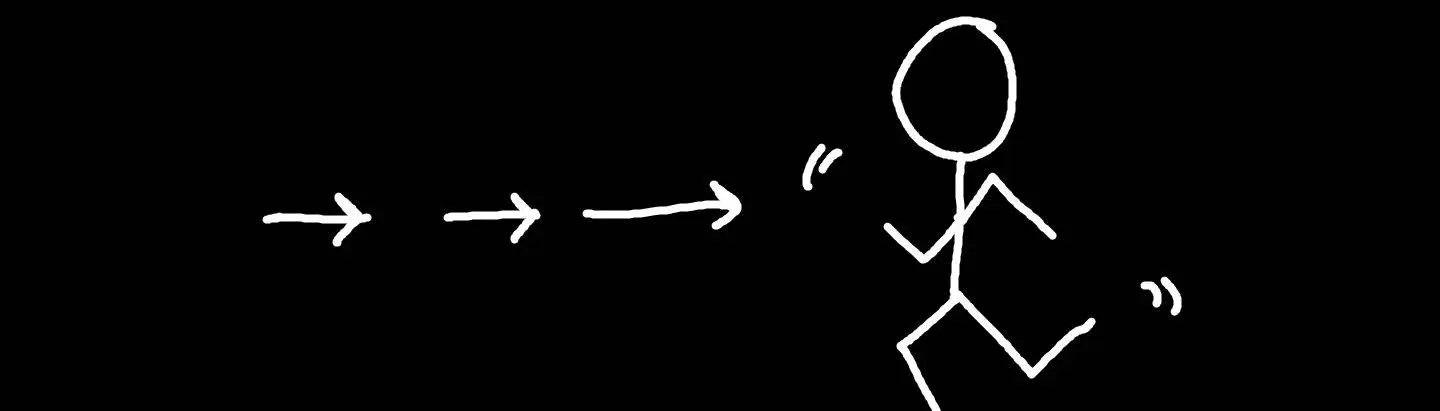About this mod
Disable HKGraph driven animations (animation file based movements) for FO4's engine. Not an .esl or animation file edit, just a line to add to the Fallout4.ini and Fallout4Custom.ini files.
This is to hack a fix to the stuck sideways motion when in third person transitioning between relaxes and ready weapon out conditions.
- Permissions and credits
Fallout 4 appears to have an engine bug in 3rd person view. Having your weapon drawn, moving diagonally or sideways, and transitioning from weapon relaxed state to weapon ready will lock your character into moving in the last direction. You will be unable to change direction until all movement keys are released, or you ADS a few times.
This is especially noticable when using modded animation replacements, such as Onymaru's replacers. This is what drove me toward this potential fix.
The true issue is probably an engine or behavior bug, where the aim motions are causing a lock to the movement animations. But barring someone much smarter than I finding and fixing the base issue, this appears to be a janky fix in it's place.
Looking around in Bethini, I found this line under the animation section:
[Animation]
bAllowGraphDriven=1
Experimenting with changing this value to zero, seems to lock the game out of using animation driven motion/speed. Basically, this has returned the game engine to the FONV/FO3 style of movement and animation settings. Animations are still played in relation to movement, however the FO4 implementation of using animation to dictate motion, direction, and speed are reverted.
This can result in some visible jank. There is no longer acceleration on beginning to move, so controller players may notice significant issues in fine control (I do not play with controller, so this is speculative) You travel at full speed upon hitting a movement key or zero. This also does not fix the base issue of the diagonal animation lock. You can repeat the bugged animation lock, (try the steps to create the lock, and note that your character is using the diagonal/sideways moving animation) however using this setting frees your movement when it occurs
There may be other side effects with doing this, I've yet to find any yet, however the .ini change is easily reverted, just change the 0 back to 1 in both files.
I highly suggest using a movement overhaul mod in addition to this setting, or you can create your own by xEdit, etc. I find that halfing most movement speed seems a good setting for my taste, you can adjust as needed.
Installation:
Do not use Mod Manager or other such programs to install. The zip file only includes the instruction txt and the associated .ini line.
Add to your Fallout4.ini and Fallout4Custom.ini this line:
[Animation]
bAllowGraphDriven=0
To remove, delete the line or change 0 back to 1.