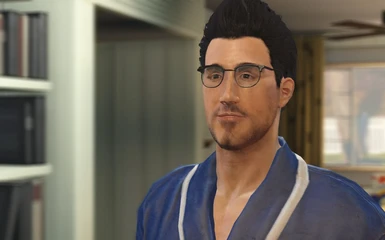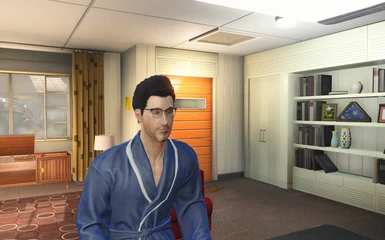Documentation
Readme
View as plain text
Hello! Thank you for downloading our Markiplier mod. We are big fans of this funny guy and hope this brings a smile to your face as you play Fallout 4.
For mod activation, please see one of the the latest guides (please note that the process may change as Bethesda updates the game; it has already changed once with a Bethesda game patch).
-- video guide for version 1.2 at https://youtu.be/OOdsjCWSik4
-- wiki guide at http://wiki.tesnexus.com/index.php/Fallout_4_Mod_Installation
To install the sounds and textures, we recommend using Nexus Mod Manager. For manual install, unzip the .rar file and place the data folder into your Fallout 4 install directory. It should only replace any previous sound and moon texture replacers you have added.
The save file MUST BE ADDED MANUALLY to C:/Users/<username>/Documents/My Games/Fallout4/Saves
We are The Triple S League, a team of media developers, gamers and Fallout fans. Please check out our channel to support our community growth:
https://www.youtube.com/c/TheTripleSLeague
All Credit to Markiplier for his voice and skill as an entertainer.