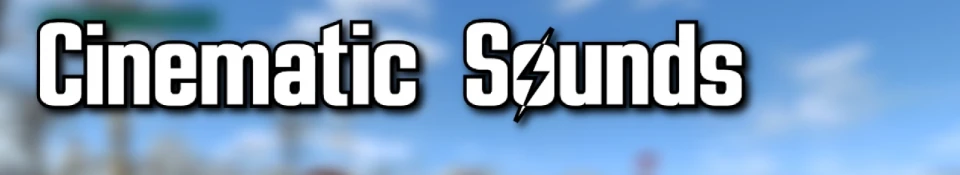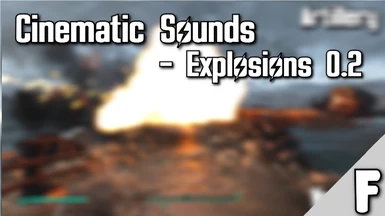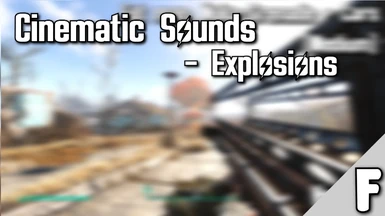Documentation
Readme
View as plain text
This is the complete collection download of all Cinematic Sounds files, created due to request, to be updated as new mods are released/updated.
For the time being, this is an extremely simple download which can only be installed manually and thus requires common sense.
If you don't have common sense or are extremely shite with computers and files (no offense), just don't even bother using this file and instead download the mods separately.
If you are capable of creating a fomod installer for this mod, please contact me at "[email protected]". Credit will be given.
I could create the fomod installer myself but it'll take longer due to my inexperience with them and I'd much rather focus on the mods themselves.
If you're looking for any detail or information on this mod here to decide if you want it, please look at the respective pages found below.
This is simply a page for those who requested it which brings together all the files and will be made "proper" if and when a fomod is created... Or after the next mod.
Cinematic Sounds - Discovery : http://www.nexusmods.com/fallout4/mods/6367/?
Cinematic Sounds - Leveling : http://www.nexusmods.com/fallout4/mods/6445/?
Cinematic Sounds - Explosions : http://www.nexusmods.com/fallout4/mods/6647/?
INSTALLATION (DO NOT JUST DUMP EVERYTHING IN DATA. NOT EVERYTHING IS COMPATIBLE)
--------------------------------------------------
1.Find your Fallout 4 "Data" folder.
2.Copy the contents of the "Data" folder of the mod(s) you wish to install and paste them into your Fallout 4 "Data" folder.
3.You're done.
Example.
To install the V1 file and EXP Change file of "Cinematic Sounds - Leveling", copy the "Sound" folder inside "CineSounds-Levelingv1" and paste it into your Fallout 4 "Data" folder.
Then copy the "Sound" folder from inside "CineSounds-XPGainChange" and paste it to the same location. Done.
UNINSTALLATION
---------------------------------------------------
1.Delete everything you copied.
2.You're Done.
For any queries what so ever, head over to the pages of the respective mods and read through everything. Or, post a comment and I'll get back to you.