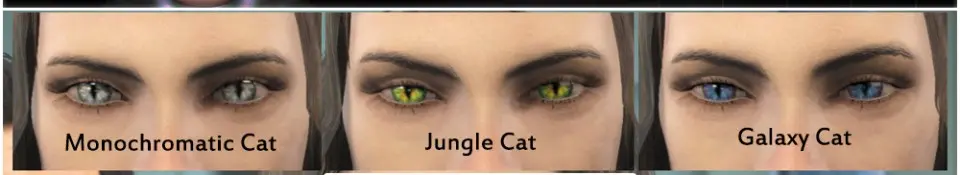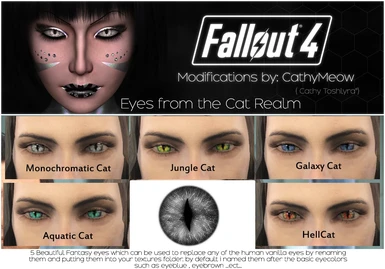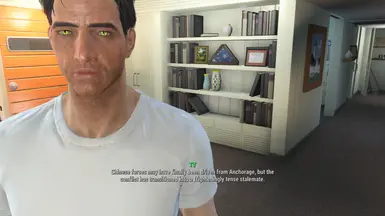Documentation
Readme
View as plain text
Eyes from the Cat Realm by CathyMeow
Description:
this adds 5 vanilla eye replacements as following:
eyeamber.dds
eyeblue.dds
eyebrown.dds
eyegreen.dds
eyesteel.dds
Manual Install:
To install my eye replacers you have to edit the Fallout4.ini file in your ../my games/Fallout4/ folder. Add/modify the following edit:
[Archive]
sResourceDataDirsFinal=STRINGS\, TEXTURES\
Then you copy or drag my textures folder into your Data folder:
*:\Program Files (x86)\Steam\steamapps\common\Fallout 4\Data
( or wherever you installed your fallout 4 )
(( also... you can rename the files to fit your needs... for example if you want to replace the light green eyes instead of the green eyes you rename the file to eyegreenlight.dds and so on... here is a list of possible names for the player characters eyes:
eyeamber.dds
eyeblue.dds
eyebluebloodshot.dds
eyebluehazy.dds
eyebluepale.dds
eyebluepalebloodshot.dds
eyebrown.dds
eyebrownbloodshot.dds
eyedarkgey.dds
eyegreen.dds
eyegreenaqua.dds
eyegreenbloodshot.dds
eyegreenlight.dds
eyehazel.dds
eyehazelbloodshot.dds
eyehazelblue.dds
eyehazelgreen.dds
eyelightbrown.dds
eyelightgrey.dds
eyesteel.dds ))
______________
P.S. I don't use a mod manager right now but ill add a manager file in the future maybe.
______________
have fun
meow