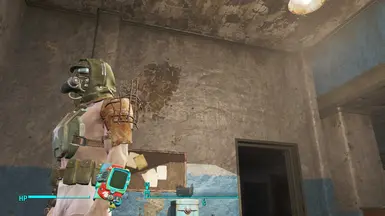Documentation
Readme
View as plain text
NO mod managers required for use. NO NMM, FOMM, or FOSE is required
To Install Manually:
1)Open File Explorer or whatever that may be for your OS.
2)Navigate to your Fallout 4 File(By default that is: C:\Program Files (x86)\Steam\steamapps\common\Fallout 4).
3)Double Click "Data".
4)Double Click "Textures".
5)Place the "animobjects" Folder into the "Textures" Folder.
6)Next, navigate to "C:\Users\[YourUsername]\Documents\My Games\Fallout4" In the File Explorer([YourUsername] is replaced by your username for your PC).
7)Open the Configure Settings File named "Fallout 4".
8)Find the line of text that says "sResourceDataDirsFinal=STRINGS\", or press Ctrl+F, then type in "sResourceDataDirsFinal=STRINGS\"
9)Change "sResourceDataDirsFinal=" to "sResourceDataDirsFinal=STRINGS\, TEXTURES\"
10)Save the document by pressing Ctrl+S, then close the document.
Congratulations! You have successfully change your PipBoy texture! You can now open Fallout 4 and, if the process was done correctly, have a brand new PipBoy Texture! Thanks for downloading!
-Ampck