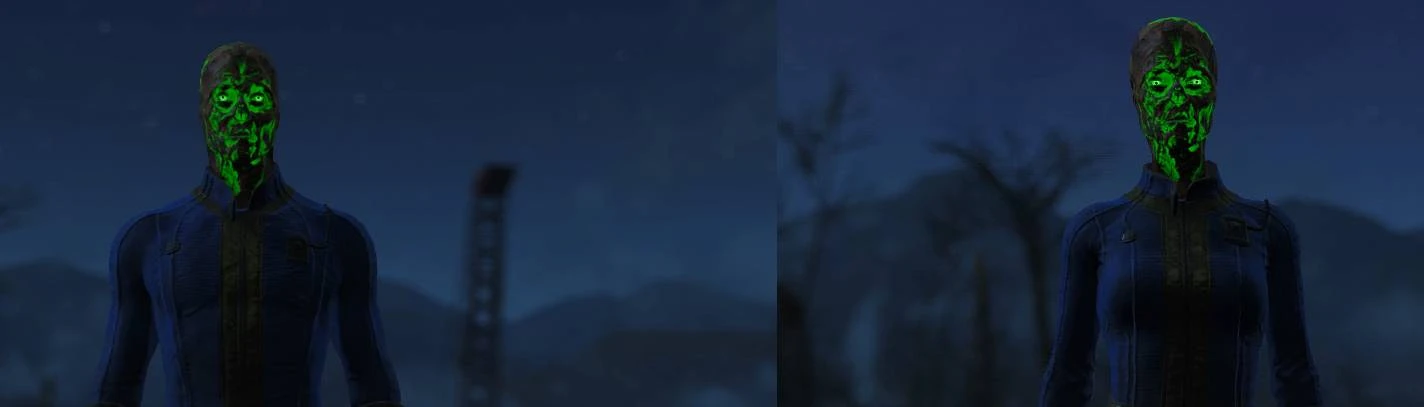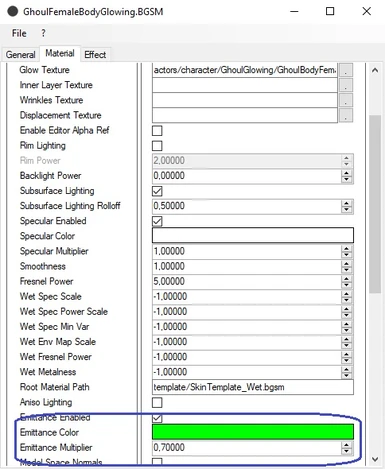About this mod
Use LooksMenu to turn your character into a ghoul with classic appearance.
- Requirements
- Permissions and credits
- Changelogs
So how does it work? Basically, like before, equipping ghoul head parts and textures on a human character with LM preset, no race switching. Go into LooksMenu, choose one of the four presets:
- Classic Ghoul - Nate
- Classic Ghoul - Nora
- Classic Ghoul Glowing - Nate
- Classic Ghoul Glowing - Nora
Note1: When you are happy with your ghoulish look and save your preset, I'd recommend editing the json file and leaving only the last 3 symbols of the FormID of the head parts. Example:
"Ghoul_Skin.esp|005FB2" --> "Ghoul_Skin.esp|FB2"
Do this for head parts from Ghoul_Skin.esp only. Because it is marked as light plugin, load order becomes part of the FormID. If you change load order without editing the FormIDs, you will have problems with your saved preset.Note2: Skin tone and extras do not work on glowing ghouls.
Hint: All glow maps are in black and white, color and strength of the glow is controlled through the settings in the BGSM material. I figured this is better and easier to customize, then to mess around with textures. The materials are inside
- Data\Materials\Actors\Character\FemaleGhoulGlowing
- Data\Materials\Actors\Character\MaleGhoulGlowing
Now, about the textures and models included. The models were edited to assign new materials to them, with enabled emittance and a glow map. The textures were re-compressed, very light filtering was applied(diffuse and normal map) and were resized(specular map to 512x512). I did not want to change them significantly, because my goal was just to make them work with the Tint API. If the assets don't have enough edits to be included in the mod, please let me know.
Credits:
HcGxGrill and TheFriedturkey for their Classic Ghouls Redux mod.
Xenius for his Improved Eyes mod. I used the pale ghoul eye to make the glowing ghoul eye's diffuse and glow map.
Optional content:
Glowing ghoul abilities can be crafted at the Buff category of the chem bench. You equip it as apparel, but will not have a visible model or take any body slots. It only applies various effects, based on the level of Ghoulish perk. Ghoulish Lvl1 - you can craft the item, when equipped, your unarmed attacks will do 45 radiation damage. Ghoulish Lvl2 - the radiation damage of your unarmed attacks is increased to 90; you emit 5 rad/s damage in radius of 20 units. Ghoulish Lvl3 - the radiation you emit is increased to 40 units and 10 rad/s; you can produce explosion of radioactive dust by blocking(triggered at the end of the block), which covers wide area dealing 100 radiation damage, and costs 20 AP. The major downside to these abilities, is that most of your enemies are immune to radiation, so they are only useful against humans. For convenience and less headaches, the radiation damage does not affect non-hostile NPCs.
Article:
Added a quick tutorial on how I did the glow maps in GIMP. And here is another useful tutorial: Glowmap for beginners by Diranar.