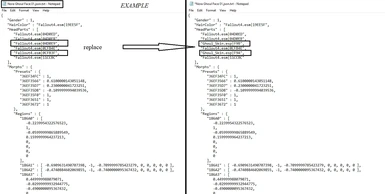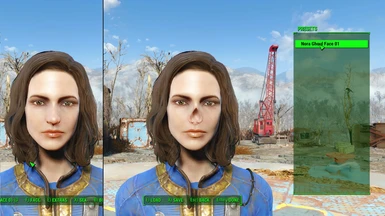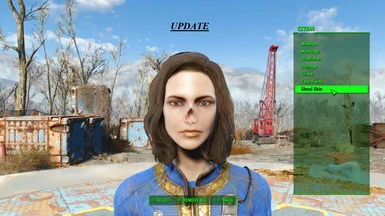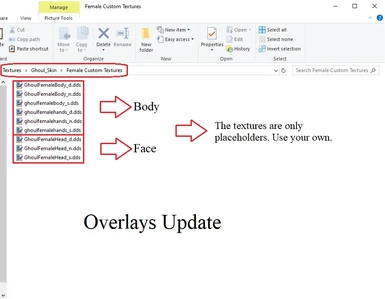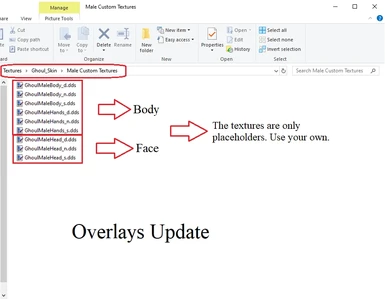About this mod
Turn your character into a ghoul by using LooksMenu.
- Requirements
- Permissions and credits
- Changelogs
This requires some manual editing of your face presets. Load the face preset that you want to turn into a ghoul. Save it again under different name. Now you are going to edit that outside of the game. Go to <Data\F4SE\Plugins\F4EE\Presets> and find the newly saved preset. Open it. To do that I usually add txt extension at the end of the file name. Alternatively skip any renaming and just use Notepad++. You need to replace two "HeadParts" inside the json file - the face and rear head.
For females:
"Fallout4.esm|04D0E9" -> "Ghoul_Skin.esp|F9B"
"Fallout4.esm|0CFB3F" -> "Ghoul_Skin.esp|F9A"
For males:
"Fallout4.esm|01F735" -> "Ghoul_Skin.esp|F6C"
"Fallout4.esm|01EEBB" -> "Ghoul_Skin.esp|F6B"
Check screenshot with example. After that's done, save the file. Rename it again to its proper extension. Start the game, open LooksMenu and load that preset. Go in Extras->Ghoul Skin and apply "Ghoul Face Texture". While in LooksMenu, go to Body->Overlays->Add and enable "Ghoul Skin". Confirm the changes and you got yourself a playable ghoul, minus the voice of course.
The plugin has ESL flag. It's compatible with LMCC. For modders that adapt LM Tint API: IDs in templates.json - from 8350 to 8379, ID taken for Ghoul Skin category is 114.
Known issues:
1. Female ghoul and human head are similar(share the same morphs for the face, same meshes for the eyes, same rear head). However, the ghoul head is not meant to have different types for all face parts. Some minor graphical glitch can be seen at the bottom of the nose(present on the screenshots). Change the nose to Prominent 1 and it should be fine.
2. Face mesh and morphs for male ghoul head are more different from human one. Thus your ghoulish face may resemble less the human preset source. Not many types for face parts will work here. But you are free to use manual sculpting. While at the neck they match the body, as you go up, the face and rear head meshes become slightly bigger(compared to human ones). This is a reason some hairstyles don't fit well the male ghoul head. Also because of this, normal eyes will look weird. Ghoul male eyes have their own mesh, it is recommended to use those.
3. With overlays for body textures, when you change the skin tone in 3rd person, it's not updated in 1st person right away. The skin tone will update on its own next time you load your game. Or, inside LooksMenu go to Overlays, select the Ghoul Skin and press X)Edit, then go back without changing anything.
4. Saving changes to your ghoul preset in the game, makes load order part of the FormIDs in the json file. Keep that in mind. Example: "Ghoul_Skin.esp|F9B" -> "Ghoul_Skin.esp|005F9B". In this case 5 is the load order of Ghoul_Skin.esp. If that creates problems, you can manually edit the FomrIDs in the json file back to only 3 digits(concerning only head parts from Ghoul_Skin.esp).
Fun fact:
You can use face presets not only to replace head parts, but to add new ones as well.
Important:
To minimize conflicts, keep Ghoul_Skin.esp after/below LMCC and other mods that add tints(eyebrows, scars, paints, etc). It is not compatible with my mod Unique Face Texture. You can have both mods active in your load order, but don't use their face textures on a character at the same time, because one will overlap/override the other.
Mod Features:
HD DLC Compatibility:
Under optional files you'll find the HD DLC Fix. Install this after the main file and confirm overwriting of any files. Credits to user radbeetle for figuring out the compatibility problem between my mod and the HD DLC and creating a solution for it.
2K Compatibility:
I don't usually play with 2K faces, but I figured out some compatibility issues between mods, when it comes to applying the ghoul faces with Ghoul Skin.
Oswald's Skin:
You will find it in the Misc section, requires the Nuka World DLC. It does not rely on the main file, you can use it separately. In the game open LooksMenu, load the Glowing Ghoul face preset and apply the texture with the Overlays. There are some limitations - in order for the glowing effect to work, the Skin Tint option is disabled in the material file. You can't change skin color and can't use any extras for the face(including eyebrows).
New in version 1.1
Recommended Mods:
Blended Ghoul Eyes - lots more high quality ghoul eyes.
Ghoulish Perk Heals Radiation - some improvements to Ghoulish perk.
XCE Improved Eyes - high quality replacer for the vanilla eyes, including ghoul ones.
The Eyes of Beauty - great as option for ghoul-like eyes(elven, vampire and some of the surreal). Mostly for females, because male ghoul eyes have a different mesh.
Ghouls Revamped - more ghoul face and body textures.
Glowing Eyes EX - glowing ghoul eyes like Oswald's, but with more color variations.
If you are having any trouble running the mods, because of the version of the plugins' file header, use the Version Check Patcher.
Thank you:
expired6978 for LooksMenu
ousnius for the tutorial on tint injection
ElminsterAU and the xEdit Team for FO4Edit
radbeetle for the tutorial on Skin Override
For females:
"Fallout4.esm|04D0E9" -> "Ghoul_Skin.esp|F9B"
"Fallout4.esm|0CFB3F" -> "Ghoul_Skin.esp|F9A"
For males:
"Fallout4.esm|01F735" -> "Ghoul_Skin.esp|F6C"
"Fallout4.esm|01EEBB" -> "Ghoul_Skin.esp|F6B"
Check screenshot with example. After that's done, save the file. Rename it again to its proper extension. Start the game, open LooksMenu and load that preset. Go in Extras->Ghoul Skin and apply "Ghoul Face Texture". While in LooksMenu, go to Body->Overlays->Add and enable "Ghoul Skin". Confirm the changes and you got yourself a playable ghoul, minus the voice of course.
The plugin has ESL flag. It's compatible with LMCC. For modders that adapt LM Tint API: IDs in templates.json - from 8350 to 8379, ID taken for Ghoul Skin category is 114.
Known issues:
1. Female ghoul and human head are similar(share the same morphs for the face, same meshes for the eyes, same rear head). However, the ghoul head is not meant to have different types for all face parts. Some minor graphical glitch can be seen at the bottom of the nose(present on the screenshots). Change the nose to Prominent 1 and it should be fine.
2. Face mesh and morphs for male ghoul head are more different from human one. Thus your ghoulish face may resemble less the human preset source. Not many types for face parts will work here. But you are free to use manual sculpting. While at the neck they match the body, as you go up, the face and rear head meshes become slightly bigger(compared to human ones). This is a reason some hairstyles don't fit well the male ghoul head. Also because of this, normal eyes will look weird. Ghoul male eyes have their own mesh, it is recommended to use those.
3. With overlays for body textures, when you change the skin tone in 3rd person, it's not updated in 1st person right away. The skin tone will update on its own next time you load your game. Or, inside LooksMenu go to Overlays, select the Ghoul Skin and press X)Edit, then go back without changing anything.
4. Saving changes to your ghoul preset in the game, makes load order part of the FormIDs in the json file. Keep that in mind. Example: "Ghoul_Skin.esp|F9B" -> "Ghoul_Skin.esp|005F9B". In this case 5 is the load order of Ghoul_Skin.esp. If that creates problems, you can manually edit the FomrIDs in the json file back to only 3 digits(concerning only head parts from Ghoul_Skin.esp).
Fun fact:
You can use face presets not only to replace head parts, but to add new ones as well.
Important:
To minimize conflicts, keep Ghoul_Skin.esp after/below LMCC and other mods that add tints(eyebrows, scars, paints, etc). It is not compatible with my mod Unique Face Texture. You can have both mods active in your load order, but don't use their face textures on a character at the same time, because one will overlap/override the other.
Mod Features:
- "No Eyebrow" option for people who don't use LMCC.
- "Not A Single Hair" option to completely remove the hair.
- Available 5 ghoul blemishes, in the same category as the others.
- Ghoul Skin Tones available alongside human ones.
- Enabled male and female ghoul eyes, blind and scarred eyes. I switched the meshes for male blind and scarred, to make them compatible with the ghoul face. Don't worry, there are no overrides to Fallout4.esm. There are 6 additional colors, each has dark and pale version. I used a couple of textures from Improved Eyes by Xenius as a base. Credits to Xenius for the original texture.
- Option for custom face and body textures. Check screenshot to see which files you need and where to put them. Mind the resolution of the face textures. Downscaled to vanilla resolution version of the faces from Ghouls Revamped is in the Optional Files. Install after the main file. Apply "Ghoul Face Texture - Custom" from Ghoul Skin in Extras menu. Please visit Ghouls Revamped to endorse Fuse00's work. If you want matching body texture, you can get it from there as well.
HD DLC Compatibility:
Under optional files you'll find the HD DLC Fix. Install this after the main file and confirm overwriting of any files. Credits to user radbeetle for figuring out the compatibility problem between my mod and the HD DLC and creating a solution for it.
2K Compatibility:
I don't usually play with 2K faces, but I figured out some compatibility issues between mods, when it comes to applying the ghoul faces with Ghoul Skin.
- Install either RealHD Face 2K - ba2 and guide or Natural 2K Face Textures. Not both.
- Install Ghouls Revamped.
- Install my optional file for Ghouls Revamped 2K Compatibility.
- Apply Ghoul Face Texture from the Extras(the default/normal one, not the Custom).
Oswald's Skin:
You will find it in the Misc section, requires the Nuka World DLC. It does not rely on the main file, you can use it separately. In the game open LooksMenu, load the Glowing Ghoul face preset and apply the texture with the Overlays. There are some limitations - in order for the glowing effect to work, the Skin Tint option is disabled in the material file. You can't change skin color and can't use any extras for the face(including eyebrows).
New in version 1.1
- The glowing skin is applied with the Overlays. Now it should be visible for apparel like t-shirts and shorts.
- The dark face bug happened before, when going into the Skin Override menu, to apply the glowing skin. Now it is applied with the overlays, there is no reason to go into the Skin Override menu. The bug is avoided.
- Female counterpart of the glowing ghoul, created by me. Not great, but at least you have the option for it. There is a glow map for vanilla and CBBE body, you can choose which one from the overlays. I left the glowing map white. For the mod user, this gives the opportunity to adjust color and strength of the glow from the material file.
Recommended Mods:
Blended Ghoul Eyes - lots more high quality ghoul eyes.
Ghoulish Perk Heals Radiation - some improvements to Ghoulish perk.
XCE Improved Eyes - high quality replacer for the vanilla eyes, including ghoul ones.
The Eyes of Beauty - great as option for ghoul-like eyes(elven, vampire and some of the surreal). Mostly for females, because male ghoul eyes have a different mesh.
Ghouls Revamped - more ghoul face and body textures.
Glowing Eyes EX - glowing ghoul eyes like Oswald's, but with more color variations.
If you are having any trouble running the mods, because of the version of the plugins' file header, use the Version Check Patcher.
Thank you:
expired6978 for LooksMenu
ousnius for the tutorial on tint injection
ElminsterAU and the xEdit Team for FO4Edit
radbeetle for the tutorial on Skin Override