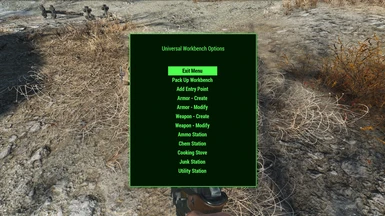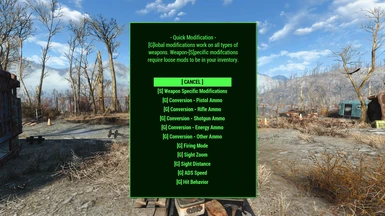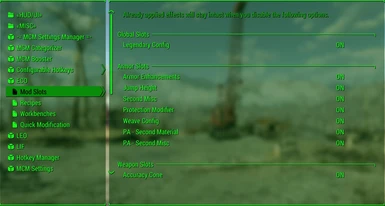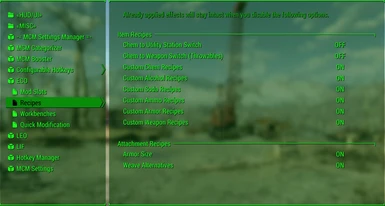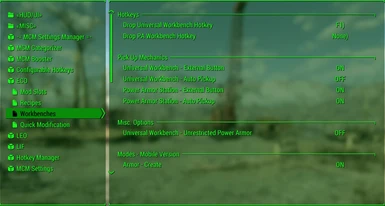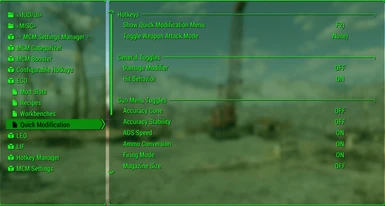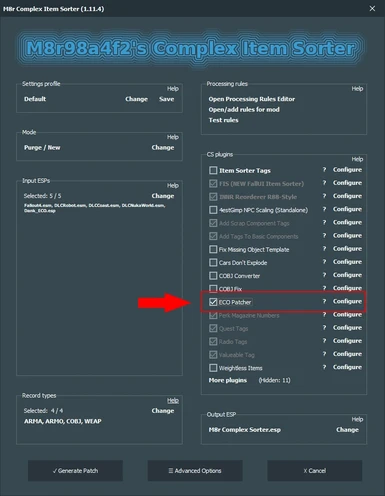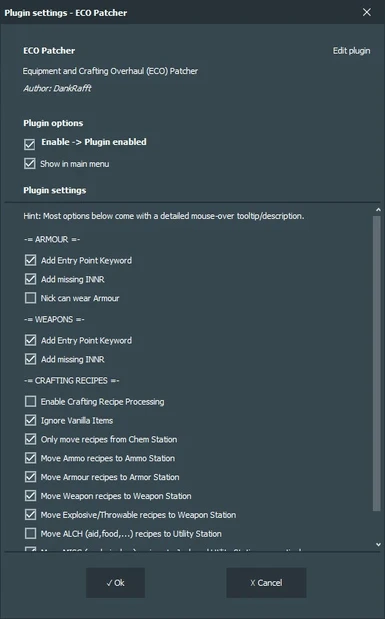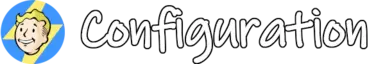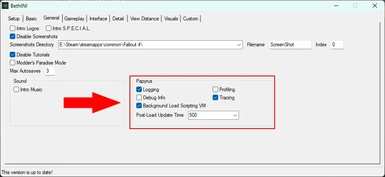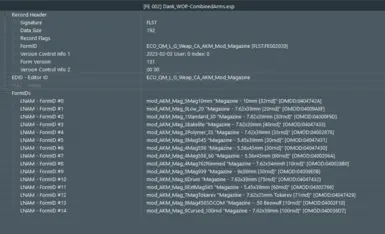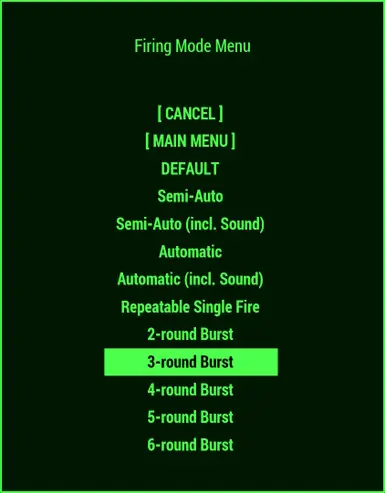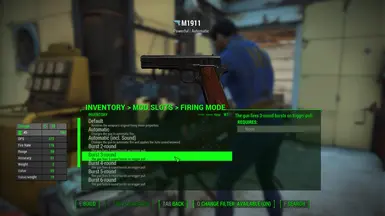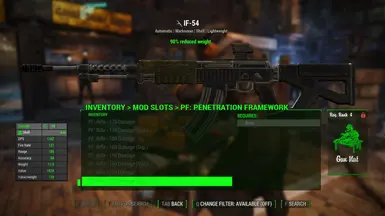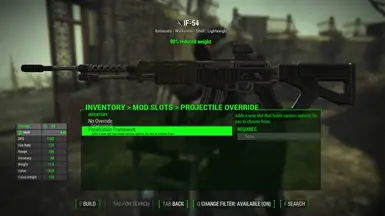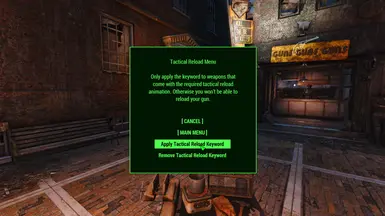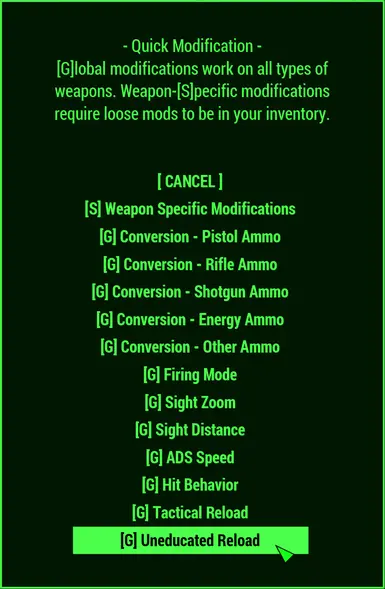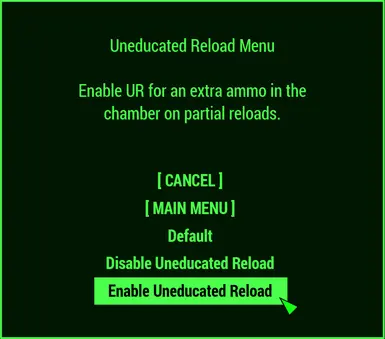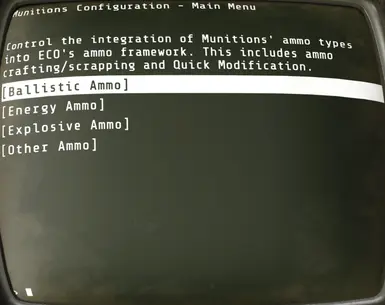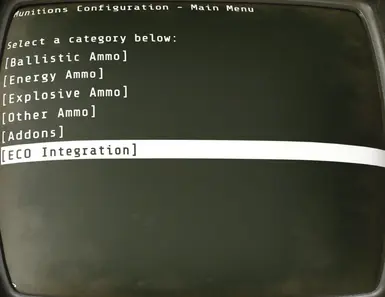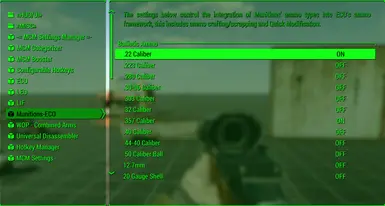File information
Last updated
Original upload
Created by
Dank RafftUploaded by
DankRafftVirus scan
Tags for this mod
- Companion/Follower Friendly
- Gameplay
- Modder's Resource
- User Interface
- Utilities for Modders
- Utilities for Players
- Clothing
- Items - Apparatus
- Items - Furniture
- Items - Clutter
- Weapons
- Weapons - Energy
- Weapons - Conventional
- Weapons - Melee
- Weapons - Components
- Weapons - Explosive
- Power Armor
- Overhaul
- Xbox One version available
- Items - Food
- Crafting
- Quality of Life
- Armour
- Plugins : Light
- Works with Next-Gen Update
- Works with Fallout London
Activity logs
This page was last updated on 15 April 2025, 12:21PM
- Changelogs
-
-
Version 4.10.10
- added a couple of additional papyrus logging states so it becomes easier for users and me to debug potential issues
-
Version 4.10.9
- changed a couple of titles and descriptions on the FOMOD installer's Extensions page so that new players can find the respective mods easier on Nexus
-
Version 4.10.8
- moved the recipe for the Blue Bandana from the dog crafting section over to the headware/bandana one where all the other bandanas are found
-
Version 4.10.7
- fixed the Munitions extension installer option
-
Version 4.10.6
- combined the separate main and extensions installers into a single installer package to make things more convenient and have everything available with a single download
- added a tiny patch for AWKCR to the extensions
-
Version 4.10.5
- added a tiny patch for AWKCR to the Extensions package
-
Version 4.10.4
- Flares (Flare gun ammo) got added to the ammo conversion framework, which means that you can convert any weapon to use Flare ammo either via workbench or Quick Mod menu and also enables a new INNR rule in case you're using ECO's optional custom INNR
-
Version 4.10.3
- made the Weight Modifier slot work on both armour and weapons
-
Version 4.10.2
- changes from last upload were non-functional, so here is the working one, previous changes below:
- added missing Deliverer muzzle menu to Quick Mod
-
Version 4.10.1
- added missing Deliverer muzzle menu to Quick Mod
-
Version 4.10.0
- extensions were removed from the main mod's installer and put into a separate and optional installer under the OPTIONAL FILES section
- included all previously separate extensions for the following mods in the new extensions installer: Burst-Fire Framework, Munitions, Real Time Cover Penetration Framework, Tactical Reload, Uneducated Reload
- the outdated Armament extension was moved from the MISCELLANEOUS FILES section into the Extensions installer
-
Version 4.9.6
- added Fashionable Valentine's "Outfit Token" armour form to RobCo Patcher's exclusion list to prevent it from adding attach points and making the workbench lock up when that armour piece is selected within a workbench
- the more elegant solution would be if you'd remove the "DogmeatNoVisualsOnRetrieve" keyword from the armour form in question as it serves no purpose and only leads to unintended interactions with other mods
- restructured the folders and updated the FOMOD installer accordingly
-
Version 4.9.5
- implemented a couple of additional ammo templates into the ammo conversion framework
-
Version 4.9.4
- made a small change to the firing mode quick switch script to prevent a rare instance of the script throwing an error under certain scenarios when a user removes entries from the firing mode formlist
-
Version 4.9.3
- the mod supports Canary Save File Monitor now, it's optional, you don't have to use it but there's no downside in running it, more on the mod can be found here: https://www.nexusmods.com/fallout4/mods/44949
-
Version 4.9.2
- all the additional Targeting HUD options only apply when used by the player
- Nuka World's grenades are VATS-targetable and destroyable, forwarded fix from "FO4 Fixes And Technical Enhancements"
-
Version 4.9.1
- made the shipment recipes require the same amount of components the created shipments contain, to compensate, all those recipes have an additional caps cost associated with them
-
Version 4.9.0
- the original Automatic and Semi-Auto firing mode options each got an alternative option that omit changes to firing sounds caused by keyword application
- the original Automatic and Semi-Auto firing mode options got renamed and had the suffix "(incl. Sound)" added
- new firing mode option "Repeatable Single Fire" that serves as an alternative to Auto mode in case the latter doesn't work as expected on some guns
- reworked parts of Quick Mod script, to optimise existing code and extend it with new functionality
- reworked the Attack/Firing Mode Switch to be modular, you can now easily set (remove and add) the modes you want to have included yourself within two new FormLists, by default the script switches between Semi-Auto, Auto and original behaviour (in that order)
- the new Attack/Firing Mode Switch system no longer checks for specific keywords being present on the equipped weapon because that doesn't work with the new system anymore (and was quite clunky under certain conditions anyway), instead it stores your current mode for as long as you keep a given weapon equipped and resets upon switching weapons
- the new Attack/Firing Mode Switch system displays a notification in the top left corner of your screen to inform you which mode was applied, this can be turned off via holotape or MCM
-
Version 4.8.4
- applied another instruction in form of an additional keyword check to the RobCo Patcher files, this should hopefully lead to all "weird" PA pieces being covered properly
-
Version 4.8.3
- new calibre added to the ammo framework: .455
-
Version 4.8.2
- some of my own extensions for ECO, that were previously available on separate mod pages, are part of the FOMOD installer for convenience now
-
Version 4.8.1
- removed/replaced a somewhat obsolete and potentially problematic part of the mobile Power Armor Station's script
- improved Dank_ReturnComponents script
- a couple of additional lines with trace log functionality got added to multiple scripts for debugging purposes
-
Version 4.8.0
- the holotape's structure was reworked, the categorisation was improved and the individual categories cleaned up
- improved some descriptions of the holotape options/menus
- a new optional file got added to the installer package that disables the container outside Vault 111 which contains ECO's utility items
- the RobCo Patcher files are now an optional part of the installer, previously they were automatically installed with the main files and became active as soon as you installed/enabled RobCo Patcher
- a new toggle for ECO's entry point ("EE: Equipment Enhancement") visibility got added to both the holotape and MCM, even if you applied the entry points to your items you can visually hide that slot from appearing in workbenches with this switch, old ECO always had an equivalent option but until now that didn't make it into the release of ECO Redux
- another new toggle was added to the holotape and MCM, it allows to disable the crafting recipes for all of ECO's workbench variants (Universal Workbench and Power Armor Station, each in both their stationary and mobile variant) and associated utility items (drop mobile benches)
- all of those changes/additions/options were requested at some point and have the goal to enable you to disable every feature that has a direct impact on gameplay so that you can use the mod just for its framework features in a mostly vanilla game
-
Version 4.7.1
- removed collision and mesh data from the Universal Workbench's invisible modes
- this is for those of you who broke the connection between the Universal Workbench and its invisible modes at some point, and don't want to use console commands to properly disable/remove them
-
Version 4.7.0
- the stationary variant of the Universal Workbench got the same material cost as the mobile variant
- a new stationary/workshop variant of ECO's Power Armor Station got added, its functionally is identical to the two vanilla PA Stations, just the visuals differ
- modified both workbench models included with ECO to no longer show weird outlines around the models while in a workshop's crafting mode, those were from invisible and redundant parts of the models
-
Version 4.6.1
- small change in the Quick Mod script, optimising a single condition check, the improvement should be in the range of a couple of miliseconds, so not really perceivable
- added template forms for the upcoming Uneducated Reload extension
-
Version 4.6.0
- the previously separate Quick Modification extension for F4SE users got included in ECO's main package
- its code got optimised and is multiple times faster than the original - that was the deciding factor that made me change my mind about whether I'll include it with ECO or keep it separate
- ECO checks if you have F4SE installed while meeting the minimum version requirement (v0.3.1) and adapt accordingly: if you don't have it installed Quick Mod falls back to default processing, but if you do it'll automatically use the new code
- if you are a F4SE user but don't like the new usage of F4SE for Quick Mod you can toggle that feature via holotape or MCM
- if you currently have the separate "ECO - F4SE" mod installed make sure to remove it before updating to this version, otherwise you might break this update
-
Version 4.5.4
- fixed "Pack Up Workbench" option in the mobile Universal Workbench's menu
-
Version 4.5.3
- included ECO's new/separate DLC extensions in ECO Patcher's (Complex Sorter plugin) logic
- ECO Patcher ignores the dummy armour forms from Unequip Pipboy mod, i.e. it skips its processing, to prevent a soft-lock in workbenches when they are selected
- the armour patcher file for RobCo Patcher no longer processes the dummy armour form from Unequip Pipboy mod to prevent a soft-lock in workbenches when they are selected
-
Version 4.5.2
- the FOMOD installer includes three options for texture resolution: 1024p, 2048p and 4096p
- the script rework left its beta state and got incorporated into the main branch
- if you still have the beta update installed, uninstall it before installing this update
- there's now a new trace log system that writes its log entries into the file "Dank_ECO.0.log" in the papyrus log subfolder "User", instead of using the game's primary log file "Papyrus.0.log"
- most primary scripts were reworked, both optimised and restructured
- the only difference in using ECO that you should notice from the script rework should be the change in how the Entry Point Applicator operates, instead of removing/transferring items you put in it immediately it keeps them present and doesn't do any processing until you close the container menu, that means you can remove items that you accidentally put in
-
Version 4.5.1
- CAUTION: This can be considered a beta version. I've ran some basic tests to ensure the primary systems are working but there might be bugs left in the secondary/sub-systems.
- there's now a new trace log system that writes its log entries into the file "Dank_ECO.0.log" in the papyrus log subfolder "User", instead of using the game's primary log file "Papyrus.0.log"
- most primary scripts were reworked, both optimised and restructured
- the only difference in using ECO that you should notice from this update should be the change in how the Entry Point Applicator operates, instead of removing/transferring items you put in it immediately it keeps them present and doesn't do any processing until you close the container menu, that means you can remove items that you accidentally put in
-
Version 4.5.0
- ECO no longer depends on DLCs, instead the DLC records were put into their own DLC expansion plugins (ESL-flagged) to allow users that don't have some of the DLCs or GOTY edition of FO4 to make use of ECO
- Quick Mod weapon-specific entries for the DLC weapons are being injected via script now
- DLC ammo types make use of ECO's more recent addition of Ammo Conversion Framework which affects the crafting recipes in the Ammo Station, conversion recipes (AC) in the Weapons Workbench and ammo conversion menu in Quick Mod's menu
- the RobCo Patcher extension file (previously on its own mod page) is now part of the main package and remains inactive until you install RobCo Patcher
- if you currently have the separate version of the RobCo Patcher file installed make sure to remove it
- all files are bundled in a convenient FOMOD installer now, options that you don't fulfill the requirements for are greyed out and inaccessible
- if you've previously downloaded and installed the separate INNR plugin you can remove it because it is part of the FOMOD installer as well
-
Version 4.4.3
- v4.4.1's item injection didn't work as intended (contrary to my testings), therefore it is now replaced with another static and unique container (Metal Box), found next to the knocked over car (see screenshots)
-
Version 4.4.2
- fixed the PA Station having an additional purple model attached to the actual workbench model since v4.4.0, that shouldn't be there
-
Version 4.4.1
- the static placed workbench next to the entrance/exit on the outside of Vault 111 was removed, including all items that were placed on top of it
- instead the workbenches and everything you need to control and configure them (and ECO in general) are getting injected into the very first Wooden Crate right next to the lift via script
-
Version 4.4.0
- a template for 6.5mm ammo got added to the ammo conversion framework
- fixed many incorrectly ordered instance naming rules (INNR) and improved the order in some other instances
- a couple of attach points exclusive to Creation Club content got added to the workbench attach point order list
- a new slot was added to Gun Options: "PC: Projectile Count"; with this new slot you can control the number of projectiles a weapon fires, ranging from 1 to 20; keep in mind that that the engine splits weapon damage equally across all projectiles, so if you increase the projectile count you also automatically decrease the damage per projectile (unless the projectiles themselves carry an extra damage value which is rarely the case in vanilla)
- the separate options for Shotgun Shell ammo conversion (Buckshot and Slug) in the "AC: Ammo Conversion" slot were reduced to one entry (called just "Shell") which no longer sets a fixed projectile count
- a new slot was added to all item options (gun, melee, armour and power armour): "WM: Weight Modifier"
- both new slots can be toggled (disabled/enabled) via holotape or optional MCM as per usual
- modified the Universal Workbench's invisible mesh so it no longer relies on a separate set of material and texture, therefore I was able to remove the files "transparent.bgsm" (material) and "transparent_d.dds" (texture)
-
Version 4.3.2
- fixed a bug with the workbench drop items that lead to them being removed when you tried to activate them from within the inventory
- fixed Western Revolver INNR incorrectly being named "Western Revolver Pistol" instead of just "Western Revolver"
-
Version 4.3.1
- reverted the automatic firing sound keyword mapping change from v4.2.2, that change caused automatic firing sounds to loop indefinitely in some instances
-
Version 4.3.0
- assets are no longer packed into BA2 archives but come as loose files, this is primarily for those of you whose load order is close to the archive limit
- Universal Workbench's stand/table textures got replaced with 2k variants, the previous resolution was overkill
- Universal Workbench's inventory item (MISC) now uses the full workbench model
- you can now control dropped mobile workbenches' distance to the player character from within the script properties in case the default value doesn't fit your needs
- optimised some parts of the workbench scripts
- fixed a bug in Universal Workbench's script that lead to multiple inventory items returned to the player inventory when picking it back up under certain conditions
-
Version 4.2.2
- removed keyword checks from the firing mode toggle recipes, I don't want to artifically limit this function any longer, you can determine whether it is working with a given weapons by yourself without me acting like the overseer
- removed automatic fire sound keyword function (application or removal) from both firing mode toggle OMODs so that a weapon uses whatever sound is currently available instead of trying to force a certain sound keyword mapping and potentially causing trouble with certain weapon mods
- removed Gun Nut 1 perk requirement from the "FM: Automatic" mod, it made no sense to allow toggling of firing modes with Quick Mod for free while having it restricted on a workbench
- extended the ammo conversion framework with template forms for various new (mostly lore-friendly) ammo types that can be enabled and used by other ammo/weapon mods and will be immediately utilised by an upcoming update for the Munitions mod
-
Version 4.2.1
- fixed a bug with Quick Modification's weapon specific menu that caused an incorrect menu to appear when the weapon being used is unknown to the system, now it shows an error message instead as intended
-
Version 4.2.0
- IMPORTANT: if the Universal Workbench (mobile or stationary) or the ECO Entry Point Applicator seem to show unintended/unexpected behaviour after updating the mod, pick them up / store them and redeploy them, that will result in all scripts being updated
- reworked the "Add Entry Point" script in order to work around a problem with the mod "Workshop Plus" (and potentially other similar ones) that sometimes lead to the game freezing after closing the Entry Point Applicator menu while items are processed in it
- the script no longer uses the native engine function "Activate()" and therefore shouldn't have unintended interactions with mods that modify/extend/utilise certain functions like Workshop Plus
- the new system comes with the benefit of no longer being limited to 128 items put into the Add Entry Point container menu per cycle, instead you can put any amount of items in there now
-
Version 4.1.3
- removed ECO-LEO-INNR plugin from this page, it is now featured on LEO's mod page
- the main file is no longer a FOMOD installer
- ECO's INNR plugin is now a separate download under Optional Files
-
Version 4.1.2
- fixed Quick Mod not returning an aid item (if using the item instead of MCM hotkey, to replace the consumed one) under certain rare conditions
-
Version 4.1.1
- fixed the order of the ammo conversion submenus in Quick Mod's gun main menu
-
Version 4.1.0
- NEW - SLOTS
- - attachment point (slot) "SD: Sight Distance" was added
- - the modifiers in this new slot change the Y coordinates of the gun's sight relative to the player's head when aiming down sights
- - the slot offers modifiers ranging from -10 to +10 in absolute values (game internal unit)
- - should the current range turn out to not be enough I'll add higher values
- - you can control the slot via holotape and optional MCM as per usual
- - the slot was also added to the Quick Modification menu and that menu can be controlled via holotape or MCM as well
- NEW - AMMO CONVERSION FRAMEWORK
- - it contains premade conversion forms for the most common real-world and lore-friendly ammo types, you just have to fill in the actual ammo and leveled item form for a given ammo type you want to add
- - standardises other mods all trying to have their ammo, sometimes even overlapping ones, featured in ECO while all of them requiring to override Quick Modification's and INNR records; now QM and INNR can be left untouched
- - this whole system will lie dormant and is inaccessible until another mod makes use and enables certain parts of it
- - ECO's INNR was updated to reflect the changes and feature additional rules for the new system
- CHANGED - QUICK MODIFICATION'S AMMO CONVERSION MENU
- - it was split into several sub-menus: Ammo - Pistol, Ammo - Rifle, Ammo - Shotgun, Ammo - Energy, Ammo - Other
- - some of the ammo types are featured in multiple menus, e.g. if a cartridge is both used in or designed for handguns/pistols and rifles
- - this is primarily meant to be a quality of life improvement, especially for those users who have an extensive ammo expansion installed
- - no more seemingly endless scrolling through a single massive list of ammo types
- - this should also allow for easier additions
- CHANGED - SLOT NAMES/ABBREVIATIONS
- - changed "AcC: Accuracy Cone" to "OC: Accuracy Cone"
- - changed "AcS: Accuracy Stability" to "SB: Accuracy Stability"
- - changed "RaM: Range Modifier" to "RA: Range Modifier"
-
Version 4.0.6
- added a couple of new INNR rules for ammo types
- fixed a bug in the QM gun main menu that could lead to displaying an incorrect global submenu when the user enabled one of the optional submenus, this was caused by a mishap in ordering the submenus
-
Version 4.0.5
- fixed a problem that lead to MCM hotkeys returning aid items to the player's inventory
-
Version 4.0.4
- restored an accidentally deleted keyword that lead to a bug in INNR processing when using the ECO INNR
- updated the ECO-LEO plugin to include the restored keyword
-
Version 4.0.3
- updated the attachments in the AcC, AcS, LC and ST slot so that they have the same prefix/abbreviation as the slot itself
-
Version 4.0.2
- fixed the Quick Modification aid items being consumed upon its first activation, they now properly return another instance of the item when used
- optimised code in "Dank_BenchUtility" that holds some utility features for the mobile workbench versions
-
Version 4.0.1
- I forgot to include the LEO INNR plugin
-
Version 4.0.0
- -= NEW =-
- the mod is now 100% compatible with absolutely everything, it no longer relies on legendary effects as entry point for its additional slots (attachment points), therefore you no longer need patches for other legendary overhaul mods
- new workbench mode "Add Entry Point" that opens a container menu where you can put your equipment, once closed a script will attach the entry point for ECO's additional/modular slot system to all items in there and return them to you once finished
- you can also find a standalone container that applies the entry point in the workshop crafting menu under "Crafting", it is called "ECO Entry Point Applicator"
- the ECO Patcher (module for Complex Sorter) is now able to apply that entry point to every piece of equipment in your load order as well, if you prefer equipment having the entry point by default when you pick it up in game instead of requiring the use of the new workbench mode
- Quick Modification: it applies the entry point to your equipped weapon if it doesn't have it already as well
- Quick Modification: melee weapon menu is now also three levels deep, you could now add menus other than just "Upgrade" to the weapon-specific submenu; vanilla melee weapons in their vanilla state still have only the Upgrade option available, though
- Quick Modification: Toggle Firing Mode hotkey or favourite item now also toggle attack modes of melee weapons
- Quick Modification: more global options based on ECO's extra gun slots (reload speed, recoil, range, accuracy, etc.) - previously only modifiable from a workbench menu - were added to the gun main menu, but they are disabled by default
- Quick Modification: it is now able to modify your equipped weapon no matter how many weapons of the same type (e.g. multiple Combat Rifles) you have in your inventory
- new attachment point "LC: Legendary Config" that allows applying the vanilla legendary attachment point to an item that has it missing, requires a legendary crafting mod like my new "Legendary Effect Overhaul" (more on that below)
- the ammo capacity (magazine size) attachment point that existed since ECO's first release but wasn't in use is now being used and has options of multipliers ranging from -100% to +500%
- added in two new attachment points, both called "TP: Third-Party Options", one for armour and another for PA - for guns and melee they already existed - these slots can be utilised by mod authors who want to add their own functionality that doesn't fit in any of the other existing categories without the need to override anything within ECO
- -= CHANGED =-
- the plugin and their FormIDs were compacted
- the plugin was flagged as ESL, it'll no longer count against your ESP/ESM plugin limit
- many file paths and file names (especially those of scripts) were changed to future-proof the mod
- reworked Quick Modification and optimised the entire system to utilise the new functions from the entry point application system and made it more efficient
- renamed "ME: Melee Enhancement" slot to "MM: Melee Attack Mode" because it only contained the automatic attack mode anyway
- renamed "BW: Ballistic Weave Slot" to "WC: Weave Config" so that it'll hopefully no longer be confused with the actual vanilla weave slot
- "ACM: Accuracy Cone Modifier" and "ASM: Accuracy Stability Modifier" can now be toggled independent of each other via holotape and MCM
- a couple of slot names got changed to better reflect their function or to simply shorten them
- the Quick Modification injection script was moved to a subfolder, had its name changed and the code slightly altered
- many, many, many smaller changes not worth to be listed individually
- -= REMOVED =-
- removed anything related to legendary effects, ECO's previous legendary feature set plus a couple of new features can now be found in the standalone mod Legendary Effect Overhaul (LEO): https://www.nexusmods.com/fallout4/mods/66900
- the optional armor override plugins and feature sets are no longer available on ECO's mod page, they got their own page called New Equipment Overhaul (NEO): https://www.nexusmods.com/fallout4/mods/65761
- the holotape and MCM settings/toggles for the item base slots (Armor, Gun, Melee and Power Armor Options) were removed because they no longer serve a purpose
- removed the startup message when you run the mod for the first time or started a new playthrough
-
- Author's activity
-
Load more items
April 2025
-
15 Apr 2025, 12:21PM | Action by: DankRafft
Attribute change
'has been marked as adult only.'
-
15 Apr 2025, 10:26AM | Action by: DankRafft
Attribute change
'Description changed.'
-
13 Apr 2025, 4:30PM | Action by: DankRafft
Attribute change
'Description changed.'
-
13 Apr 2025, 11:21AM | Action by: DankRafft
Attribute change
'Description changed.'
-
12 Apr 2025, 5:18PM | Action by: DankRafft
Attribute change
'Description changed.'
-
12 Apr 2025, 12:19PM | Action by: DankRafft
Attribute change
'Description changed.'
February 2025
-
13 Feb 2025, 2:29PM | Action by: DankRafft
Attribute change
'Description changed.'
-
10 Feb 2025, 1:00PM | Action by: DankRafft
Attribute change
'Description changed.'
-
10 Feb 2025, 12:49PM | Action by: DankRafft
Changelog added
'Change log added for version 4.10.10'
-
10 Feb 2025, 12:48PM | Action by: DankRafft
File added
'ECO [version 4.10.10]'
-
10 Feb 2025, 12:45PM | Action by: DankRafft
Attribute change
'Description changed.'
-
09 Feb 2025, 5:15PM | Action by: DankRafft
Attribute change
'Description changed.'
January 2025
-
11 Jan 2025, 10:23PM | Action by: DankRafft
Attribute change
'Description changed.'
-
05 Jan 2025, 2:50PM | Action by: DankRafft
Attribute change
'Description changed.'
-
05 Jan 2025, 2:46PM | Action by: DankRafft
Attribute change
'Description changed.'
-
05 Jan 2025, 11:58AM | Action by: DankRafft
Changelog added
'Change log added for version 4.10.9'
-
05 Jan 2025, 11:57AM | Action by: DankRafft
File added
'ECO [version 4.10.9]'
December 2024
-
16 Dec 2024, 8:20AM | Action by: DankRafft
Attribute change
'Description changed.'
-
16 Dec 2024, 8:19AM | Action by: DankRafft
Attribute change
'Description changed.'
-
10 Dec 2024, 6:28PM | Action by: DankRafft
Attribute change
'Description changed.'
-
- Mod page activity
-
Load more items
May 2025
-
14 May 2025, 6:12PM | Action by: Ghoulstylez
Untracked
'Equipment and Crafting Overhaul (ECO) - Redux'
-
14 May 2025, 5:21PM | Action by: veselinho
Tracked
'Equipment and Crafting Overhaul (ECO) - Redux'
-
14 May 2025, 4:35PM | Action by: James85Dan
Tracked
'Equipment and Crafting Overhaul (ECO) - Redux'
-
14 May 2025, 3:11PM | Action by: Arendeth
Tracked
'Equipment and Crafting Overhaul (ECO) - Redux'
-
14 May 2025, 12:33PM | Action by: Gosshen
Endorsed
'Equipment and Crafting Overhaul (ECO) - Redux'
-
14 May 2025, 6:35AM | Action by: BandMan812
Endorsed
'Equipment and Crafting Overhaul (ECO) - Redux'
-
14 May 2025, 4:03AM | Action by: RavenLunarPetal
Tracked
'Equipment and Crafting Overhaul (ECO) - Redux'
-
14 May 2025, 3:24AM | Action by: Kumoma
Endorsed
'Equipment and Crafting Overhaul (ECO) - Redux'
-
14 May 2025, 1:45AM | Action by: MuteRadio
Tracked
'Equipment and Crafting Overhaul (ECO) - Redux'
-
14 May 2025, 12:31AM | Action by: petteuk
Tracked
'Equipment and Crafting Overhaul (ECO) - Redux'
-
13 May 2025, 9:01PM | Action by: B1gr3db3ar
Endorsed
'Equipment and Crafting Overhaul (ECO) - Redux'
-
13 May 2025, 9:01PM | Action by: B1gr3db3ar
Tracked
'Equipment and Crafting Overhaul (ECO) - Redux'
-
13 May 2025, 8:02PM | Action by: Forgoners
Untracked
'Equipment and Crafting Overhaul (ECO) - Redux'
-
13 May 2025, 7:13PM | Action by: Forgoners
Tracked
'Equipment and Crafting Overhaul (ECO) - Redux'
-
13 May 2025, 3:51PM | Action by: Karmamuscle
Untracked
'Equipment and Crafting Overhaul (ECO) - Redux'
-
13 May 2025, 11:47AM | Action by: aorin5
Tracked
'Equipment and Crafting Overhaul (ECO) - Redux'
-
13 May 2025, 11:04AM | Action by: soena87
Endorsed
'Equipment and Crafting Overhaul (ECO) - Redux'
-
13 May 2025, 8:44AM | Action by: norebo
Tracked
'Equipment and Crafting Overhaul (ECO) - Redux'
-
13 May 2025, 3:44AM | Action by: MrWhiteStarBr
Endorsed
'Equipment and Crafting Overhaul (ECO) - Redux'
-
13 May 2025, 3:18AM | Action by: javi112008
Endorsed
'Equipment and Crafting Overhaul (ECO) - Redux'
-