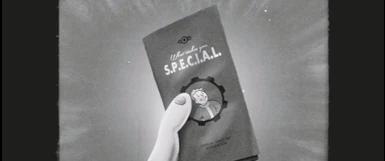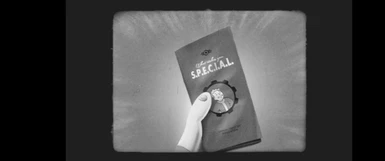File information
Created by
SpringHeelJonUploaded by
SpringHeelJonVirus scan
About this mod
Converts the SPECIAL and vanilla main menu into true ultrawide format. Not stretched!
- Permissions and credits
- Changelogs
Having been a user of a 21:9 display on and off over the years I'm used to having to put a bit more work in to getting everything in a game working how I want. In Fallout I was an avid user of Truby9 and more recently switched to the excellent Ultra wide Interface.
That mod fixed almost everything in the game for me except the SPECIAL videos and the main menu had to either be vanilla 16:9 with black bars either side or stretched to fit which just looks odd.
So I have taken it upon myself to convert the vanilla BK2 files to AVI format then modify them in Adobe Premier Pro to crop and zoom them maintaining their correct sizes into 21:9 @ 2560x1080 resolution from 16:9 1920x1080. I then had to extract the original sound files from the BK2 source file into an AVI file then finally mix them back in using RAD video tools for all of the SPECIAL videos. The resulting files are not true BK2 as I do not have a commercial license required to encode. They are simply renamed from .BKK. This won’t cause any issues it’s just the resulting file size is larger than vanilla.
The main menu uses a separate sound track so will use whatever you have installed or vanilla if nothing.
The result is the videos now take up your entire display and are not stretched!
Limitations of this method are that parts of the source video have to be cropped, so I have gone through each and found the sweet spot so they still look correctly framed and as much of the original is retained as possible though certain parts text is still cut off in places.
I have separated the downloads into SPECIAL videos and the Main menu on its own.
If you have your ini set up to skip the intros, just use the main menu file to take up less hard drive space.