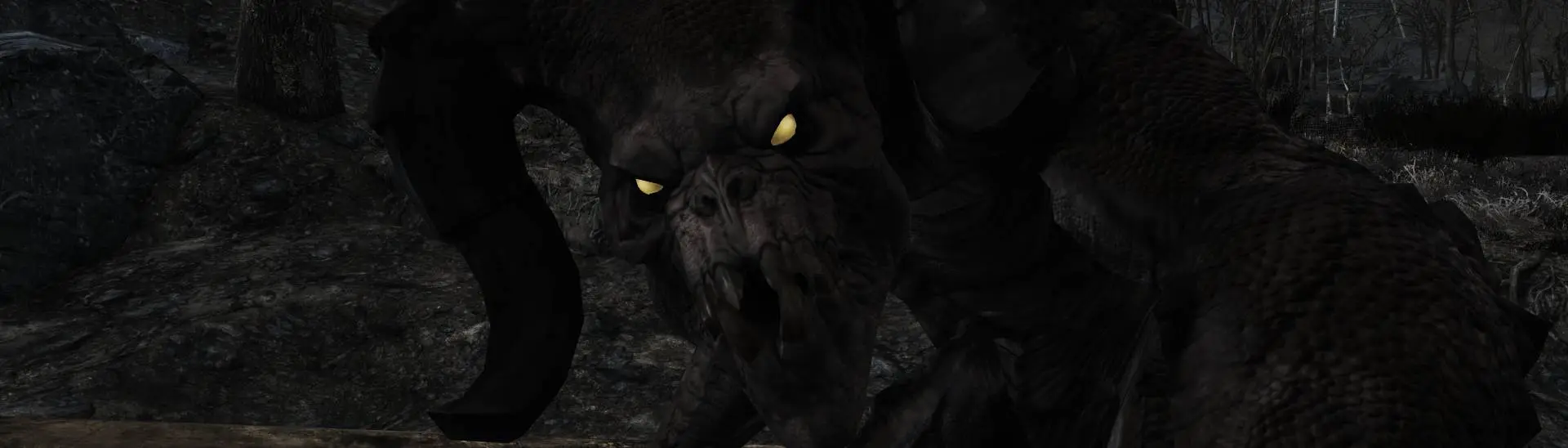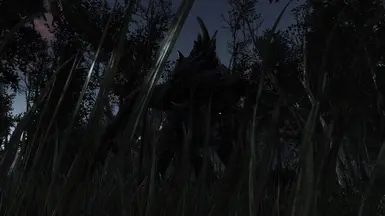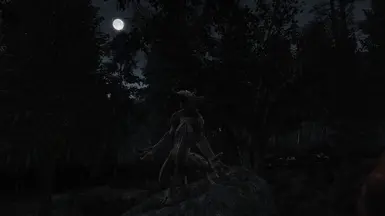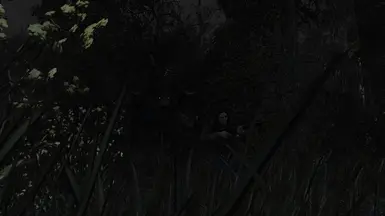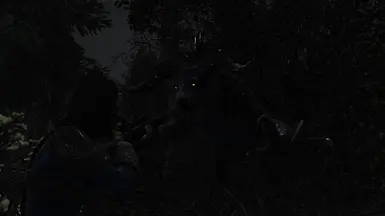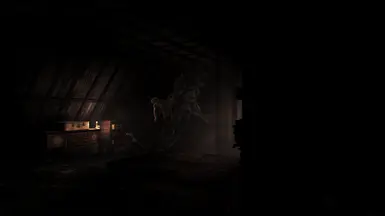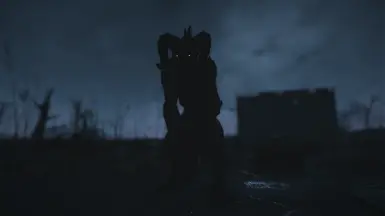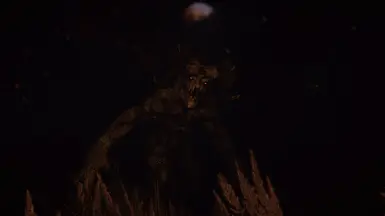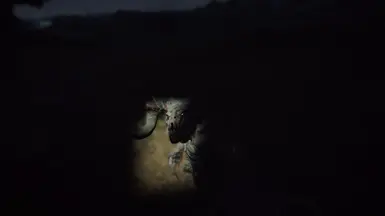About this mod
Makes Deathclaws have glowing eyes because it's cool.
- Requirements
- Permissions and credits
- Changelogs
- Donations


What Does This Mod Do?
- Make your Deathclaws look even scarier by giving them glowing eyes.
- The eyes glow with any of the 15 colours that you can pick and choose from.
- But that's not all! You can tweak which eyes glow to make that battle-scared Deathclaw retexture even more edgy.
- You can also follow the guide inside the mod to add your own colours if the ones that come with the mod aren't enough.
- Note that some colours may look very similar or even identical for you. This is not the case in a vanilla environment (or the one I had set up). You can follow the included README.txt for a guide on how to tweak the colours to your liking if some colours don't come out the way you expect.
Huge amount of configuration:
- The FOMOD installer will allow you to choose between 15 colours and 4 eye glow styles.
- The 15 colours you can find are Acid, Blood Red, Blue, Cyan, Gold, Green, Grey, Orange, Pink, Purple, Red, SCOURGE, Wanaming0, White, and Yellow.
- You can also select whether you want glowing to be on both eyes, the left eye, the right eye, or no eyes if you want glowing to be exclusive to specific Deathclaw variants.
- In total, there are between 264 and 396 possible combinations (depending on whether or not you count the chameleon variants).
Required and Recommended Mods
- There are no requirements for this mod.
Recommended mods:
- Classic Deathclaws Redux - gives the vanilla Deathclaws a new look.
- Classic Deathclaws Redux - Standalone - adds new Deathclaws that use the models from the mod above. The glowing eyes will work on them as well. I may make a separate version just for them if people are interested
- Deathclaws HD remastered - great retexture, but make sure to load it before my mod because it also edits .BGSM files. I will make a patch for it later as there are 126 files I have to edit and that takes a while (whilst also being really boring and tedious).
Load Order and Compatibility
- This mod does not have any plugins, but instead edits the material .BGSM files. Most retexture mods should work fine, but you should load this mod after all Deathclaw texture or mesh replacer mods just to be safe.
Compatible mods:
- All mods that do not edit Deathclaw material .BGSM files. If they do, in 99.99% of cases it will be safe to let my mod overwrite theirs. Let me know about any mods that may need patches.
Some extra info:
- It would have been more efficient and easier to use glowmaps that had different colours in them, but after extensive testing I saw that many of the colours were washed out and looked almost identical.
- So, using over a hundred .BGSM files was the best solution to this problem. This doesn't really concern the average user that much, just that instead of making a single glowmap with 1 colour, you will now need to copy and edit 9.BGSM files to have the colour set through them for each variant. There is no change in compatibility as either way would edit the .BGSM files.
- The included README.txt has instructions on how to do all sorts of things. So please read that before you ask me something; it'll save you time you'd have spent waiting for a reply.
- If you want more NPCs to have glowing eyes, let me know and I'll see what I can do :)
Installing and Uninstalling Instructions
- Install using a mod manager because this uses a FOMOD interface.
Uninstalling:
- Uninstall it at the start, middle or end of your save and it will not work anymore.
Credits and Stuff
- You can leave comments in the "posts" tab to ask me about whatever.
- You can also privately message me on Nexus and I will respond.
- But the best way to do it is to join the MAIM Discord server and find me there.
Credits: